1 user int e rf ace – HEIDENHAIN CNC Pilot 4290 V7.1 User Manual
Page 49
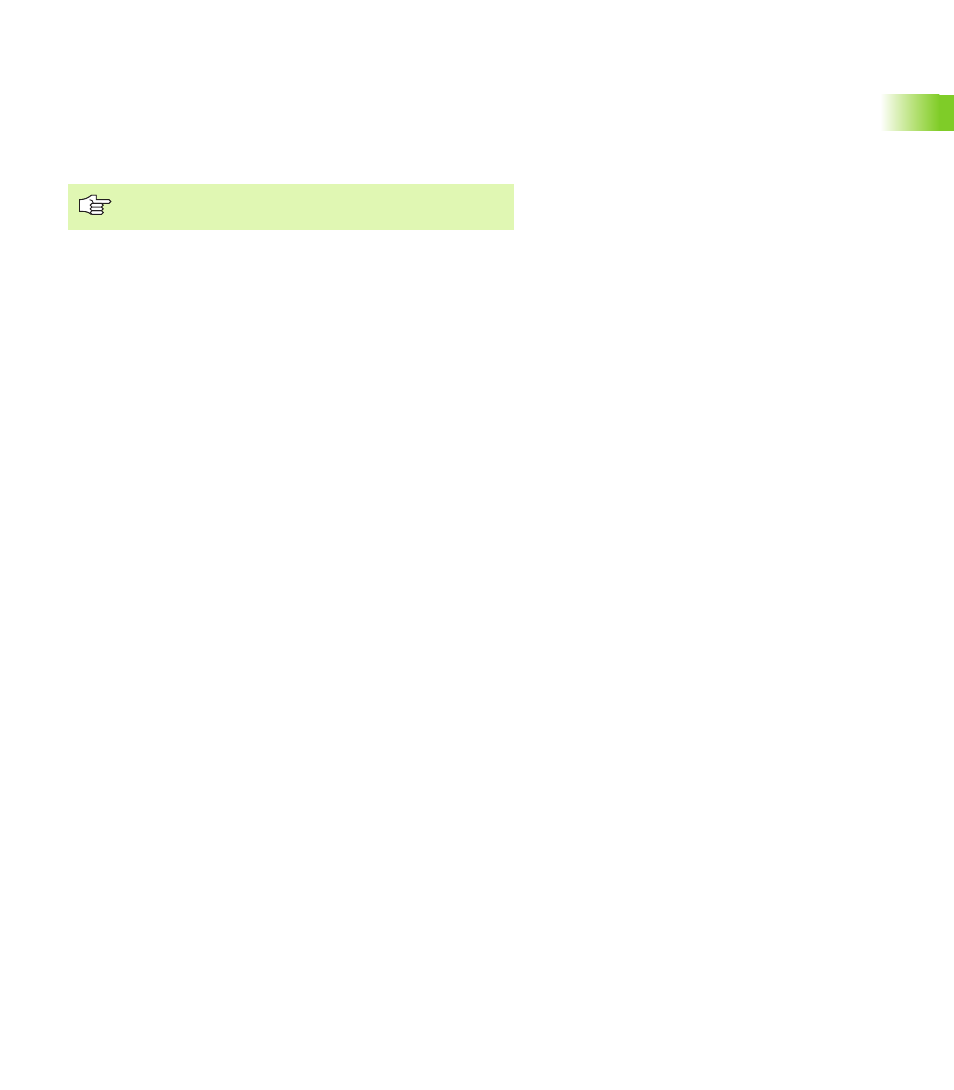
HEIDENHAIN CNC PILOT 4290
49
2.1 User Int
e
rf
ace
When you press the OK button, the control accepts the data entered
or edited. As an alternative you can press the Ins key to confirm the
data, regardless of the cursor position. If you leave the input window
by pressing the “Cancel” button or the ESC key, entries or changes
will be lost.
If the dialog consists of more than one input window, you already
confirm the data when pressing the PgUp/PgDn key.
List operations: DIN PLUS programs, tool lists, parameter lists, etc.
are displayed as lists. You can scroll through a list with the touchpad
or arrow keys to check data, to select the position where you wish to
enter data, or to highlight items for operations like deleting, copying,
editing, etc.
After having selected the desired list position or a list item, press the
ENTER, INS, ALT or DEL key to execute the operation.
Menu selection: The individual menu items are preceded by the 9-
field symbol with one field marked. This key represents the key on the
numeric keypad. Press the marked button to select the function.
The function selection begins in the horizontal menu row, then goes
to the pull-down menus. In the pull-down menu you again press the
marked key. As an alternative you can select the menu item with the
touchpad or with the Up/Dn arrow keys and then press ENT.
Soft keys: The meaning of the soft keys is dependent on the current
operating situation. The CNC PILOT indicates the function of the soft
keys with symbols or keywords.
Some soft keys work like “toggle switches.” A function is active when
the associated field in the soft-key row is highlighted in color. The
setting remains in effect until the function is switched off.
Screen buttons: Example of screen buttons are the OK and Cancel
buttons for terminating a dialog box or the buttons contained in the
“Extended inputs” window.
Select the button by cursor and press ENT, or select the button using
the touchpad and press the left mouse button.
Note: Instead of selecting the OK or Cancel button, you
can press the Ins or Esc key.