Machining sequence – fundamentals – HEIDENHAIN CNC Pilot 4290 V7.1 User Manual
Page 535
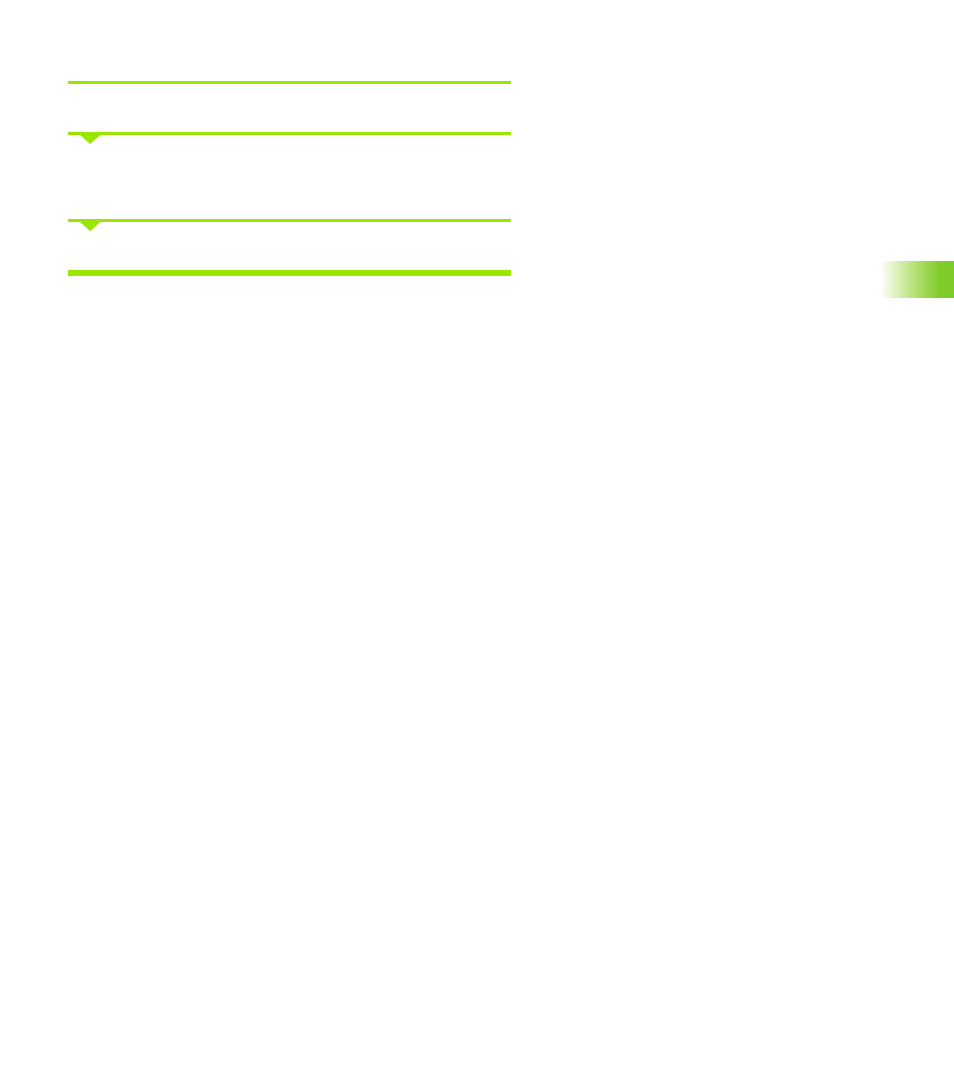
HEIDENHAIN CNC PILOT 4290
535
6.15 A
u
to
matic W
o
rk
ing Plan Gener
a
tion (A
WG)
Generating a working plan block by block:
Select “AWG > Blockwise.”
TURN PLUS generates the working plan block by block and displays it
in the control graphics. After generation you can accept or reject the
work block.
After generation you can accept or reject the working plan.
Machining sequence – Fundamentals
TURN PLUS analyzes the contour in the sequence defined in
“Machining sequence.” In this process the areas to be machined and
the tool parameters are ascertained. The AWG analyzes the contour
using the machining parameters.
TURN PLUS distinguishes between:
Main machining
Submachining
Location (machining location)
“Submachining” and “machining location” refine the machining
specification. If you do not define the submachining operation or
machining location, the AWG generates machining blocks for all
submachining operations/machining locations.
The following table lists the recommended combinations of main
machining operations with submachining operations and machining
locations and explains the working method of the AWG.
The following factors additionally influence the working plan:
Geometry of the contour
Attributes of the contour
Tool availability
Machining parameters