Defining the protection zone – HEIDENHAIN CNC Pilot 4290 V7.1 User Manual
Page 77
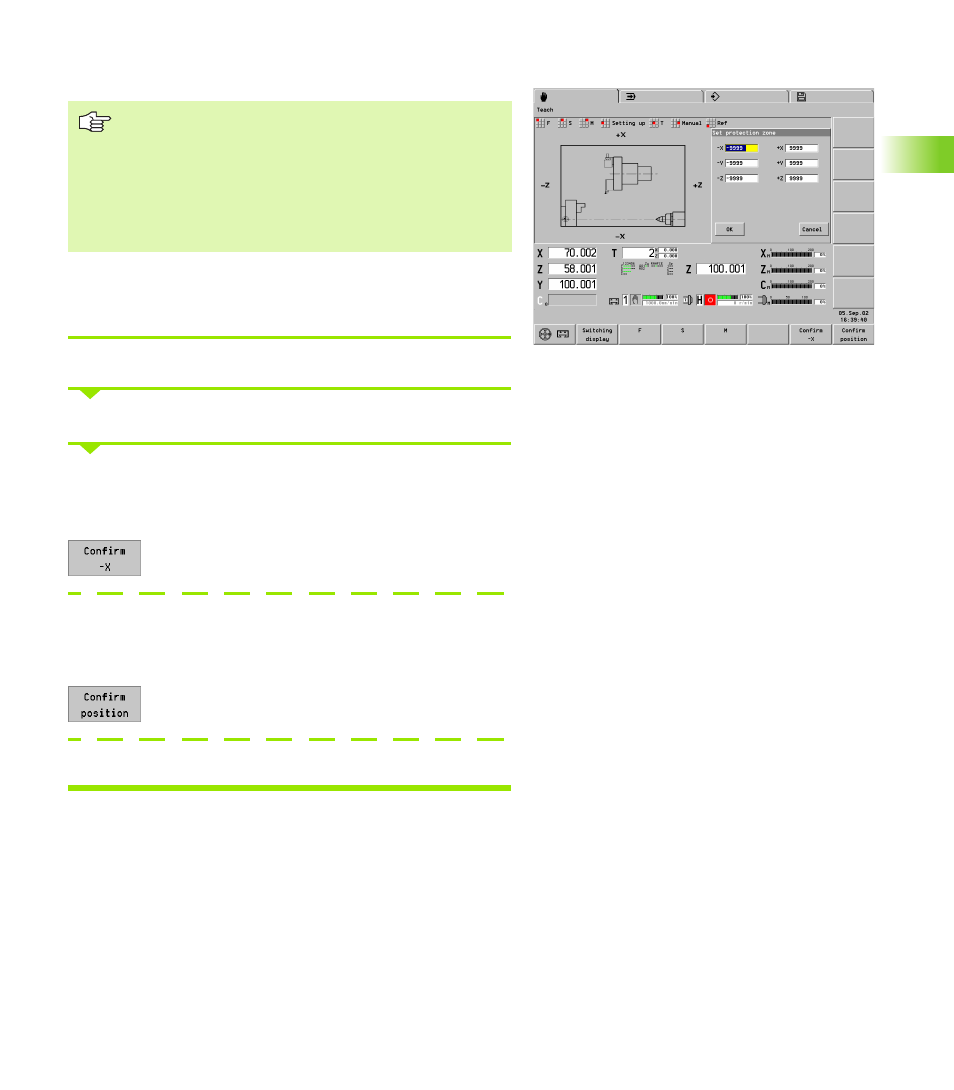
HEIDENHAIN CNC PILOT 4290
77
3.4 Set
u
p F
unctions
Defining the protection zone
The protection zone parameters are managed in the parameters MP
1116, 1156 and following.
Defining the protection zone
Insert any tool (except T0).
Select Setting up > Selection zones
Teach in the protection zone parameters per axis
Select the input field.
Position the tool to the protection zone limit.
Accept the position as “protection zone -X” (or +X, -
Y, +Y, -Z, +Z)
Teach in positive or negative protection zone parameters
Select any positive or negative input field.
Position the tool to the positive or negative “protection zone.”
Accept all positive or negative axis positions
Enter the protection zone parameters
Protection zone parameters:
Serve for protection zone monitoring—not as software
limit switches
Given with respect to the machine zero point
X values are radius dimensions
99999/-99999 means no monitoring of this protection
zone side