HEIDENHAIN CNC Pilot 4290 V7.1 User Manual
Page 578
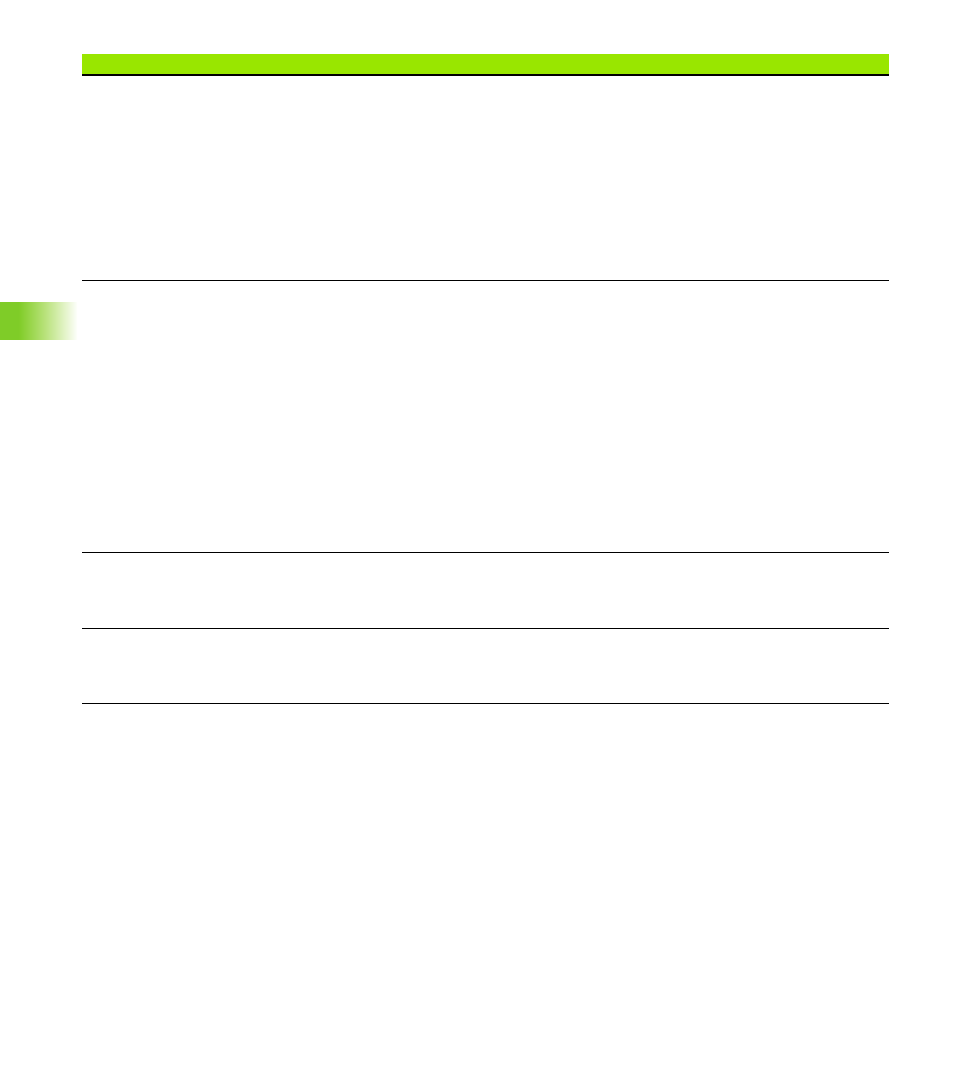
578
7.
4 Contr
o
l P
a
ra
met
e
rs
11
FTP parameters
Evaluation: Data transfer using FTP (file transfer protocol)
User name: Name of one's own station
Passcode
Address/name of FTP server: Address/name of communications partner
Use FTP
0: No
1: Yes
Note: The parameters can also be set using the transfer functions.
40
Assignment to the interfaces
The interface parameters are saved in the parameters 41 to 47. In parameter 40 the machine tool builder assigns
an interface description to an encoder.
The Transfer mode of operation uses the parameters of the interface defined under “external input/output.”
Meaning of the entries:
1..7: Interface 1..7 – Example: “2 = interface 2” (control parameter 42)
External input/output
DATAPILOT 90
Printer
Post-process measuring
2. 2nd keyboard (or card reader)
Note: The parameter settings are made by the machine tool builder.
41..47
Interfaces
The CNC PILOT stores the “settings” of the serial interfaces and the printer interface in these parameters.
Note: You define the parameter settings in the Transfer mode of operation.
48
Transfer directory
NETWORK directory: Path of directory offered and indicated for data transfer with NETWORK.
Note: You define the parameter settings in the Transfer mode of operation.
General control parameters