Displaying maintenance actions, 3 maint e nance s y st em – HEIDENHAIN CNC Pilot 4290 V7.1 User Manual
Page 652
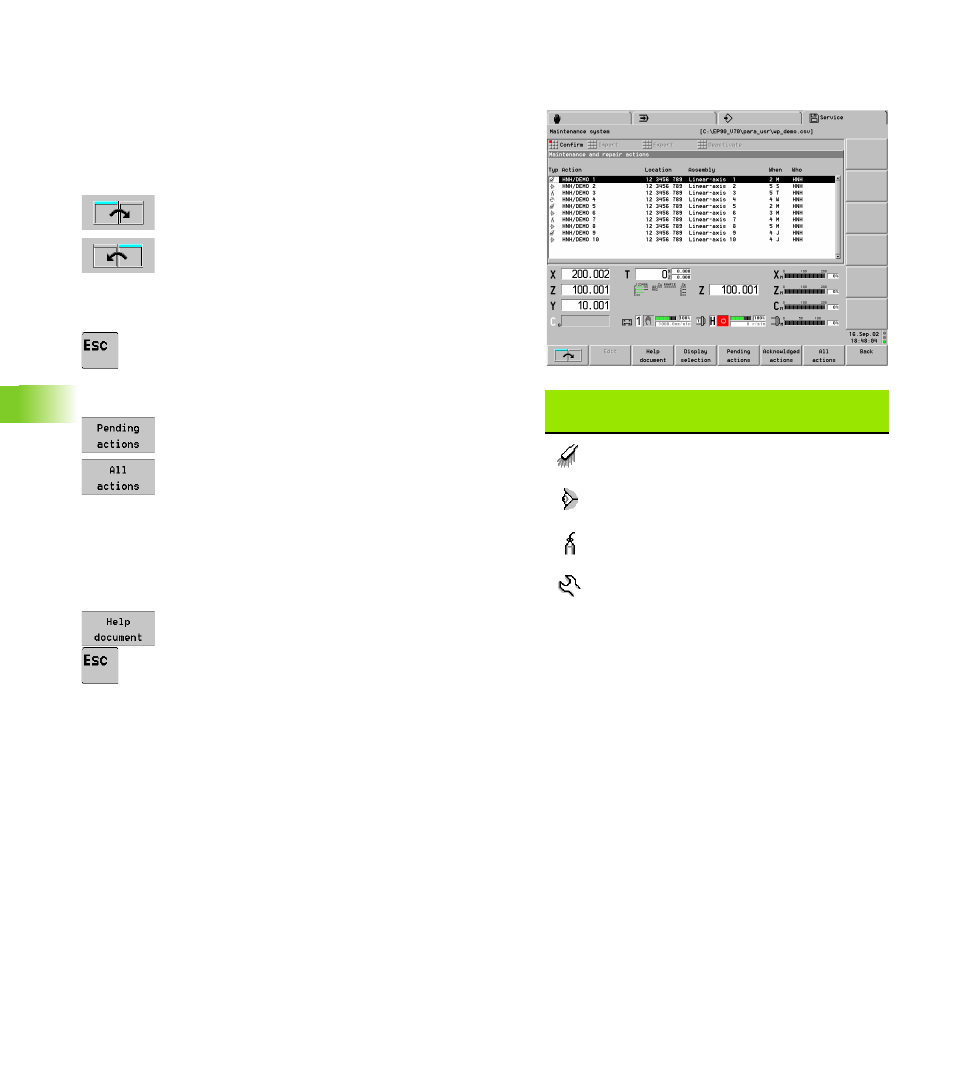
652
9.3 Maint
e
nance S
y
st
em
Displaying maintenance actions
Information on maintenance actions
Call the maintenance system:
U
Select “Maintenance” in the Service mode. The
maintenance system displays the “Maintenance and
repair actions” list.
U
Change to part 2 of the list.
U
Change to part 1 of the list.
U
The vertical arrow keys and the Page Up/Dn keys
move the cursor within the list.
U
Return to Service mode.
Call the lists of maintenance actions:
U
Call the list of pending, current and overdue
maintenance actions, or
U
Call the list of all maintenance actions.
Display additional information:
U
Place the cursor on the required maintenance action.
U
Press ENTER. The maintenance system opens the
“Read action” dialog box containing the parameters
of the action, or
U
Call a detailed description of the maintenance action.
U
Return to the list of maintenance actions.
Type of maintenance
action
Unit of time
Cleaning
M / M:
Minutes
Inspection
S / H:
Hours
Maintenance
T / D:
Days
Repair
W / W:
Weeks
J / Y:
Years