Machining attributes – drill – retraction plane, Machining attributes – drilling combinations, 12 assigning at tr ibut es – HEIDENHAIN CNC Pilot 4290 V7.1 User Manual
Page 475
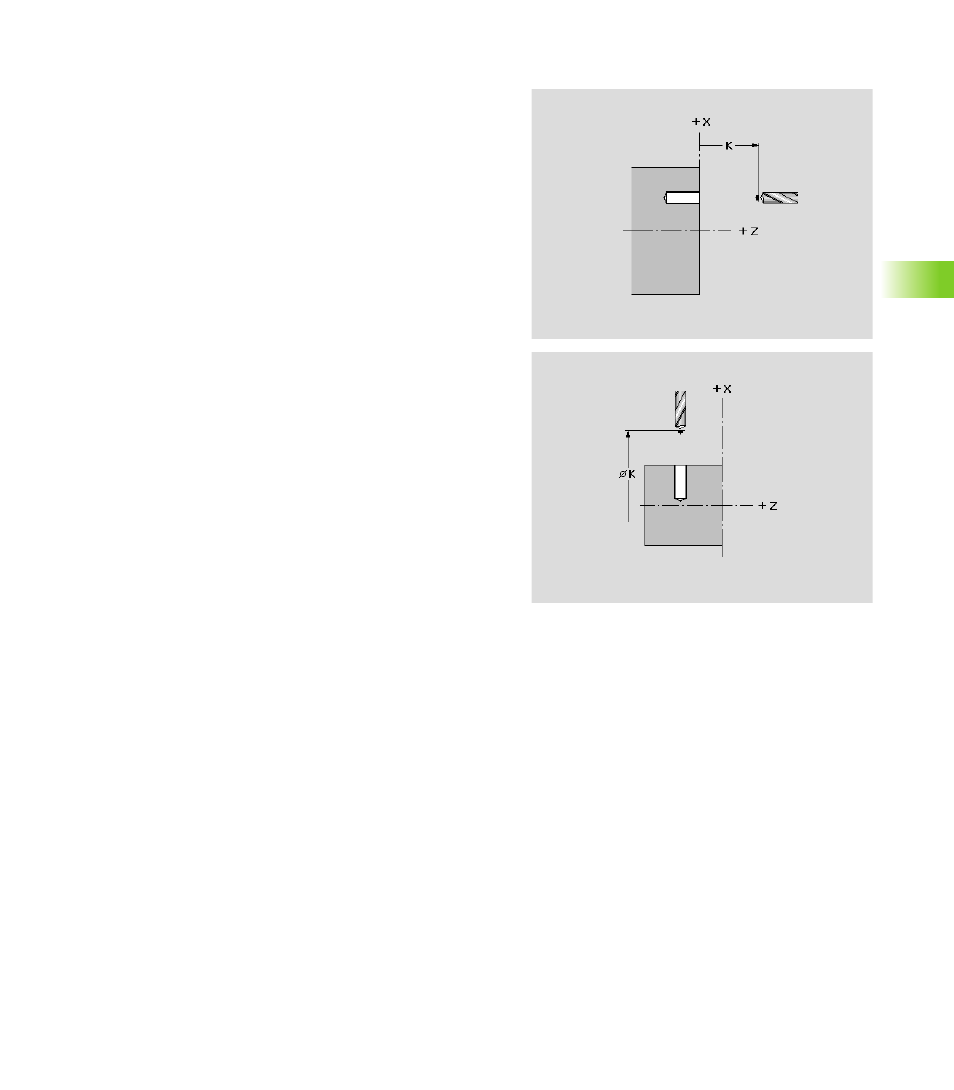
HEIDENHAIN CNC PILOT 4290
475
6.12 Assigning At
tr
ibut
es
Machining attributes – Drill – Retraction plane
The machining attribute defines the retraction plane of a drilling
operation. The drill moves to the retraction plane (hole on lateral
surface: diameter) before/after the drilling operation.
Assign the “Retraction plane” machining attribute:
U
Select “Attribute > Machining attribute > Drill >
Retraction plane” in the finished part menu.
U
Select the bore hole. TURN PLUS opens the
“Retraction plane drilling” dialog box.
U
Define the retraction plane.
Machining attributes – Drilling combinations
The machining attribute influences the tool selection. TURN PLUS
supports the following tool combinations:
Centering and countersinking: NC centering drill (type 32*);
alternative tool: Centering drill (type 31*)
Drilling and countersinking: Step drill (type 42*)
Drilling with thread: Tap drill (type 44*)
Drilling with reaming: Delta drill (type 47*)
Assign the “Drilling combinations” machining attribute:
U
Select “Attribute > Machining attribute > Drill > Centering and
countersinking (or Drilling and countersinking, Drilling with thread,
Drilling with reaming)” in the finished part menu.
U
Select the bore hole.
U
TURN PLUS assigns the machining attribute.
Parameters
K
Retraction plane. Position of the drill before/after machining.