Nc program management, 3 the din plus edit o r – HEIDENHAIN CNC Pilot 4290 V7.1 User Manual
Page 128
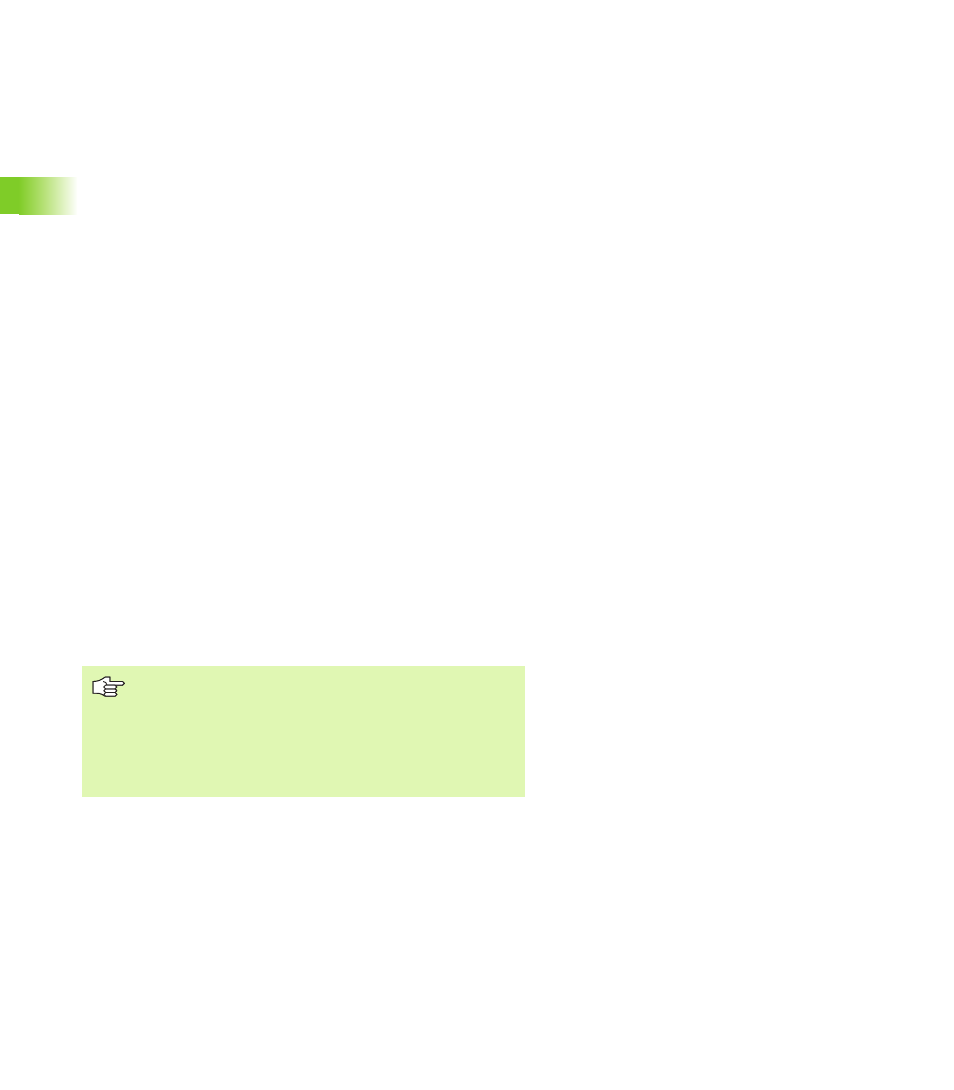
128
4.3 The DIN PLUS Edit
o
r
NC program management
Loading the NC program:
Load NC program in the next free window:
U
Select Prog > Load > Main program (or > Subprogram). The CNC
PILOT displays the files.
U
Select and load the NC program or subprogram
Load NC program in selected window:
U
Select and activate free editing window
U
Select Prog > Load > Main program (or > Subprogram). The CNC
PILOT displays the files.
U
Select and load the NC program or subprogram
Saving the NC program:
To conclude the NC program editing:
U
Select Prog > Close. If the NC program is new or changed, the CNC
PILOT opens the Save NC Program dialog box
U
Set whether and under what name the NC program is to be saved
Save the NC program of the active window:
U
Select Prog > Save. The CNC PILOT saves the NC program but
stays in the editing window.
Save the NC program of the active window under a new program
name:
U
Select Prog > Save As. The CNC PILOT opens the Save NC Program
dialog box.
U
Enter the file name and set whether the editing window should be
closed
Save the NC programs of all active windows:
U
Select Prog > Save All. The CNC PILOT saves all NC programs but
they stay in the editing window.
When you exit the DIN PLUS operating mode, the NC
programs are saved automatically. The old version of
the NC program is overwritten.
If an NC program was changed but not saved, the
program name is shown in red. If the NC programs were
not changed or saved, the program name is shown in
black.