Editing and managing machining sequences – HEIDENHAIN CNC Pilot 4290 V7.1 User Manual
Page 536
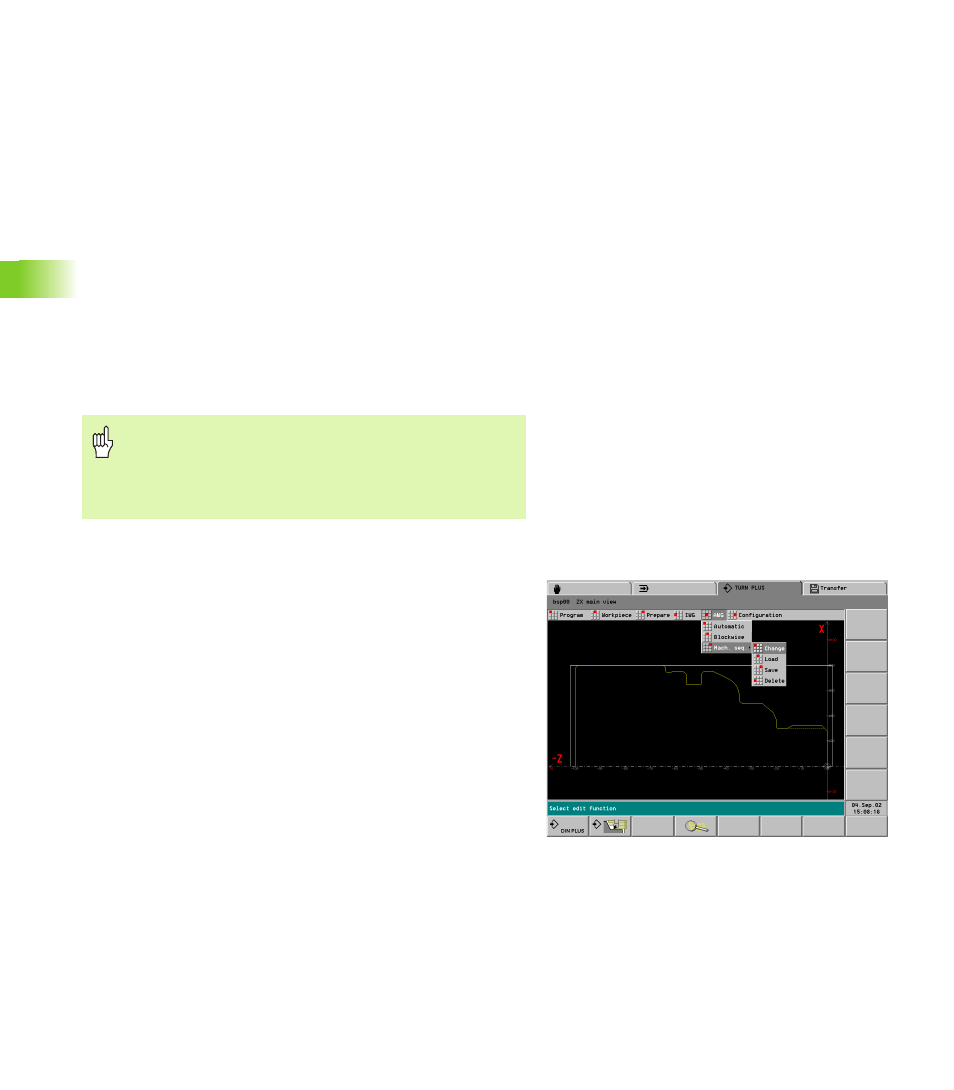
536
6.15 A
u
to
matic W
o
rk
ing Plan Gener
a
tion (A
WG)
The AWG does not generate the work blocks if any required
preparatory step is missing, or if the appropriate tool is not available,
etc. TURN PLUS skips machining operations/machining sequences
that do not make sense in the machining process.
You initiate rear-face machining with the main machining and
submachining operation “Parting – Full-surface machining” or
“Rechucking – Full-surface machining.” You can influence rear-face
machining as follows:
Define the machining operations for the rear face after “Parting ... /
Rechucking ...”.
If you define no further main machining operations after “Parting ...
/ Rechucking ...”: TURN PLUS uses the machining sequence
defined for the front face for machining the rear face.
Organizing machining sequences:
TURN PLUS always uses the current machining sequence. The
current machining sequence can be edited or overwritten by loading
another machining sequence.
If you load a complete program and generate a new working plan,
the current machining sequence is taken as a basis.
Editing and managing machining sequences
TURN PLUS uses the currently active machining sequence. You can
adapt the machining sequences to your range of parts.
Managing the machining sequence files
Loading a machining sequence:
U
Select “AWG > Machining sequence > Load.” TURN PLUS opens
the selection list with the machining sequence files.
U
Select the desired file.
Saving a machining sequence:
U
Select “AWG > Machining sequence > Save.” TURN PLUS opens
the selection list with the machining sequence files.
U
Enter a new file name or overwrite an existing file.
Deleting a machining sequence:
U
Select “AWG > Machining sequence > Delete.” TURN PLUS opens
the selection list with the machining sequence files.
U
Select the file to be deleted.
Danger of collision!
When executing drilling or milling operations, TURN PLUS
does not check whether the turning operation has already
been completed. Ensure that turning operations precede
drilling or milling operations in the machining sequence.