Transmitting parameters/operating resources, 10 .3 p a ra met e rs and oper ating resour ces – HEIDENHAIN CNC Pilot 4290 V7.1 User Manual
Page 675
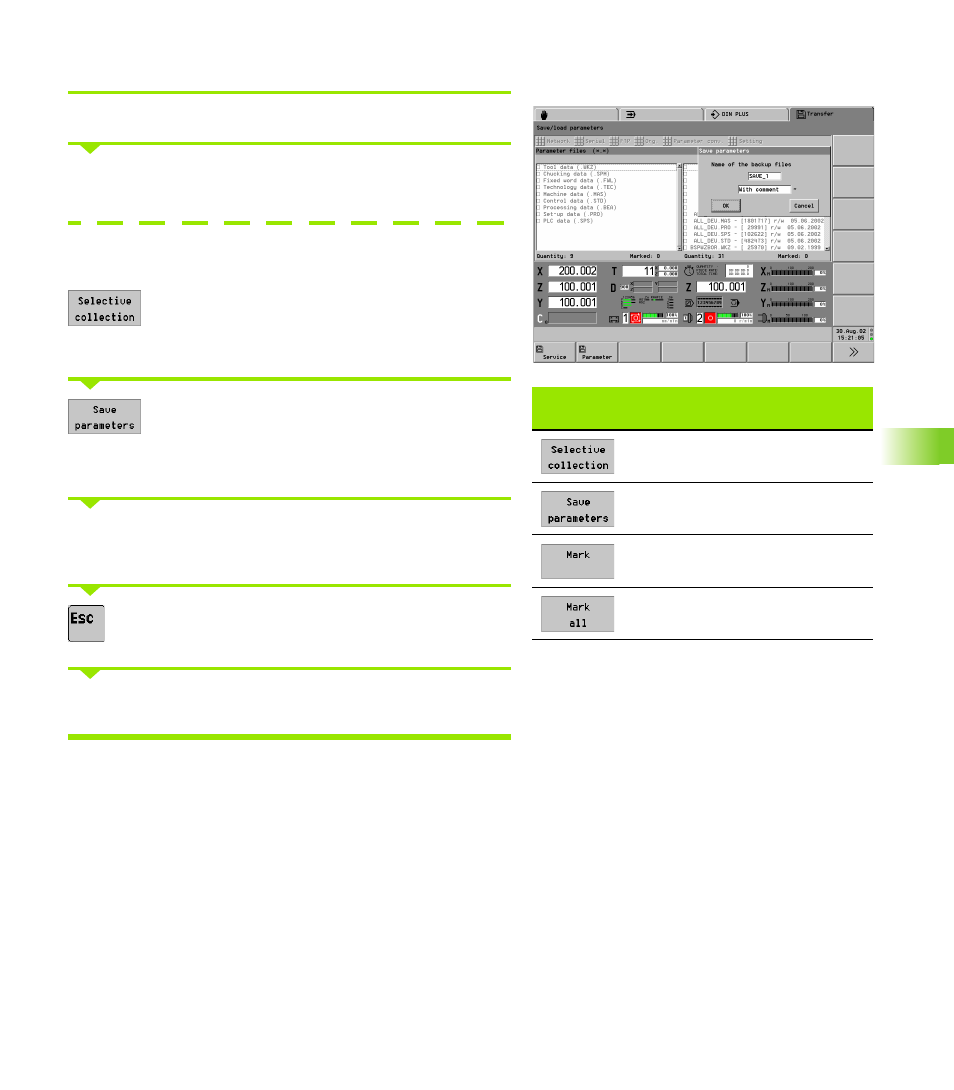
HEIDENHAIN CNC PILOT 4290
675
1
0
.3 P
a
ra
met
e
rs and Oper
ating Resour
ces
Transmitting parameters/operating resources
Place the cursor in the left window.
Transmit a complete file:
Select the parameter group or operating resource group.
Transmit individual parameters/operating resources:
Place the cursor on the parameter group or operating resource group.
Press the soft key. The CNC PILOT lists all the
parameters/operating resources of this group.
Mark the parameter/operating resource you want to convert.
Press the soft key. The CNC PILOT opens the “Save
parameters” dialog box.
Enter a name for the backup file and select “With
comment” or “Without comment”.
The CNC PILOT converts the selected files or the selected individual
parameters/operating resources, and saves them in the PARA_USR
directory.
Press the ESC key to return to the Transfer main
menu.
Transfer the created parameter files or operating resource files to the
destination system.
Save parameters “with/without comment”:
Without comment: The transfer function saves only parameters/
operating resource data.
With comment: The transfer function saves the parameters/
operating resource data and generates comments for describing the
data.
“Send parameters/operating resources”
soft key
Select individual parameters/
operating resources
Convert the parameters/operating
resources to ASCII format
Mark a file.
Mark all files.