13 pr epar ing a mac h ining pr ocess – HEIDENHAIN CNC Pilot 4290 V7.1 User Manual
Page 493
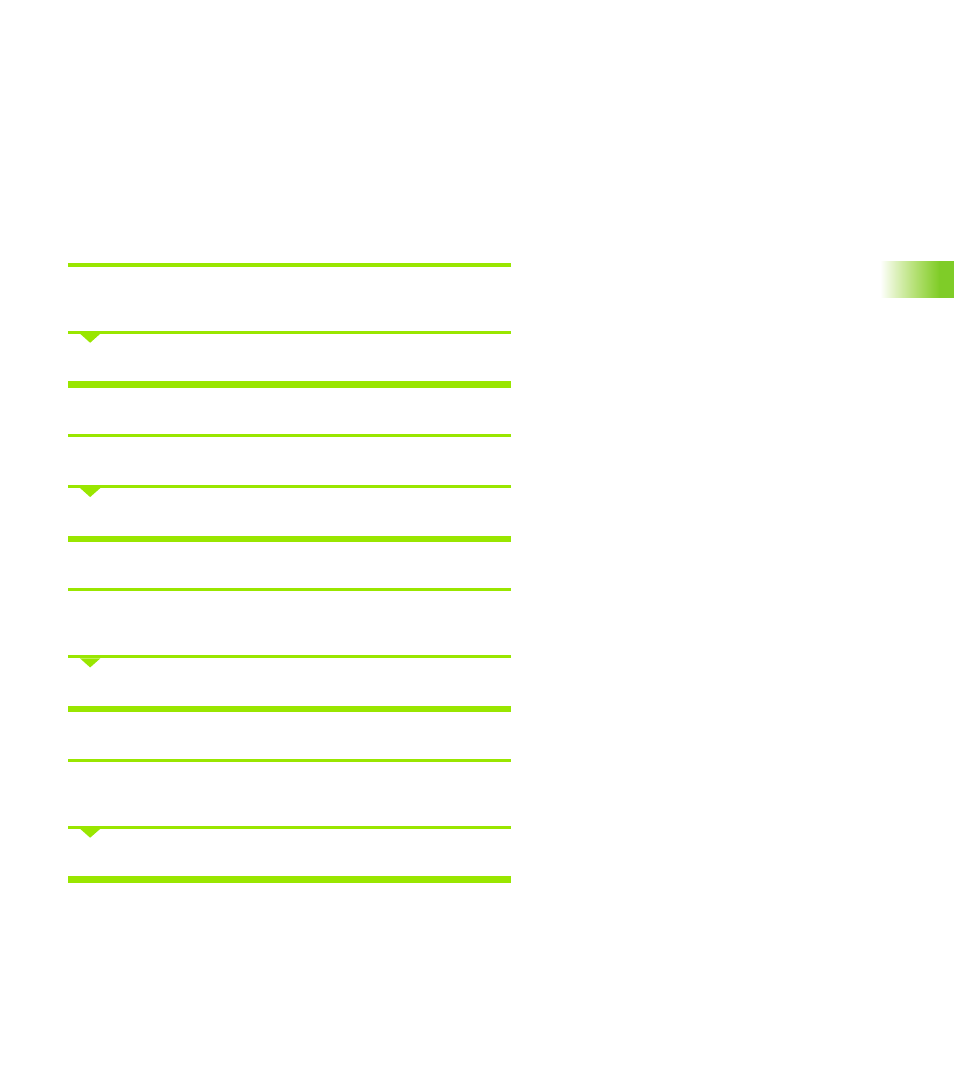
HEIDENHAIN CNC PILOT 4290
493
6.13 Pr
epar
ing a Mac
h
ining Pr
ocess
Managing tool lists
Functions for turret assignment:
Load saved tool list: Loads a saved tool list (“Load file” selection
box).
Load tool list of machine: Loads the current turret assignment of
the machine.
Save list: Saves the current turret assignment.
Delete list: Deletes the selected file.
Loading a tool list from the file
Select “Prepare > Tool list > Load list > Saved tool list.” TURN PLUS
opens the “Load file” selection box.
Select and load the tool list.
Loading the tool list of the machine
Select “Prepare > Tool list > Load list > Tool list of machine.”
TURN PLUS loads the current tool list of this slide.
Saving the tool list
Select “Prepare > Tool list > Save list.” TURN PLUS opens the “Save
file” selection box.
Enter a file name and save the tool list.
Deleting a tool list
Select “Prepare > Tool list > Delete list.” TURN PLUS opens the
“Delete file” selection box.
Select the file. TURN PLUS deletes the selected tool list.