1 simulation mode of operation – HEIDENHAIN CNC Pilot 4290 V7.1 User Manual
Page 362
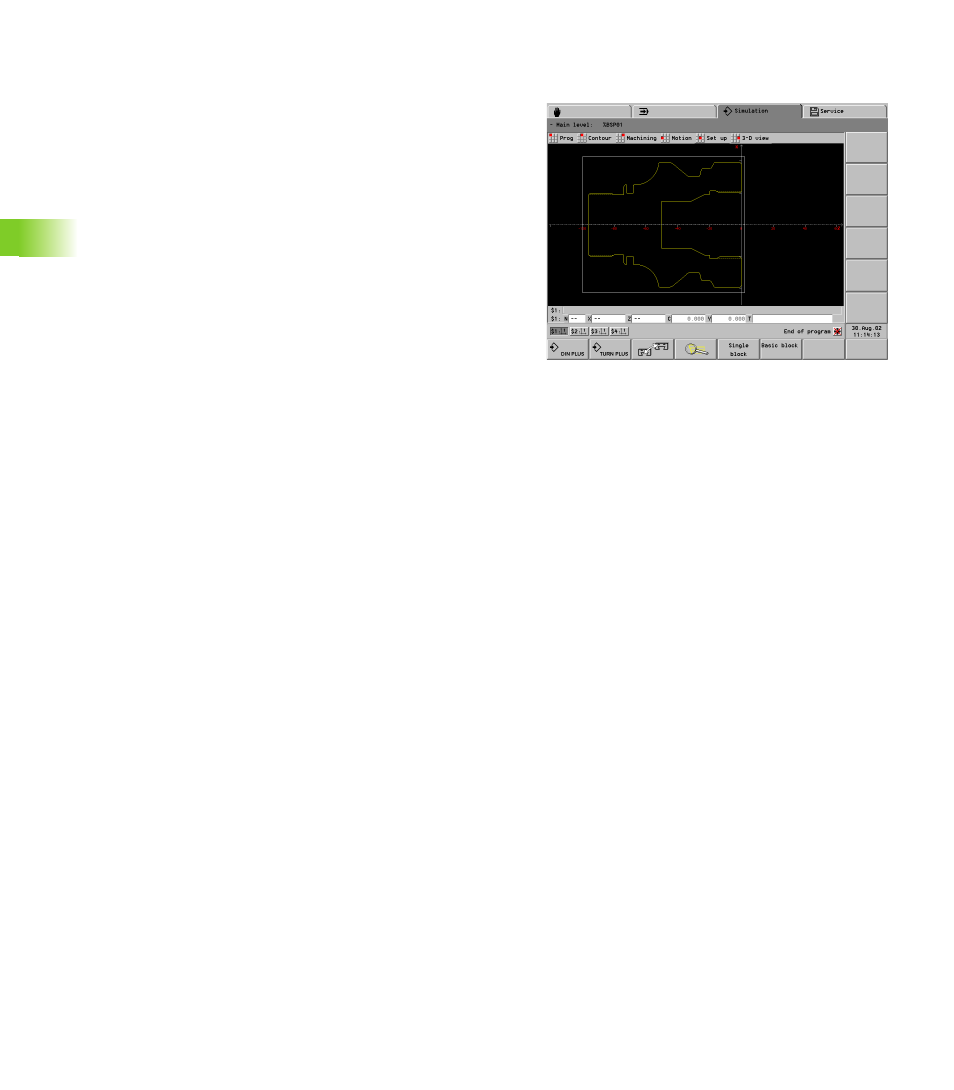
362
5.1 Simulation Mode of Oper
ation
5.1 Simulation Mode of Operation
The Simulation mode shows a graphic representation of programmed
contours, the paths of traverse and cutting operations. The CNC
PILOT shows the working space, tools and chucking equipment true
to scale.
Check machining operations with the C axis in the supplementary
windows (front/surface and side view windows).
For complex NC programs with branches, variable calculations,
external events, etc., you simulate all inputs and events to test all
program branches.
The CNC PILOT supports the program text for lathes with more than
one slide and up to four workpieces in one working space.
During simulation, the CNC PILOT calculates the machining and idle-
machine times for every tool.
The synchronous point analysis support the the analysis and
optimization of NC programs for multiple slides.
Functions of the machining simulation:
Contour simulation: Simulation of programmed contours (see
“Contour Simulation” on page 374)
Machining simulation: Checking the machining process (see
“Machining Simulation” on page 376)
Motion simulation: Simulation of real-time machining with
continuous contour regeneration (see “Motion Simulation” on
page 380)
3-D view: 3-D depiction of turned contours (see “3-D View” on
page 382)
Time calculation: Display of the machining times and idle times for
each tool used (see “Time Calculation” on page 387)
Synchronous point analysis: Depiction of workpiece machining
with multiple slides. The display shows both the time sequence and
the dependencies of the slides among each other (see
“Synchronous point analysis” on page 388).
Debug functions: Display and simulation of variables and events
(see “Debugging Functions” on page 383)