Checking contour elements (inspector), 9 help f unctions – HEIDENHAIN CNC Pilot 4290 V7.1 User Manual
Page 456
Advertising
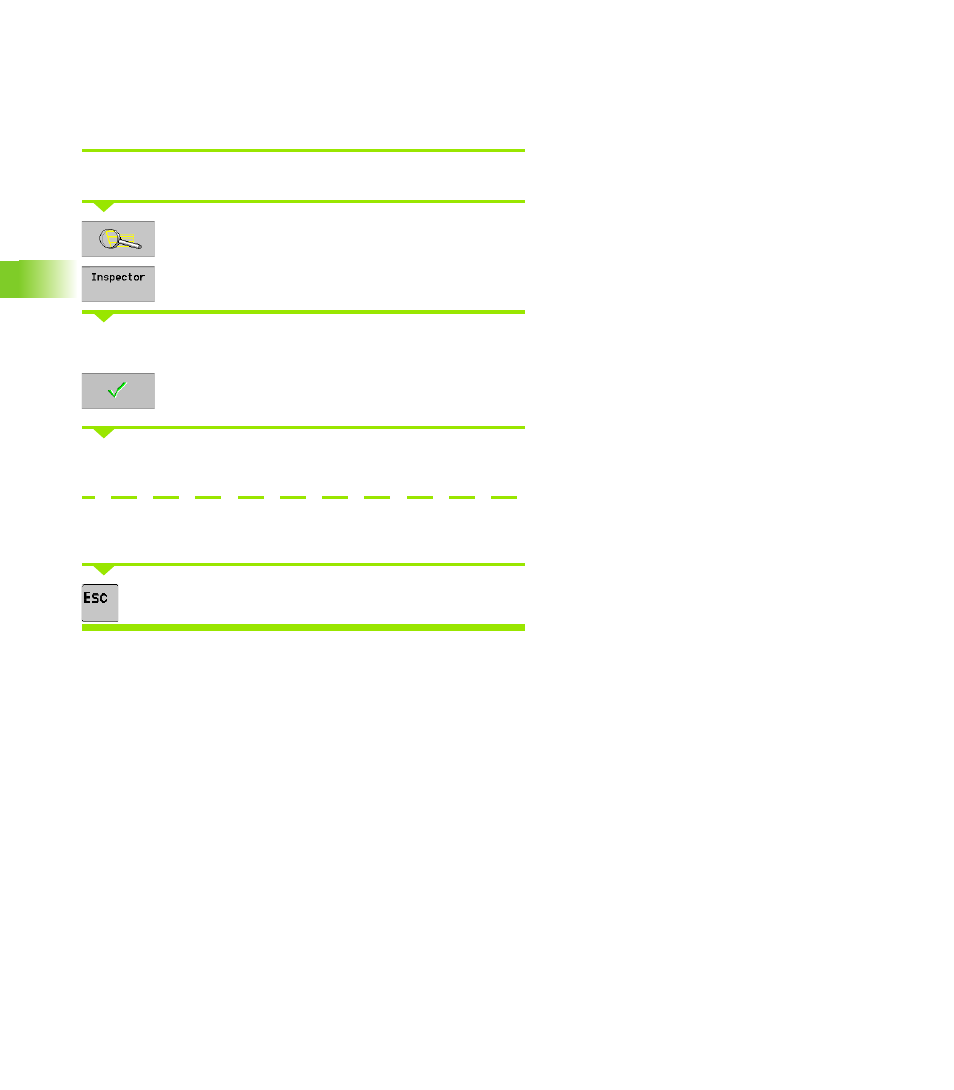
456
6.9 Help F
unctions
Checking contour elements (inspector)
The “inspector function” can be used to check contour elements,
form elements, figures and patterns. It is not possible to edit the
displayed data.
Select the desired window (reference plane).
Activate the magnify function.
Call the “inspector.”
Place the cursor on the contour element, form element, figure or
pattern.
Confirm the position. TURN PLUS shows the entered
parameters.
Press the ALT key: TURN PLUS shows all parameters of the element
- for form elements the parameters of the individual elements.
Press the arrow left/right (with opened dialog box): TURN PLUS
shows the parameters of the following/previous element.
Press the ESC key: Close the dialog box.
Advertising