Dxf import, 1 0 impor ting of dxf cont ours – HEIDENHAIN CNC Pilot 4290 V7.1 User Manual
Page 460
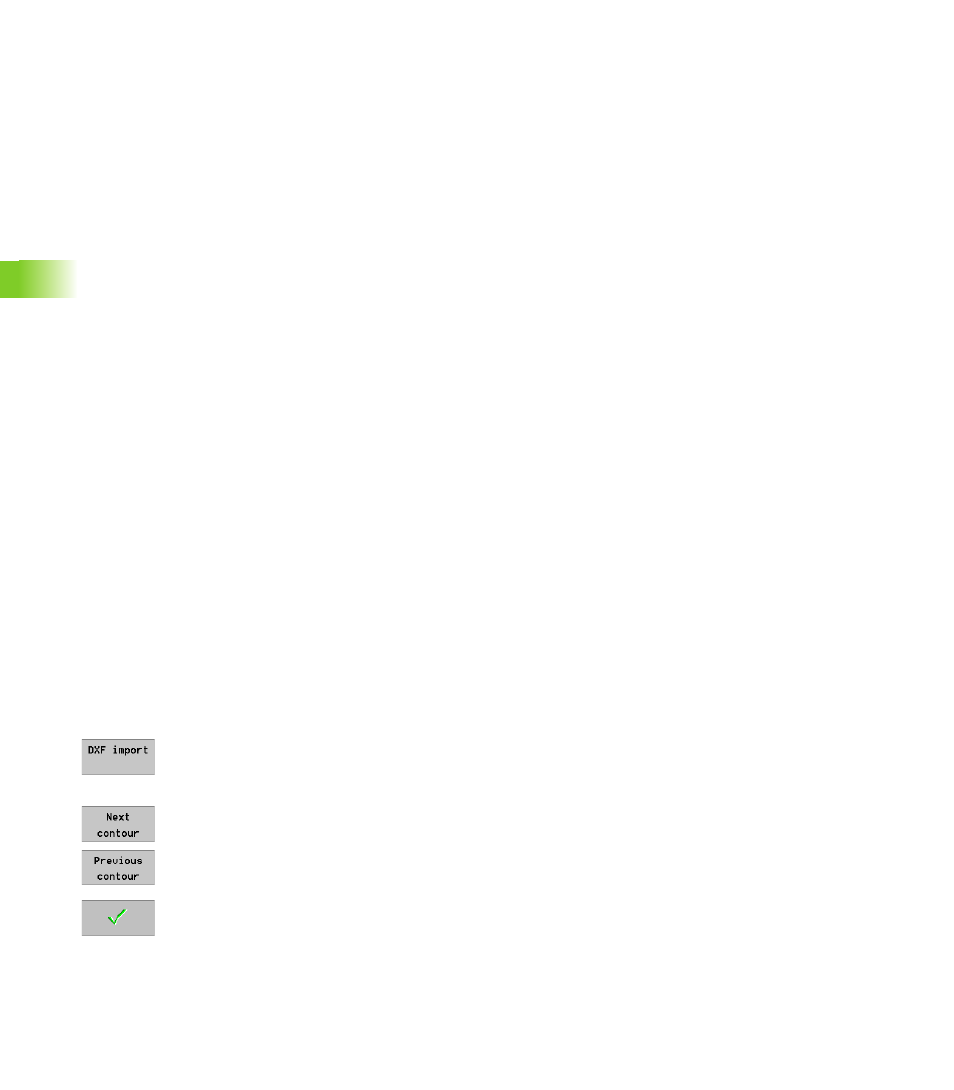
460
6.1
0
Impor
ting of DXF Cont
ours
DXF parameters:
Maximum gap: There might be small gaps between contour
elements in the DXF drawing. With this parameter you specify how
large the distance between two contour elements may be.
Maximum gap is not exceeded: The following element is seen as
being part of the “current” contour.
Maximum gap is exceeded: The following element is an element
of the “new” contour.
Starting point: The DXF import analyzes the contour and
determines the starting point. Possible settings:
Right, left, top, bottom: The starting point is set to be the
contour point that is the furthest to the right (or left, or ...). If more
than one contour point satisfies this requirement, then one of
these points is selected automatically.
Maximum distance: The DXF import sets the starting point to
one of the two contour points farthest apart from each other. The
program automatically determines which of these points is the
starting point. It is not possible to influence this decision.
Marked point: If one of the contour points in the DXF drawing is
marked with a complete circle, then this point is specified as the
starting point. The contour point must be at the center of the
complete circle.
Direction of rotation: Indicate whether the contour is aligned in
clockwise or counterclockwise direction.
Save the settings:
U
Select “Configuration > Save” in the main menu. TURN PLUS
opens the “Save configuration” dialog box.
U
Select the “Standard” file and save the changed configuration
DXF import
The DXF import function is always offered when a contour entry is
necessary. The procedure for DXF importation is the same regardless
of the type of contour to be imported (workpiece blank, finished part,
etc.).
DXF import:
U
Press the soft key: TURN PLUS opens the “DXF
import” selection box.
U
Choose and load a DXF file.
U
Select the contour(s) to be imported.
U
The selected contour(s) turn(s) red, and the contour
elements of other layers turn yellow.
U
Import the DXF contour(s).