Zero point shifts, 1 simulation mode of oper ation – HEIDENHAIN CNC Pilot 4290 V7.1 User Manual
Page 366
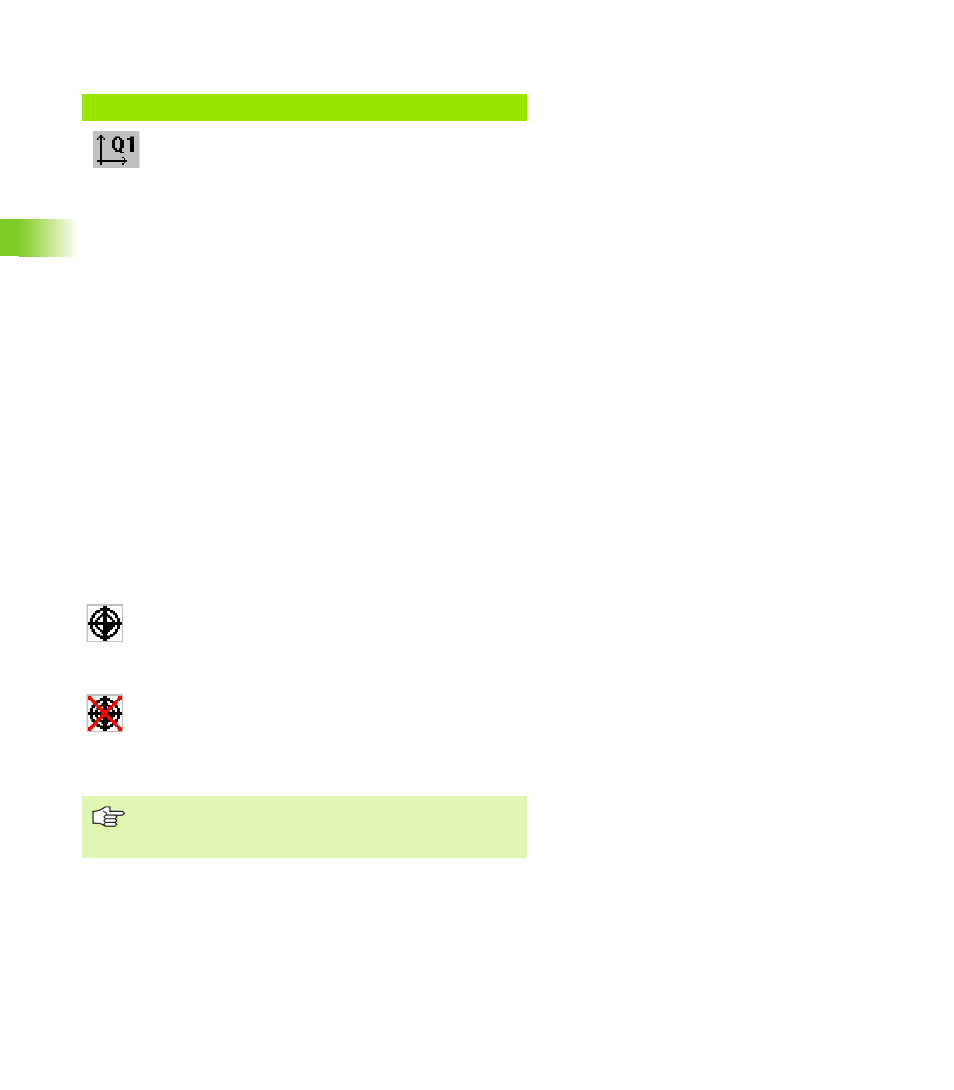
366
5.1 Simulation Mode of Oper
ation
Displays for contours: If several contours are defined in the NC
program, the simulation displays the corresponding contour symbols.
Selection of a contour
U
Select “Setup > Contour selection.” The simulation opens the
“Contour selection” dialog box.
U
In the “Contour selection” field, set the desired contour
Zero point shifts
In the “Contour selection” dialog box (Set up > Contour selection) you
define whether zero point shifts will be accounted for in the
simulation. As an alternative you can use the touchpad to click the
zero-point-shifts symbol in order to change the setting.
If you use the program section code CONTOUR and G99, no matter
what the status of the zero point shift:
The workpiece (the contour) is depicted at the position defined in
CONTOUR
G99 X.. Z.. shifts the workpiece to a new position
Contour symbols
Information of the contour symbols:
Qn (n: 1..4): Contour n
Position of the coordinate system
The symbol of the selected contour is marked
The simulation window displays the coordinate
system of the selected contour.
Including zero point shifts
The machine zero point is the reference point for the
positioning of contours and for the traverse paths.
Zero point shifts are included in calculation
Zero point shifts are not included in calculation:
The workpiece zero point is the reference point for the
paths of traverse
Zero point shifts are ignored
A change of status is not accounted for until the simulation
is restarted. The symbols are shown faded as long as the
changed setting is not yet in effect.