Error display – HEIDENHAIN CNC Pilot 4290 V7.1 User Manual
Page 53
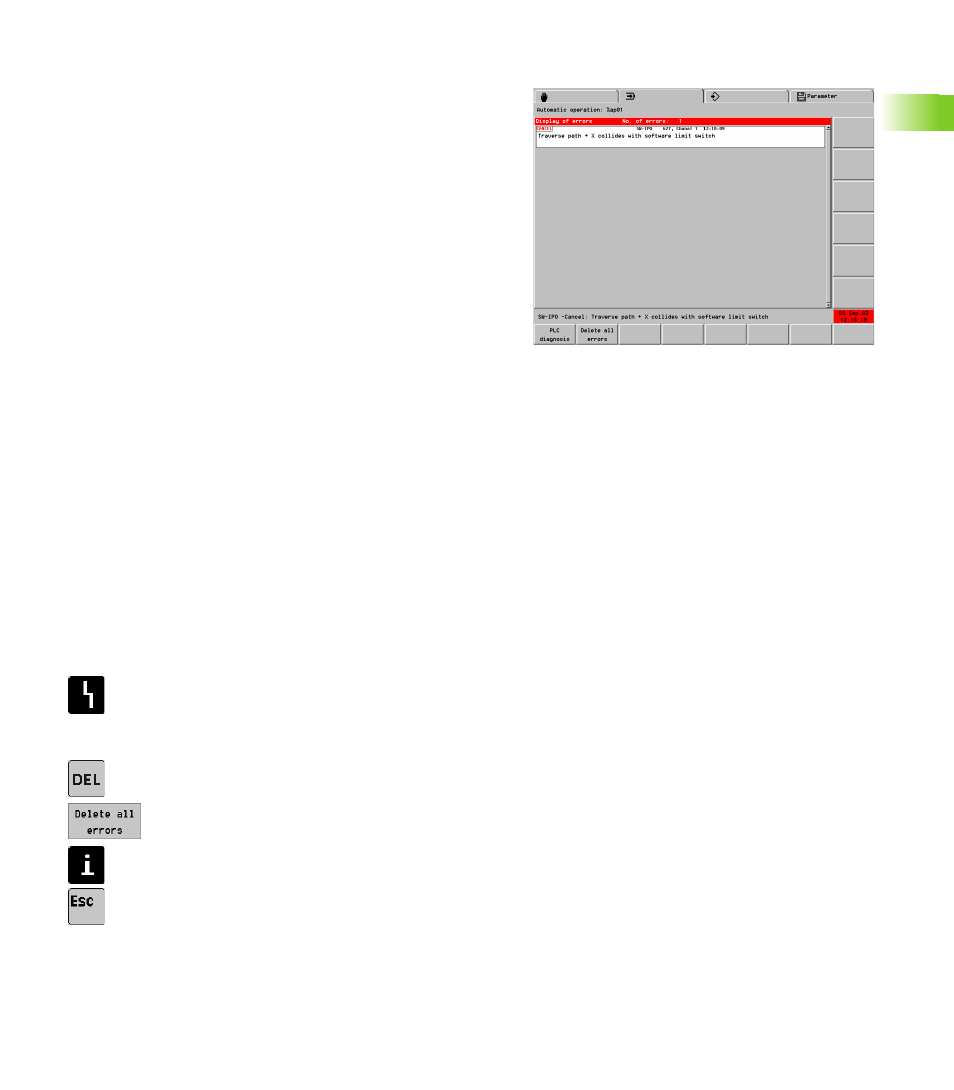
HEIDENHAIN CNC PILOT 4290
53
2.2 Inf
o
an
d Er
ro
r S
y
st
em
Error display
If during the system start or program run or other operation an error
occurs, it is indicated in the date box, displayed in the status line, and
saved in the error display.
The date and time remain highlighted in red until all of the errors have
been canceled.
Information of the error message:
Error description: Explains the error
Error number: For service questions
Channel number: Slide for which the error occurred.
Time of day: Time when the error occurred (for your information)
Error class (only with errors):
Background: This message serves as information, or merely a
“small” error has occurred.
Cancel: The current operation (cycle run, traverse command, etc.)
was cancelled. You can resume operation once the error has been
cleared.
Emergency stop: All traverse and the execution of the DIN
program was stopped. You can resume operation once the error
has been cleared.
Reset: All traverse and the execution of the DIN program was
stopped. Switch off the control for a moment, then restart.
Contact your machine manufacturer if the error occurs again.
System error, internal error: If a system error or internal error
occurs, write down all information on the displayed message and
inform your machine manufacturer. You cannot correct an internal
error. Switch off the control and restart.
Warnings during the simulation: In the event of problems during
simulation of an NC program, the CNC PILOT displays a warning in the
top line.
Viewing and deleting error messages:
U
Activate the error display. The error system shows all
accumulated errors.
U
If more than one error is shown, navigate with the
cursor keys within the error display.
U
Deletes the error message marked with the cursor.
U
Deletes all error messages.
U
Display further information on the error marked with
the cursor.
U
Exit the error display.