8 c-axis cont ours – HEIDENHAIN CNC Pilot 4290 V7.1 User Manual
Page 425
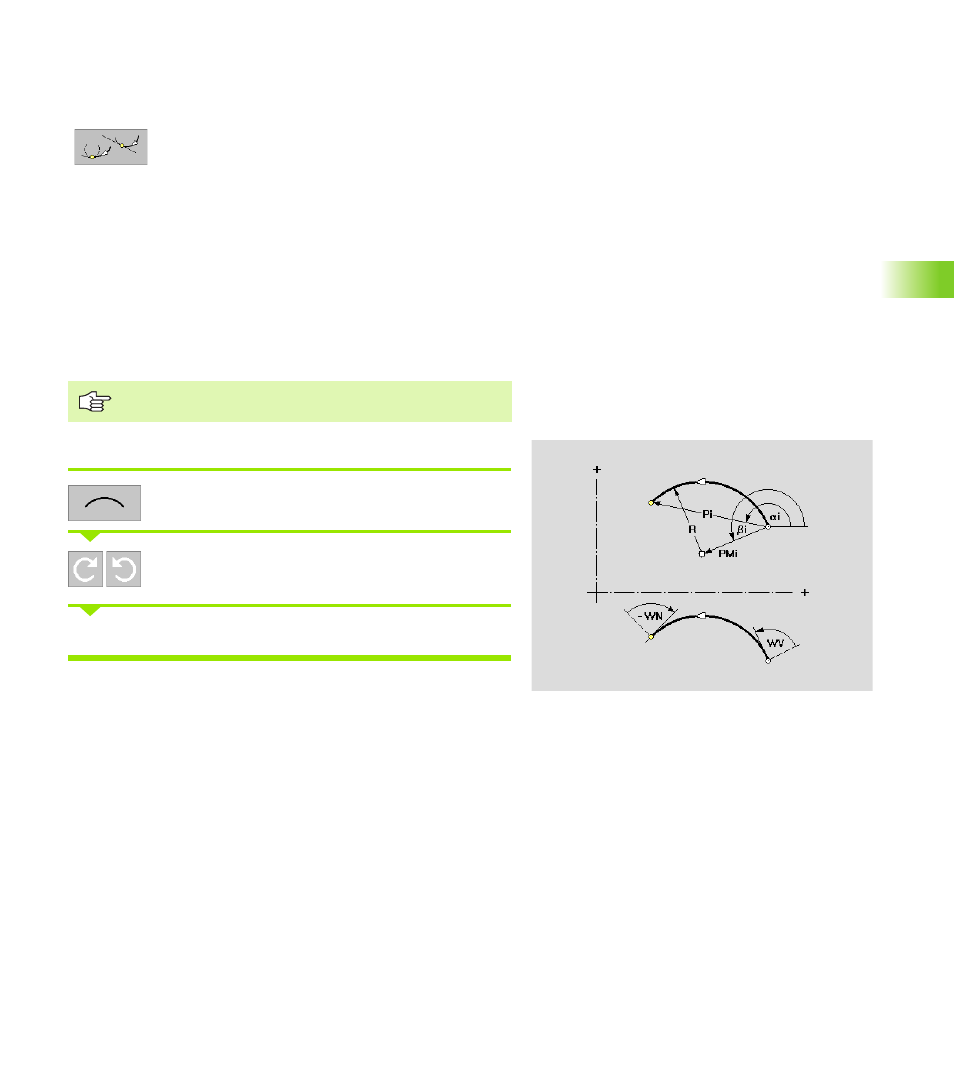
HEIDENHAIN CNC PILOT 4290
425
6.8 C-Axis Cont
ours
Defining a circular element:
Call the arcs menu.
Select the direction of rotation.
Enter the arc dimensions and define the transition to the next element.
Other parameters
R
Arc radius
Tangential/nontangential: Specify the transition to the
next contour element
WA
Angle between positive XK axis and tangent in starting point
of arc
WE
Angle between positive XK axis and tangent in end point of
arc
WV
Counterclockwise angle between preceding element and
tangent in starting point of arc. If the preceding element is an
arc: Angle to the tangent.
WN
Counterclockwise angle between tangent in arc end point
and following element. If the following element is an arc:
Angle to the tangent.
End point must not be the starting point (no full circle).
Parameters