HEIDENHAIN CNC Pilot 4290 V7.1 User Manual
Page 73
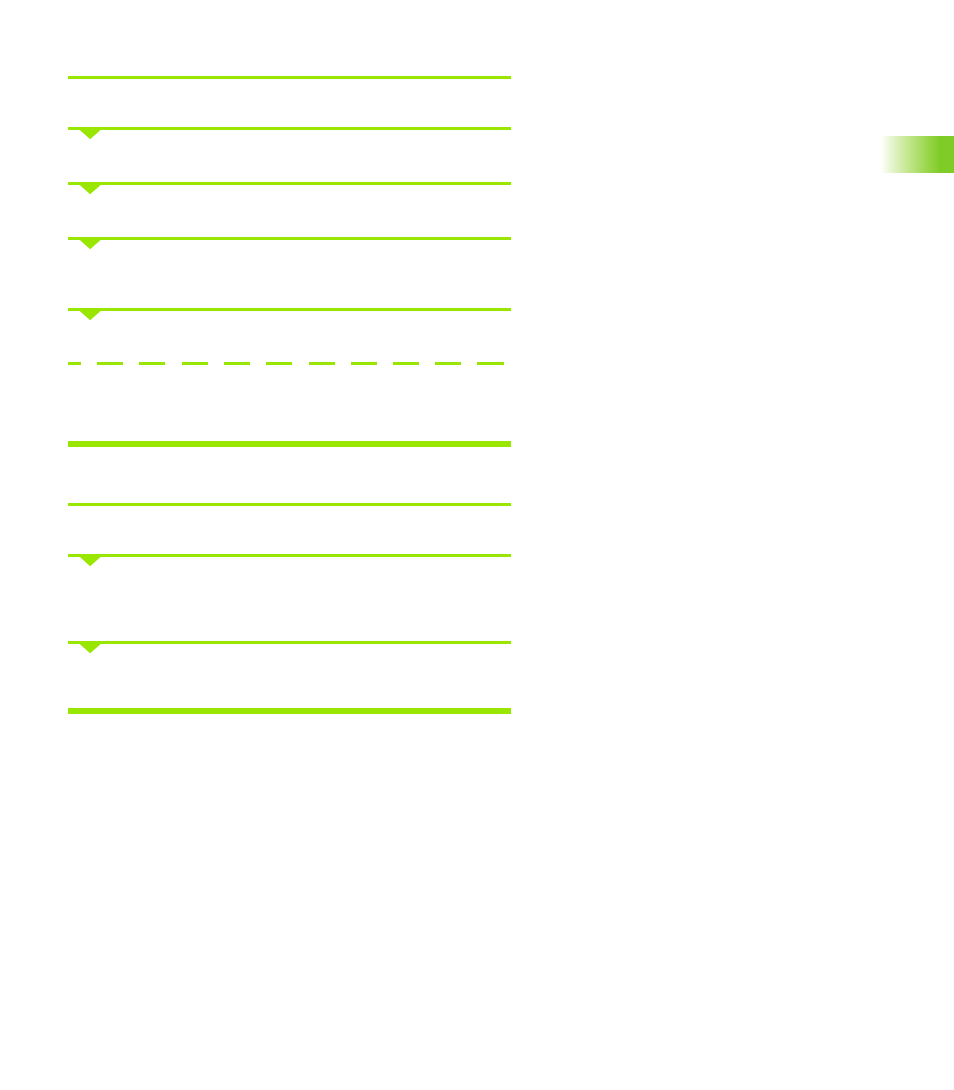
HEIDENHAIN CNC PILOT 4290
73
3.3 T
a
ble f
o
r T
ools and Chuc
king Equipment
Entering the tool life parameters
Select Setting up > Tool list > Tool life management
The CNC PILOT displays the entered tools
Select the tool location.
Press ENTER. The CNC PILOT opens the “Tool life management”
dialog box.
Enter the replacement tool and the other tool life parameters.
Press the “New cutting edge” button: The CNC PILOT sets the tool
life/quantity to the value programmed in the database and sets the tool
to ready for use.
Updating the tool life data of all tools
Select Setting up > Tool list > Update tool life management
Confirm the confirmation request with OK; the CNC PILOT sets the
tool life/quantity to the value defined in the database and sets all tools
in the tool carrier to ready for use.
The CNC PILOT displays the “Tool list – Tool life management” for
inspection.
Application example: The cutting edges of all tools used have been
replaced. Part production is to be continued, using the tool life
management function.