Setting up machine dimensions – HEIDENHAIN CNC Pilot 4290 V7.1 User Manual
Page 78
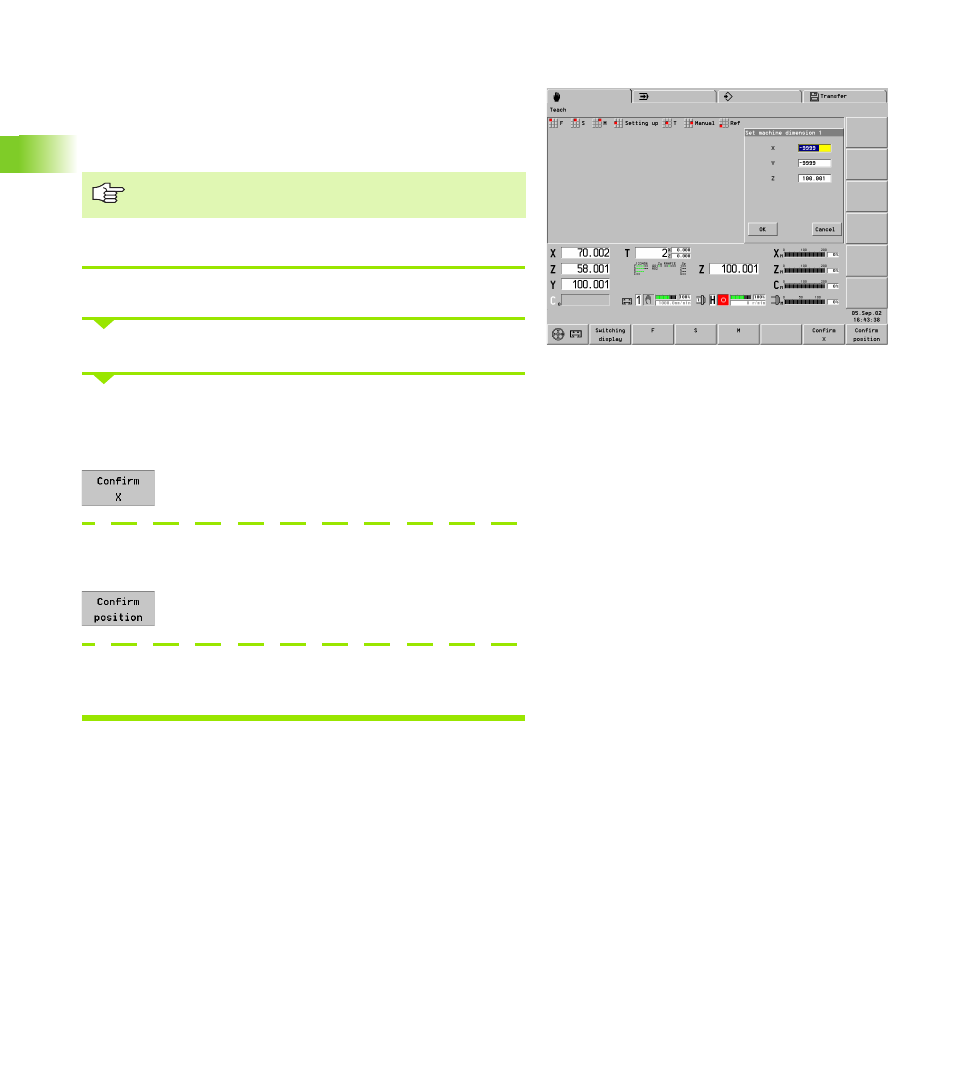
78
3.4 Set
u
p F
unctions
Setting up machine dimensions
This function takes into account the machine dimensions 1 to 9 and
the “configured axes” per dimension. You can use the machine
dimensions in the NC program.
Machine dimensions are managed in MP 7.
Define machine dimensions
Select Setting up > Machine dimensions
Enter the “machine dimension number”
Teach in a single machine dimension
Select the input field.
Move the axis to the desired “position.”
Confirm the axis position as machine dimension (or Y
or Z position).
Teach in all machine dimensions
Move the slide to the desired “position.”
Accept the axis positions of the slides as machine
dimensions.
Enter machine dimensions
Enter the values (“Set machine dimension x” dialog box)
Machine dimensions are given with respect to the
machine zero point.