1 the transfer mode of operation – HEIDENHAIN CNC Pilot 4290 V7.1 User Manual
Page 660
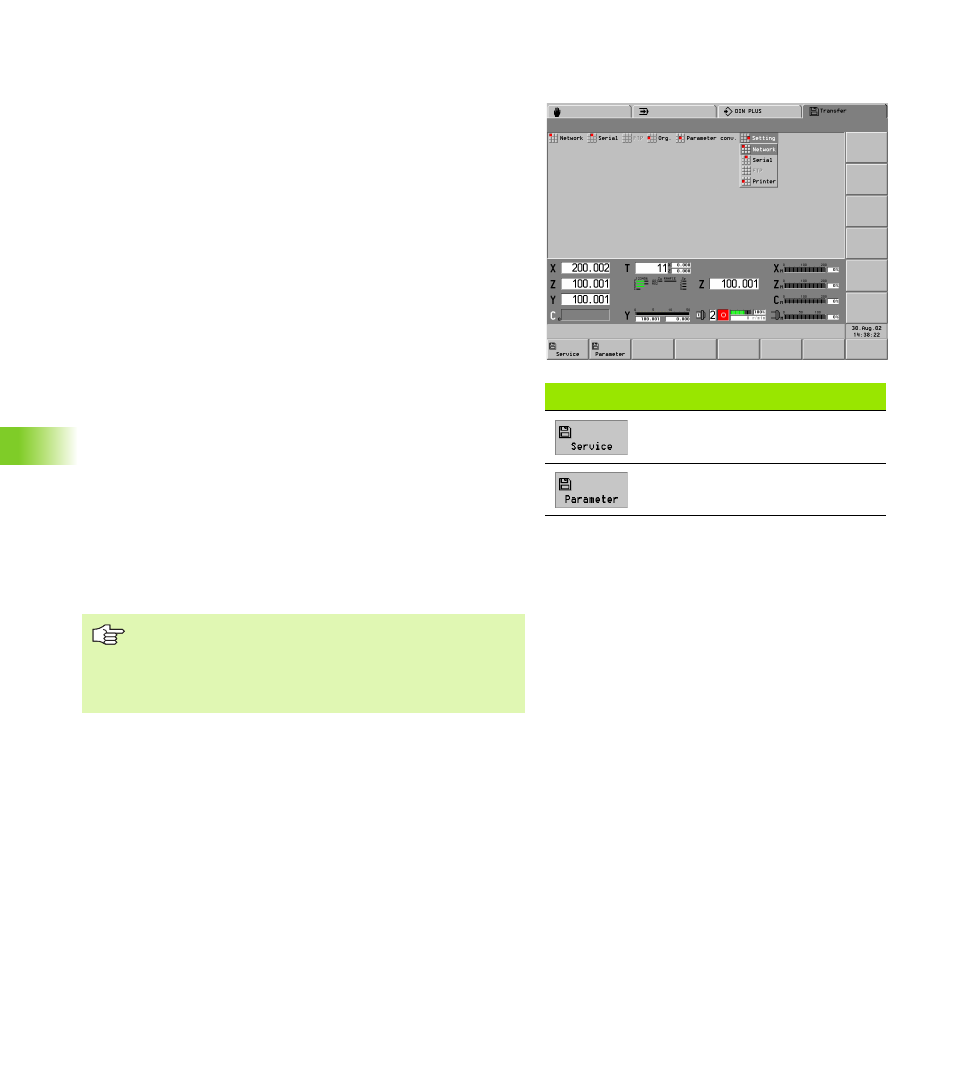
660
1
0
.1 The T
ransf
er Mode of Oper
ation
10.1 The Transfer Mode of Operation
The Transfer mode is used for data backup and data exchange with
other data processing systems. The transferred files contain NC
programs (DIN PLUS or TURN PLUS), *DXF files, parameter files, or
files with information for service personnel (oscilloscope data, log
files, etc.).
The Transfer mode also includes organizational functions such as
copying, deletion, renaming, etc.
Data exchange with DataPilot: HEIDENHAIN offers the PC program
package DataPilot 4290 to complement the CNC PILOT machine
control. DataPilot has the same programming and testing function as
the control. This means that you can create TURN PLUS and DIN
PLUS programs on the PC, test it with program simulation and transfer
it to the machine control.
Data backup: HEIDENHAIN recommends saving your CNC PILOT
programs on a PC in regular intervals.
Since the parameters are not changed very often, however, you only
need to back up the parameters from time to time, as required (see
“Parameters and Operating Resources” on page 674).
Data backup systems: DataPilot can also be used for backing up NC
programs created in the control. Of course, you can also use
alternative operating system functions provided on your PC, or other
programs available on the market for data backup.
Printer: With the organization functions you can prepare DIN PLUS
programs and parameter/operating resource data for printout. The
page format in the CNC PILOT defaults to size A4. You can print
directly from DataPilot.
TURN PLUS programs cannot be printed out.
Soft keys
Change to Service mode
Change to Parameter mode
TURN PLUS files are only processed by the CNC PILOT
or DataPilot. They are not “readable”.
Service files support troubleshooting. Theses files are
normally transferred and evaluated by service
personnel.