Configuring the dxf import, 1 0 impor ting of dxf cont ours – HEIDENHAIN CNC Pilot 4290 V7.1 User Manual
Page 459
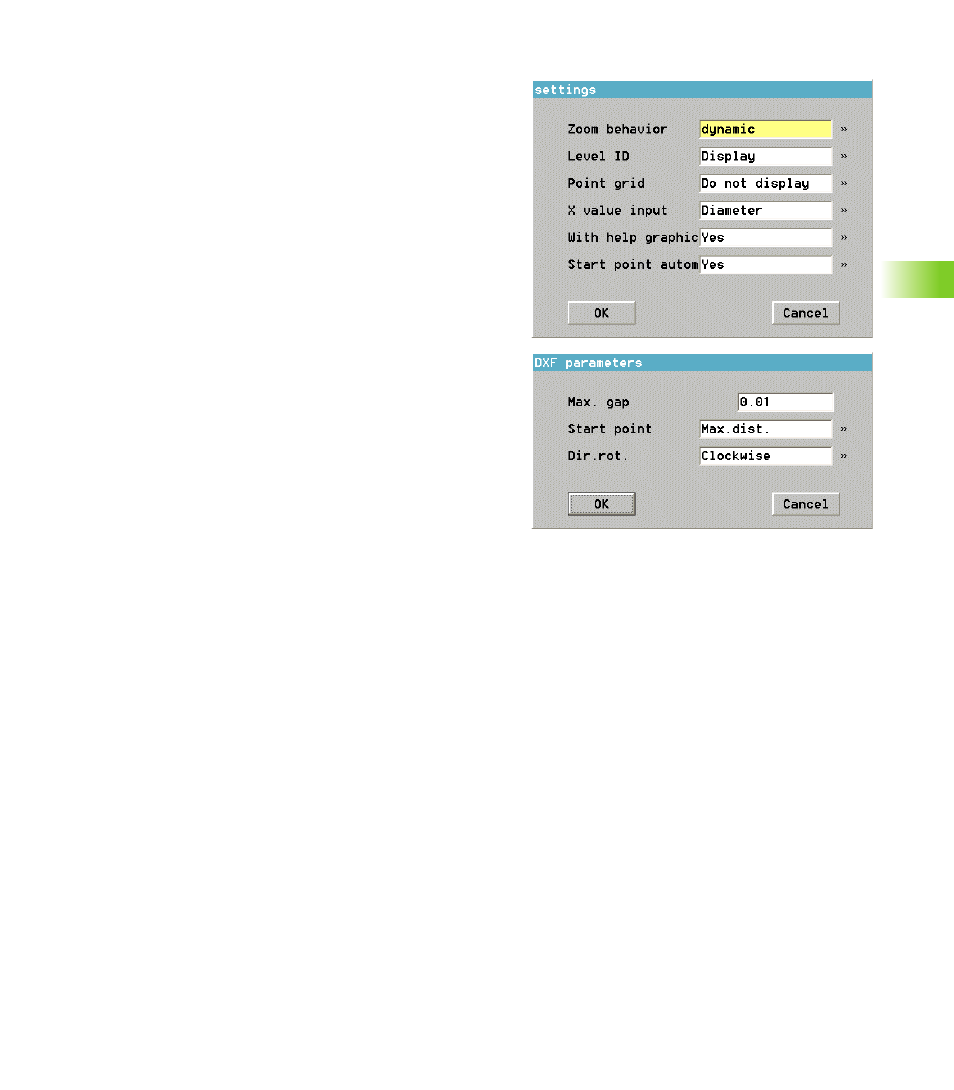
HEIDENHAIN CNC PILOT 4290
459
6.1
0
Impor
ting of DXF Cont
ours
Configuring the DXF Import
In the starting point automatic configuration parameter you specify
the behavior of TURN PLUS when entering the finished part contour.
U
Select “Configuration > Change > Settings” from the main menu.
TURN PLUS opens the “Settings” dialog box.
U
Set the “Starting point automatic” parameter:
Yes: Upon calling the finished part contour entry, TURN PLUS
immediately branches to the entry of the contour starting point.
The DXF import soft key is not available.
No: After the finished-part contour entry is called, you have the
choice of whether a finished-part contour/DXF contour should be
imported, or whether the contour will be entered manually.
Only the entry of the finished part contour is affected by this setting.
For all other contours you select the form of contour entry either by
menu or by soft key.
You can influence the preparation of the contour during the DXF
importation with the DXF parameters:
U
Select “Configuration > Change > DXF parameters” from the main
menu. TURN PLUS opens the “DXF parameters” dialog box.
U
Make the required settings.