10 .1 the t ransf er mode of oper ation – HEIDENHAIN CNC Pilot 4290 V7.1 User Manual
Page 662
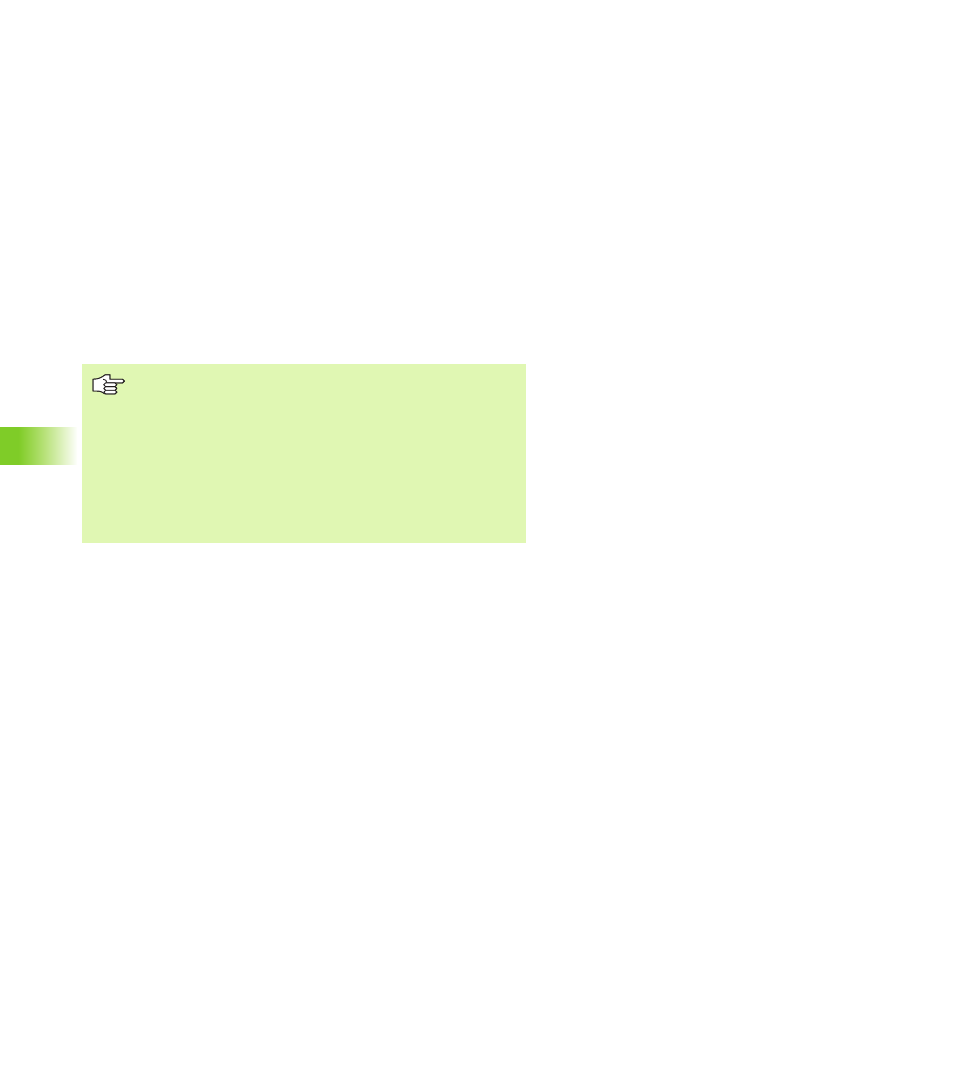
662
1
0
.1 The T
ransf
er Mode of Oper
ation
USB interfaces: The CNC PILOT is prepared for the connection of
standard storage media with USB interface.
Serial: You transfer program or parameter files via serial interface –
without protocol. Ensure that your communications partner
complies with the defined interface parameters (baud rate, word
length, etc.).
Printer: The CNC PILOT does not control the printer directly.
Configure the CNC PILOT to output the print data as a file (see
“General control parameters” on page 577). You can then print the
data from this file.
USB storage media: The CNC PILOT identifies USB devices
automatically. It also detects when a USB device is removed. The USB
storage media are usually assigned the drive letter "D:". Devices other
than USB storage media should be connected only with the
permission of HEIDENHAIN.
Do not remove a USB device until data transfer for this device is
completed.
HEIDENHAIN recommends connecting or removing
USB devices when the control is running. Because the
first-time registration of a USB device requires a lot of
computing power, you should only connect a new
device when the machine is idle.
It may happen that a USB device is not correctly read/
written to, for example when the cable between the
control panel and the main computer is very long. In this
case, use a different USB device or connect the USB
device directly to the control.