Entering the machine data, 2 manual contr o l mode – HEIDENHAIN CNC Pilot 4290 V7.1 User Manual
Page 62
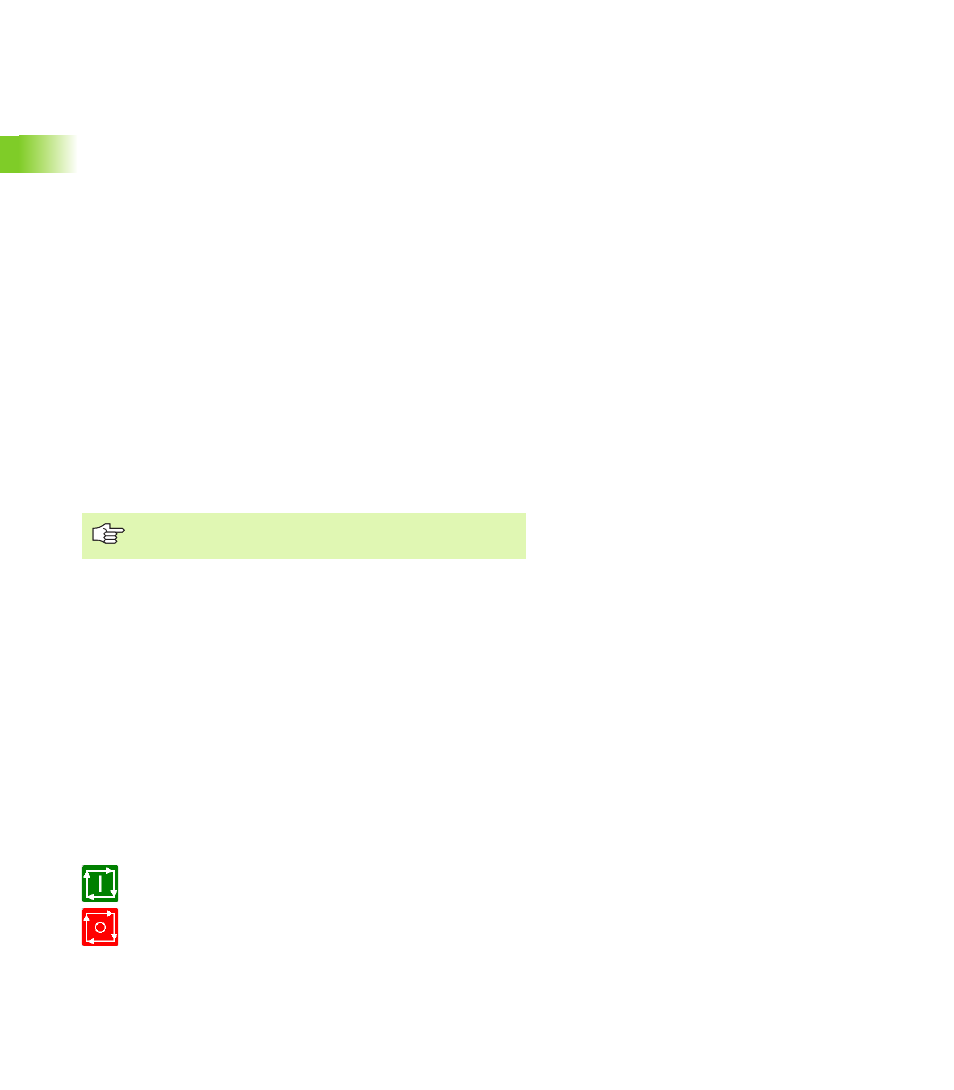
62
3.2 Manual Contr
o
l Mode
Entering the machine data
Setting the feed rate
In the menu group F you define a feed rate per revolution or per
minute.
Setting the feed per revolution:
U
Select F > Feed per revolution
U
Enter the feed rate in mm/rev (or inches/rev)
Setting the feed rate per minute:
U
Select F > Feed per minute
U
Enter the feed rate in mm/min (or inches/min) and press OK.
Setting the spindle speed or spindle position
In the menu group S, you define the spindle speed, a constant cutting
speed, or you position the spindle.
Setting the spindle speed:
U
Select S > Spindle speed S
U
Enter the speed in rpm
Setting the constant surface speed:
U
Select S > V constant.
U
Enter the cutting speed in m/min (or ft/min) and press OK.
Entering the speed limitation
Available as of software version 625 952-05.
Precondition: Log on as “System manager” (or higher).
U
To switch to the required spindle, press the spindle change key
U
Select S > Spindle point stop
U
Enter the speed in rpm
The current speed limitation for the selected spindle is entered as
proposed value. The speed limitation entered is saved in MP 805, ..
(absolute maximum rpm).
Conduct a spindle point stop (spindle positioning):
U
To switch to the required spindle, press the spindle change key
U
Select S > Spindle point stop
U
Enter the angular position (“spindle point stop” dialog box)
U
Cycle Start positions the spindle
U
“Cycle stop” exits the dialog box
You can enter a constant cutting speed only for slides with
an X axis.