2 service functions, Access authorization, 2 service f unctions 9.2 service functions – HEIDENHAIN CNC Pilot 4290 V7.1 User Manual
Page 647
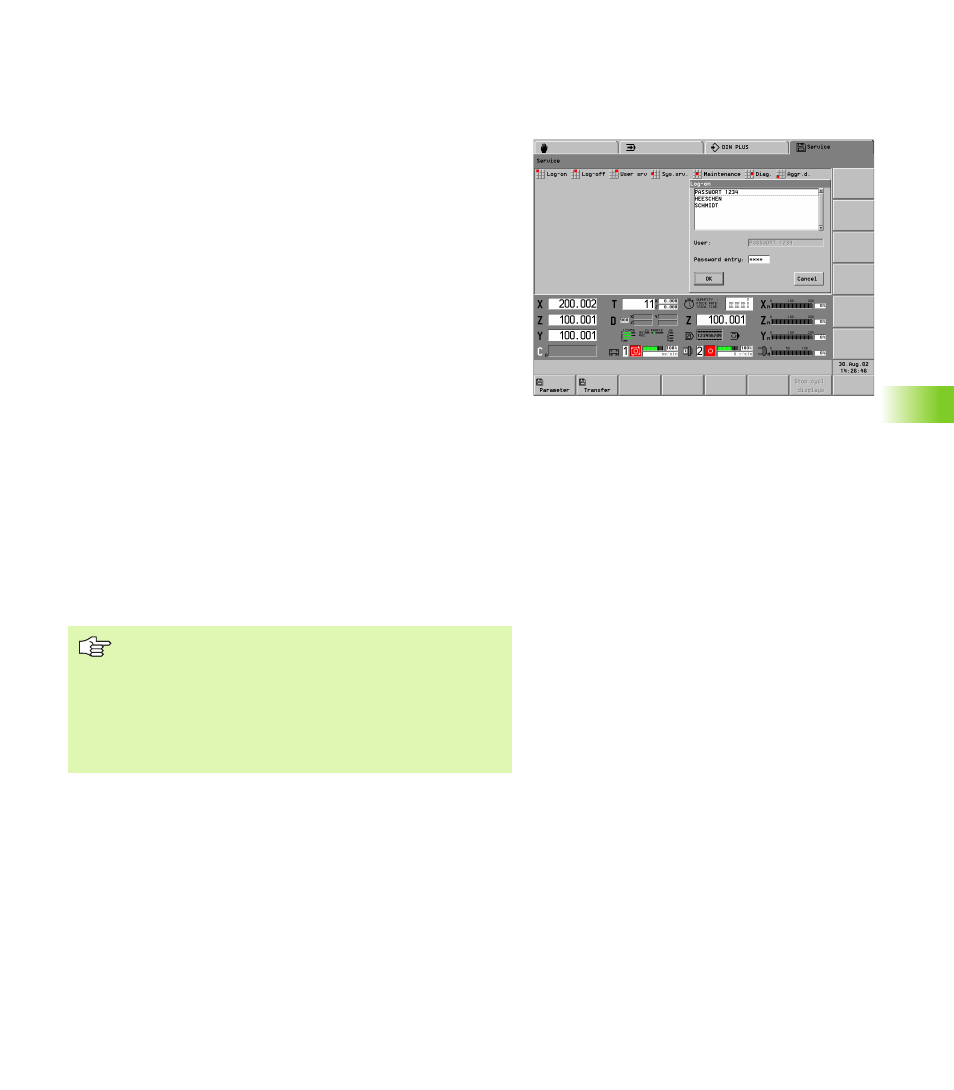
HEIDENHAIN CNC PILOT 4290
647
9.2 Service F
unctions
9.2 Service Functions
Access authorization
Functions such as editing important parameters are reserved for
privileged users. The control permits access when the correct
password is entered. The access authorization remains in effect until
the user logs off or until a second user logs on correctly.
The password consists of a 4-digit number. It is entered “masked”
(not visible).
The CNC PILOT differentiates between:
Without protection class
NC programmers
System managers
Service personnel (of the machine tool builder)
“Log-on” menu item: For user logon, select your name from the list
of users and enter your password.
“Log-off” menu item: The CNC PILOT does not support automatic
log-off. Thus it is important that the user log off to prevent illegal
access by someone else.
“User srv” menu item: User service functions are only available after
log-on as a system manager.
Enter user: Enter the name of the new user, assign a password and
user class. Precondition: You are logged on as a system manager.
Cancel user: Select the user to be deleted and confirm with OK.
Change password: Every user can change his or her assigned
password. To safeguard against misuse, the user must first enter
the "old" password before assigning a new one.
The CNC PILOT is shipped with the user name
“Password 1234” and the password “1234” (user
class: system manager). To enter further users, log on
with the user name “Password 1234.” You should then
delete the user "Password 1234".
The CNC PILOT prevents the deletion of the “last”
system manager. Make sure you remember the
password, however.