Dynamic limit switch monitoring, 3 mac h ining simulation – HEIDENHAIN CNC Pilot 4290 V7.1 User Manual
Page 377
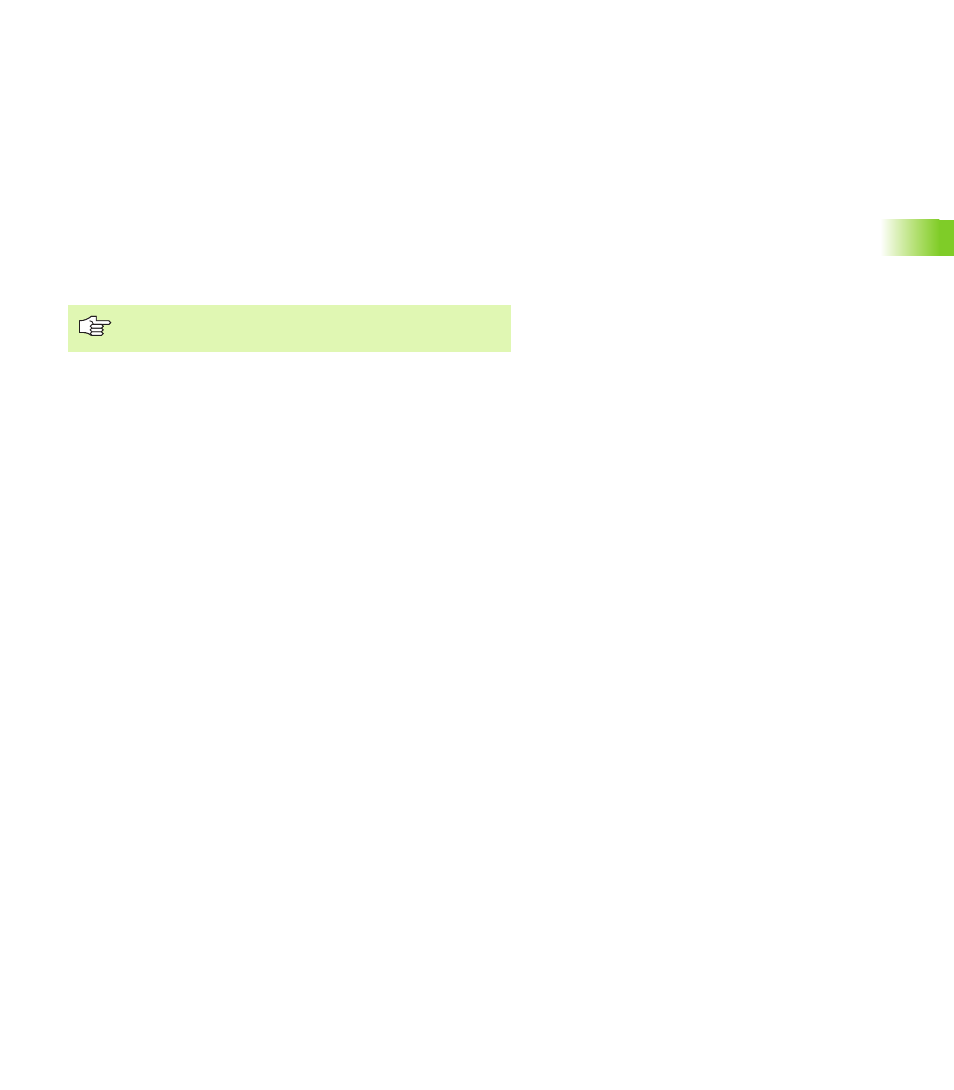
HEIDENHAIN CNC PILOT 4290
377
5.3 Mac
h
ining Simulation
Protection zone and limit switch monitoring
(machining simulation)
You set the monitoring of protection zones and limit switch as follows:
U
“Set up > Protection zone > Monitoring off”: The protection zones/
limit switches are not monitored.
U
Select “Set up > Protection zone > Monitoring with warning”: The
CNC PILOT registers protection-zone or limit-switch violations and
treats them as warnings. The NC program is simulated up to the end
of program.
U
Select “Set up > Protection zone > Monitoring with error”: A
protection zone or limit switch violation results in an immediate error
message and cancelation of the simulation.
Dynamic limit switch monitoring
Available as of software version 625 952-05.
With dynamic limit switch monitoring, the CNC PILOT monitors the
traverse paths of two slides moving on the same guideway for a
possible collision. This feature is set by the machine manufacturer.
As the paths of the two slides are not executed in their real order in
the simulation, the following simplified test is made:
At program start and each shared synchronous point, the simulation
calculates the slide positions.
Based on these positions, the simulation checks all traverse paths
up to the next shared synchronous point, or up to the end of the
program. Within this program section, the paths of the two slides
must not overlap.
If the simulation finds any collision risk, a warning or error is
generated.
If necessary, program further synchronous points to separate critical
program sections.
Set monitoring as follows:
U
“Set up > Dynamic limit switches > Monitoring off”: The limit
switches are not monitored.
U
Select “Set up > Dynamic limit switches> Monitoring with
warning”: The CNC PILOT registers possible collisions and treats
them as warnings. The NC program is simulated up to the end of
program.
U
Select “Set up > Dynamic limit switches > Monitoring with error”:
A possible collision results in an immediate error message and
cancelation of the simulation.
You define the protection zone dimensions in the setup
mode. They are managed in MP 1116, ....