4 diagnosis, Information and display – HEIDENHAIN CNC Pilot 4290 V7.1 User Manual
Page 655
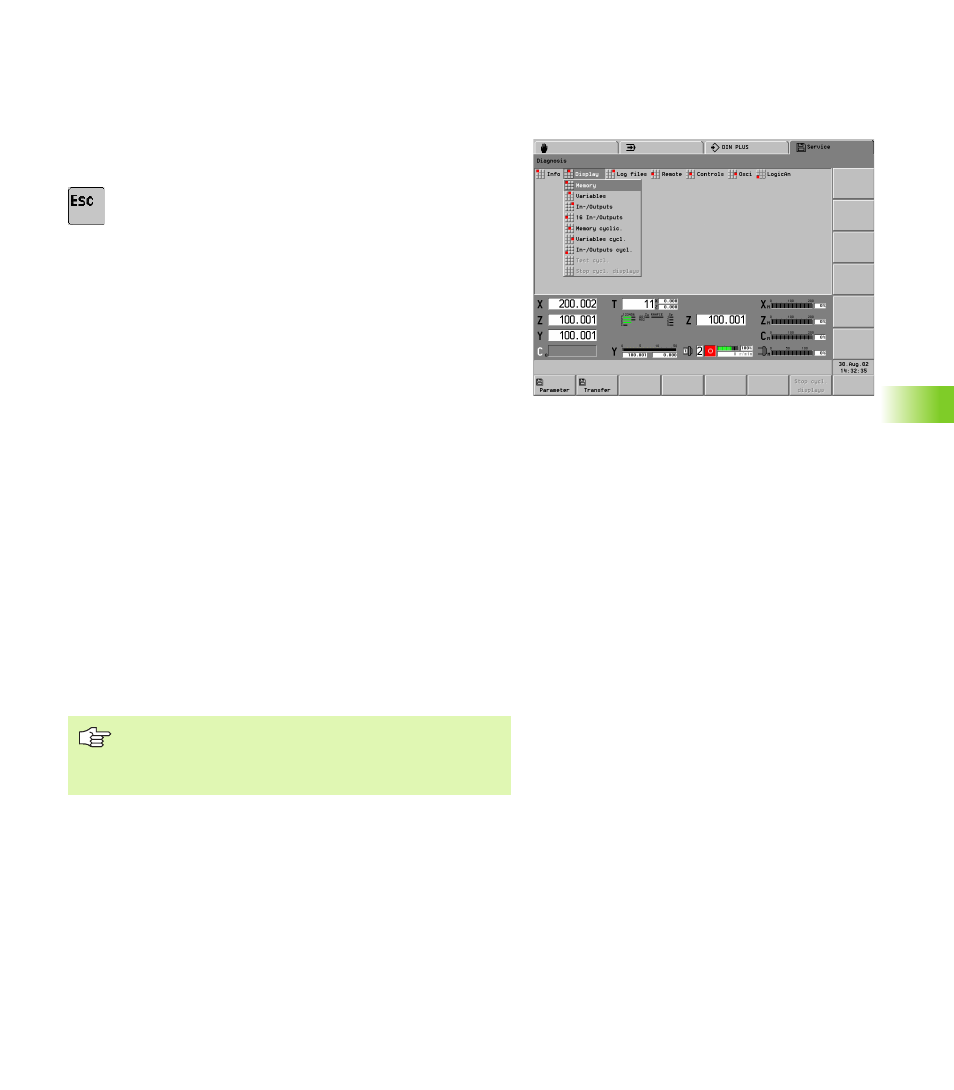
HEIDENHAIN CNC PILOT 4290
655
9.4 Diagnosis
9.4 Diagnosis
Information and display
Call the Diagnosis submenu:
U
Select “Diag(nosis)” in the Service - Maintenance mode.
U
Return to Service mode.
The “Diagnosis” submenu provides information, test and control
functions that help you with troubleshooting.
“Info” menu item: Provides information on the software modules
being used.
As of software version 625 952-02:
Information about OEM data is also displayed, if available.
“Display” drop-down menu
Memory: Reserved for service personnel
Variables: Displays the “variable dump” (currently containing
approx. 500 V variables)
“---”: the variable is not initialized
“???”: the variable is not available
In-/Outputs: Shows the momentary status of all inputs and outputs
16 In-/Outputs: Select up to 16 inputs/outputs in the “Select I/Os
for display” dialog box. After the dialog box has been concluded, the
CNC PILOT displays the status of these inputs/outputs. Each
change of status is displayed immediately.
To exit the display function, press the ESC key.
Memory cyclic.: Reserved for service personnel
Variables cycl.: Select a V variable. The CNC PILOT displays the
value. Each change in value is displayed immediately.
In-/Outputs cycl.: Select an I/O position. The CNC PILOT displays
the status. Each change of status is displayed immediately.
The cyclic display window is superimposed on part of the
machine display. To stop the cyclic display, select the
“Display > Stop cycl. displays” menu item or press the
“Stop cycl. displays” soft key.