Editing the technology data – HEIDENHAIN CNC Pilot 4290 V7.1 User Manual
Page 642
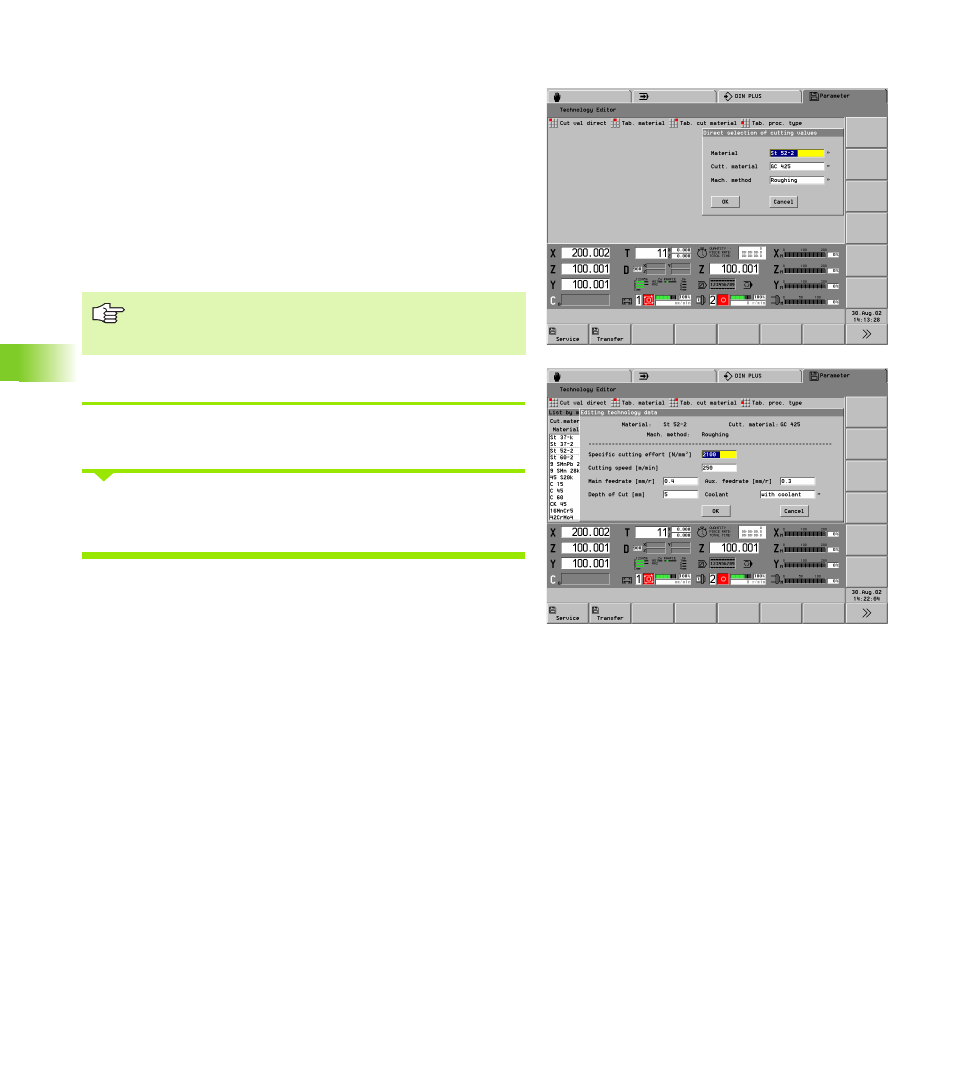
642
8.3 T
e
c
hnolog
y D
a
tabase
Editing the technology data
The technology database contains the following data:
Specific cutting effort for the material: The parameter is for
information only; it is not evaluated.
Cutting speed
Main feed rate [mm/rev] for the main machining direction
Auxiliary feed rate [mm/rev] for the secondary machining
direction
Depth of cut
With/without coolant: The automatic working plan generation
(AWG) uses this parameter to determine whether coolant is used.
Editing the technology data
Select “Cut val direct.” The CNC PILOT opens the “Direct selection of
cutting values” dialog box.
Specify the material, cutting material and machining method. The CNC
PILOT opens the “Editing technology data” dialog box and presents
the data for editing.
TURN PLUS multiplies the cutting values by the
compensation factors (CSP, FDR, DEPTH comp) defined
for the tools (see “Explanation of tool data” on page 622).