1 t o ol d a tabase – HEIDENHAIN CNC Pilot 4290 V7.1 User Manual
Page 610
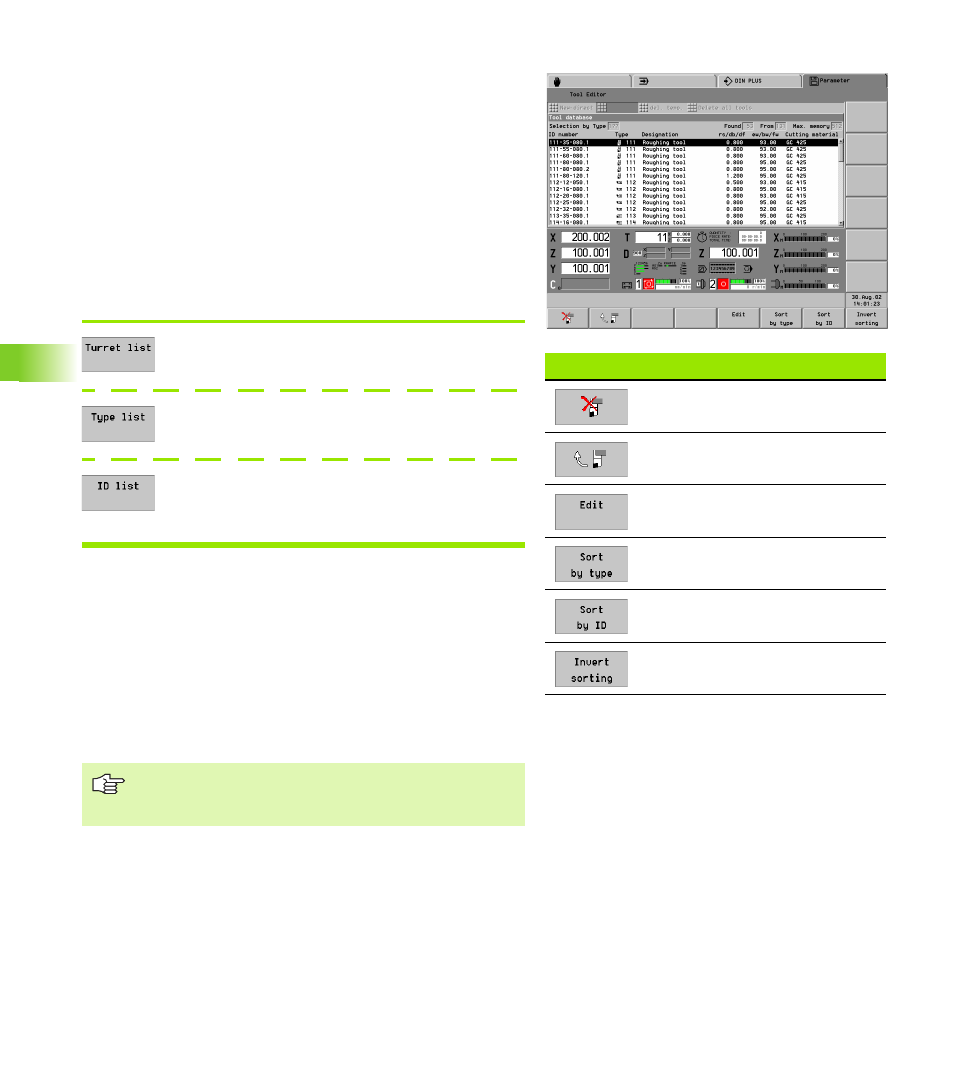
610
8.1 T
o
ol D
a
tabase
Tool lists
Use the tool lists as a starting point for editing, copying or deleting
entries.
Abbreviations in the header of the tool list:
rs: Cutting radius
db: Drill diameter
df: Cutter diameter
ew: Tool angle
bw: Drill angle
fw: Cutter angle
T no.: T number of the turret list
Calling a tool list
The editor lists the current tool carrier
assignments.
The editor lists the entries sorted by tool type.
The editor lists the entries sorted by ID number. Only
those entries are displayed that correspond to the
mask for ID numbers.
Tool type: Define the tool type by entering the following data:
Main group
Subgroup
Machining direction
Mask for ID numbers:
Enter part of the ID: Any desired (number of) characters can be
specified at this position in the mask.
“?”: Any desired character can be specified at this position in the
mask.
Soft keys
Delete tool entry
Copy tool entry
Edit tool entry
Sort tool list by type
Sort tool list by ID number
Reverse the sorting sequence
Entries of the turret list are neither copied nor deleted in
the tool editor. It is possible to edit the entries when
Automatic mode is not active.