Graphic display, 5 a u to matic mode – HEIDENHAIN CNC Pilot 4290 V7.1 User Manual
Page 94
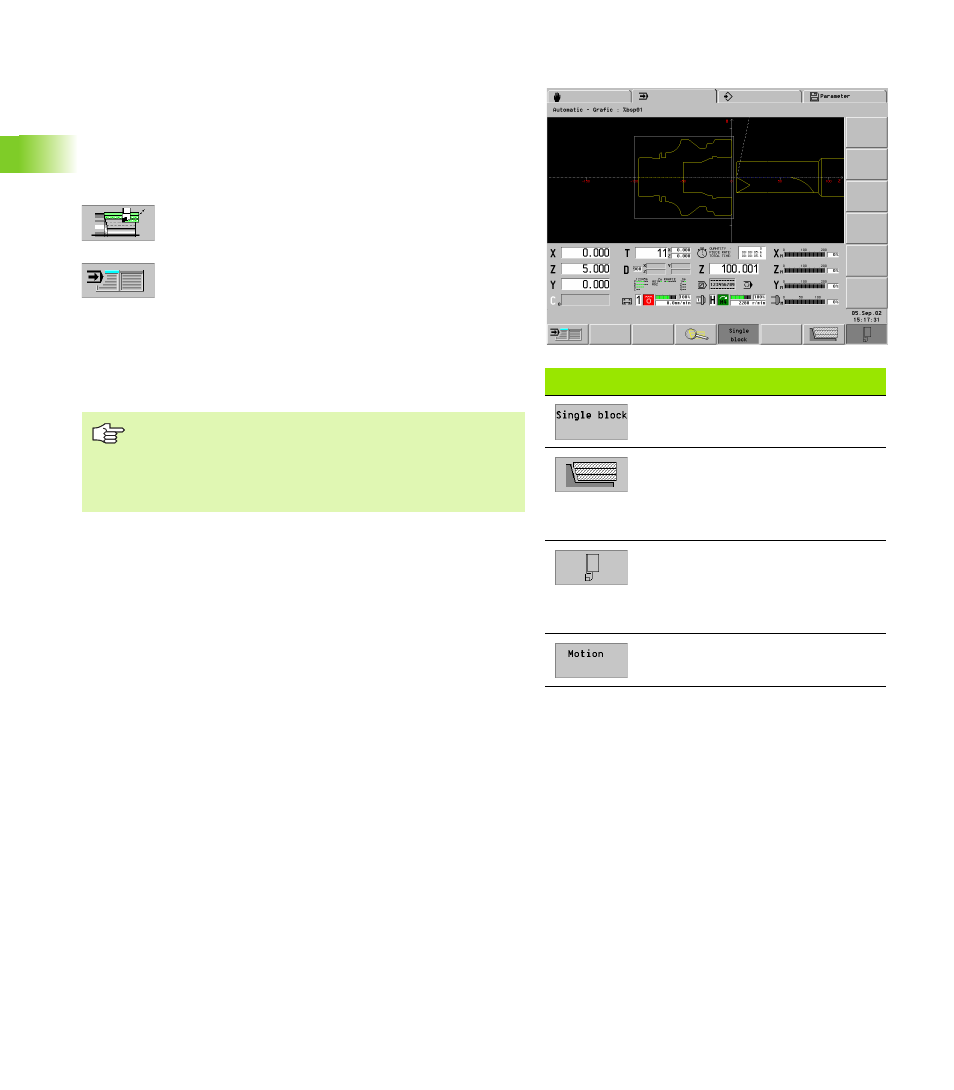
94
3.5 A
u
to
matic Mode
Graphic display
The “Automatic graphics” function displays the programmed blank
and finished part and the paths of traverse. This enables process
control of non-visible areas during production and provides an
oversight of production status, etc.
All machining operations, including milling, are depicted in the turning
window (XZ view).
U
Activate the graphics. If the graphic was already
active, the screen is adapted to the current machining
status.
U
Return to block display
With the soft keys shown in the table you can influence the depiction
of traverse.
In the standard setting, the CNC PILOT draws the complete path of
traverse after every block. In the “motion” setting, the cutting process
is shown synchronously to the production process.
“Graphic display” soft keys
Set single-block mode
Display of the paths of traverse (see
“Path display” on page 367):
Line, or
Cutting trace
Tool depiction (see “Screen layout,
soft keys” on page 363):
Point of light, or
Tool
Displaying the cutting synchronously
to the production process
If no blank part was programmed, the standard blank
form (control parameter 23) is assumed.
“Motion” must be stopped at the beginning of the NC
program. For program section repeats (M99), motion
start in the next program run.