Transferring the tool list from an nc program, Simple tools – HEIDENHAIN CNC Pilot 4290 V7.1 User Manual
Page 71
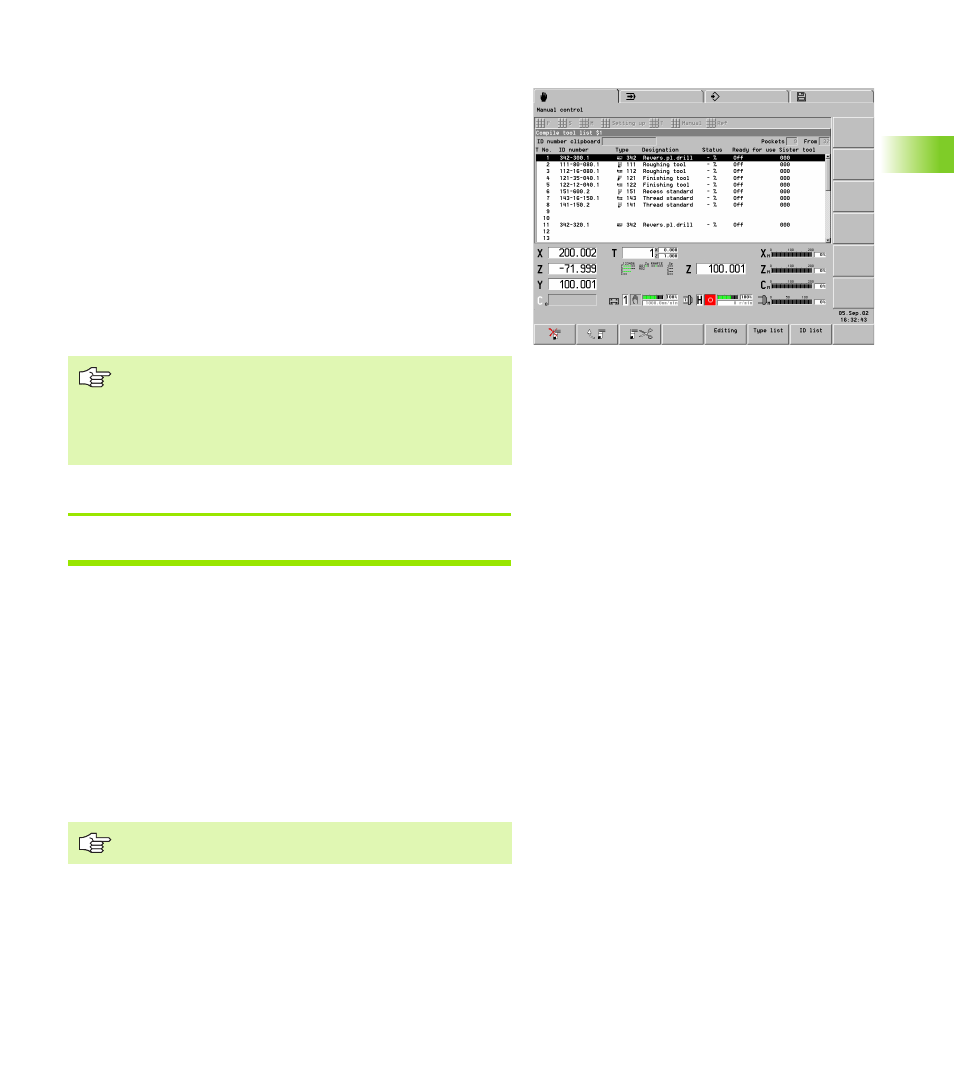
HEIDENHAIN CNC PILOT 4290
71
3.3 T
a
ble f
o
r T
ools and Chuc
king Equipment
Transferring the tool list from an NC program
The CNC PILOT transfers the new tool assignment from the TURRET
section (reference: the NC program last interpreted in Automatic
mode).
Depending on the previous turret assignment, the following might
occur:
Tool not used: The CNC PILOT enters the new tools in the tool list.
Positions that were occupied in the old tool list, but are not used in
the new list, are retained. Delete the tool, if required.
Actual tool location differs from location in tool list: A tool is not
entered when its newly assigned pocket differs from the pocket
specified in the tool list. The CNC PILOT displays a message
indicating this error. Change the tool location.
As long as a tool position differs from the nominal assignment it
remains highlighted.
Accepting the tool list
Select Setting up > Tool list > Accept list
Simple tools
The setup functions use tools that are listed in the database. If the NC
program uses “simple tools,” proceed as follows:
U
Run an interpretation of the NC program. The CNC PILOT
automatically updates the tool list.
U
If the positions in the tool list are occupied by “old” tools, the
confirmation request “Update tool list?” appears. The entries are
updated only after you have confirmed the request.
Tools that are not registered in the database are identified by the code
“_AUTO_xx” (xx: T number), and not by an ID number.
Danger of collision
Tool locations that are occupied but, according to the
NC program, are not needed, are kept.
The CNC PILOT accounts for a tool entered, even if it
does not correspond to the nominal assignment.
Define the parameters of simple tools in the NC program.