2 the modes of operation – HEIDENHAIN CNC Pilot 4290 V7.1 User Manual
Page 35
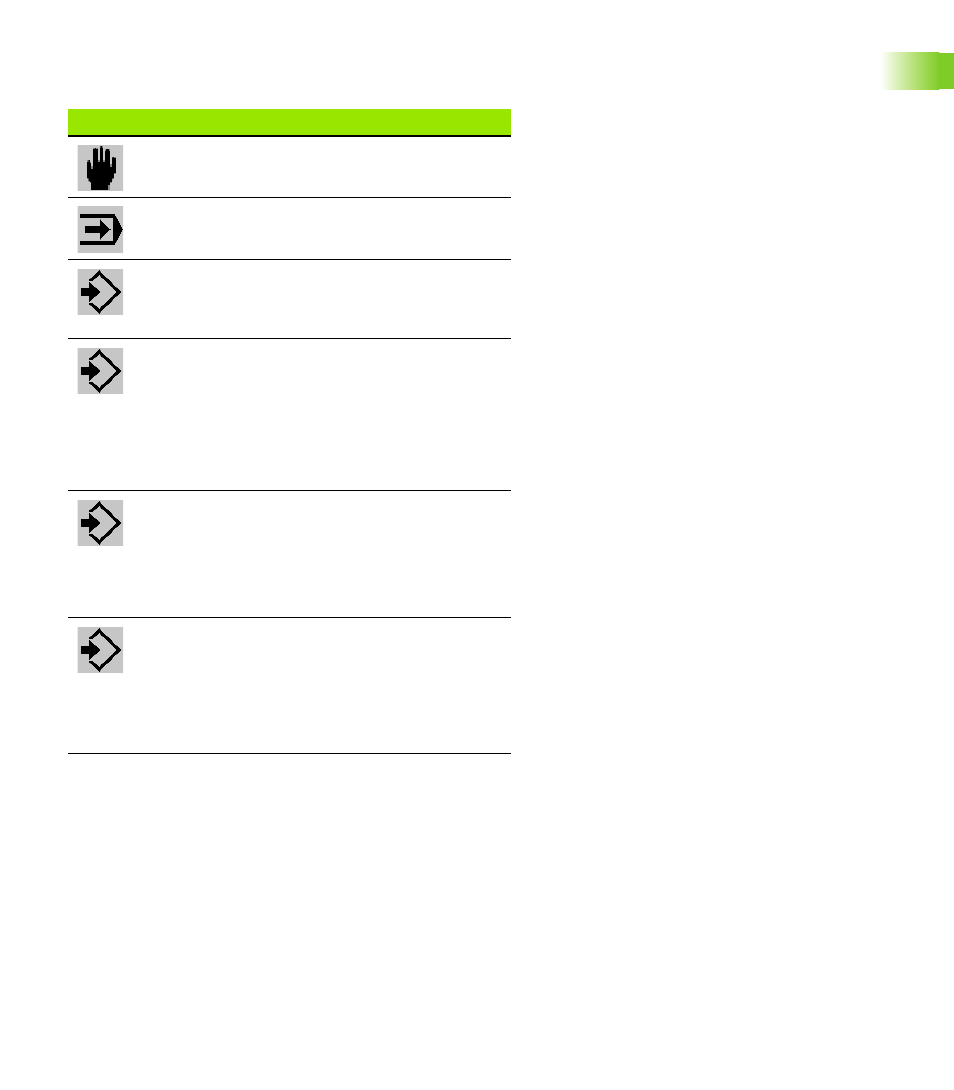
HEIDENHAIN CNC PILOT 4290
35
1
.2 The Modes of Oper
ation
1.2 The Modes of Operation
Operating modes
Manual mode: In the Manual Control mode you set up
the machine and move the axes manually.
Automatic mode: NC in Automatic mode, NC programs
are executed from start to end. You control and monitor
the machining of the workpieces.
DIN PLUS programming mode: You write the
structured NC programs in DIN PLUS. First you define
the geometry of the blank and finished part, and then
program the machining of the workpiece.
Simulation programming mode: The Simulation mode
graphically depicts contours, tool movements and cutting
processes. The working space, tools and chucking
equipment are shown true to scale.
During simulation, the CNC PILOT calculates the
machining and idle-machine times for every tool. For
lathes with several slides, the synchronous point
analysis enables you to optimize your NC program.
TURN PLUS programming mode: In TURN PLUS you
describe the workpiece contour interactively in a graphic.
If you then define the material and chucking equipment,
the Automatic Working plan Generation (AWG) will
generate the NC program automatically at a keystroke.
As an alternative, you can create the working plan with
the aid of interactive graphics (IAG).
Parameter organization mode: The system behavior of
the CNC PILOT is controlled by parameters. In this mode,
you set the parameters to adapt the control to your
situation.
In addition, in this mode you describe the operating
resources (tools and chucking equipment) and the
cutting values.