7 checking multi-channel programs – HEIDENHAIN CNC Pilot 4290 V7.1 User Manual
Page 386
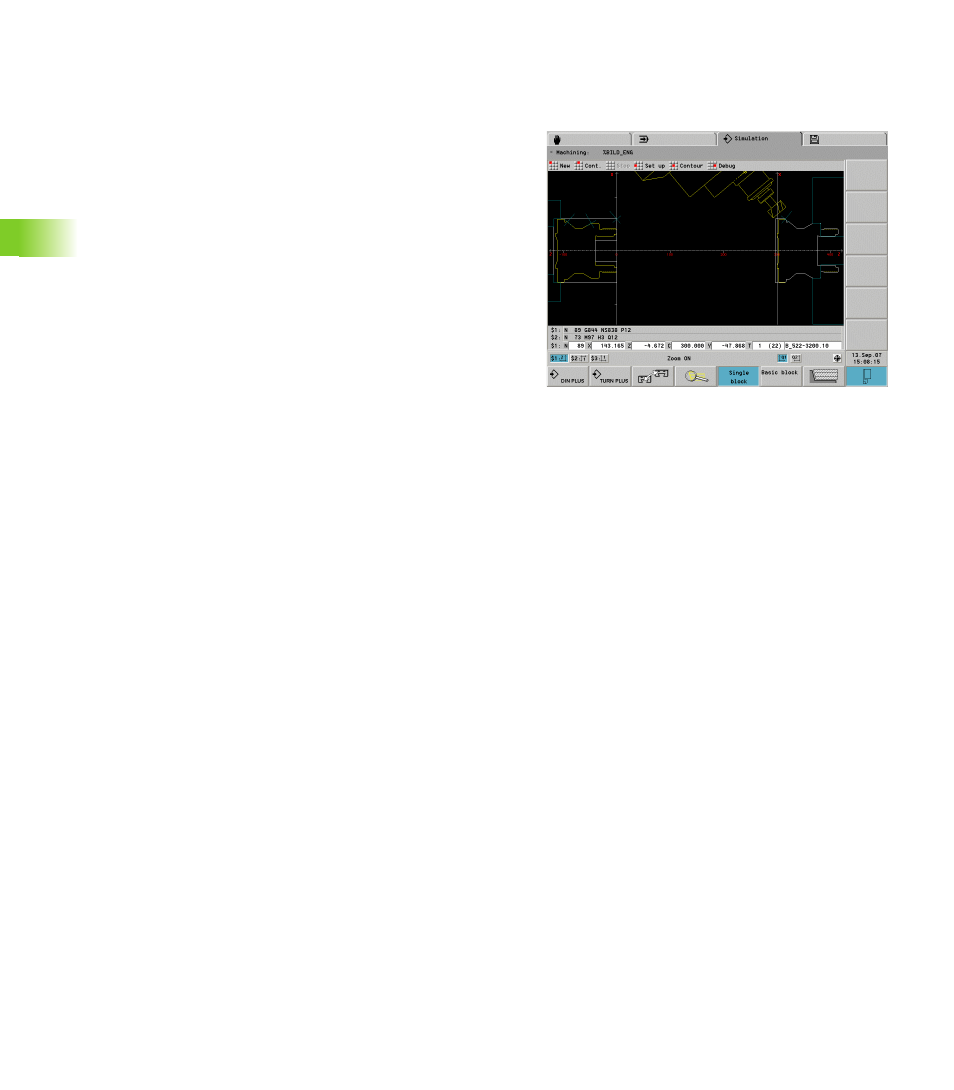
386
5.7 Chec
king Multi-c
h
annel Pr
ogr
a
ms
5.7 Checking Multi-channel
Programs
The simulation provides the following checking capabilities for NC
programs with two or more slides:
Analysis of all contours (workpieces) defined in the NC program
Checking the movements of all slides
Detecting collision risks through true-to-scale depiction of the
workpieces, tools and chucking equipment
Time calculation, separate for each slide and tool use (machining
times and non-cutting time)
Examining the temporal progress of machining with the
synchronous point analysis
The start block display shows the slides that you have selected (see
“Displays” on page 364).
The coordinate system is shown for the workpiece you have
selected (see “Displays” on page 364).
Debug functions enable you to view and set variables. In this way you
can simulate all branches of the multi-channel program (see
“Debugging Functions” on page 383).