Non-heidenhain devices – HEIDENHAIN CNC Pilot 4290 V7.1 User Manual
Page 695
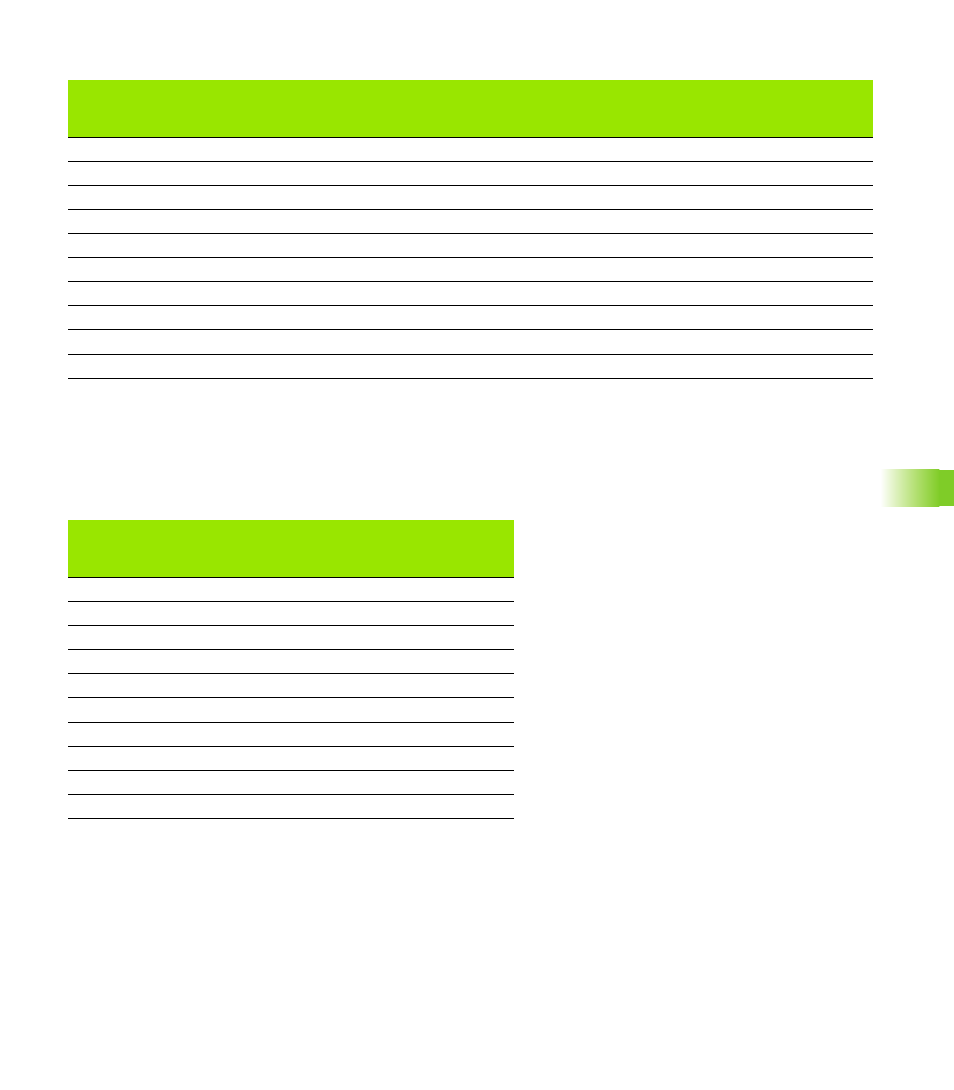
HEIDENHAIN CNC PILOT 4290
695
1
1
.2 Pin La
y
outs and Connecting Cables f
o
r the D
a
ta Int
e
rf
aces
When using the 9-pin adapter block:
Non-HEIDENHAIN devices
The connector layout of a non-HEIDENHAIN device may substantially
differ from the connector assignment of a HEIDENHAIN device.
It depends on the unit and the type of data transfer. The table below
shows the connector pin layout on the adapter block.
CNC PILOT
Connecting cable ID 355 484-xx
Adapter block
363 987-02
Connecting cable ID 366 964-xx
Pin
Assignment
Socket
Color
Pin
Socket
Pin
Socket
Color
Socket
1
Do not assign
1
Red
1
1
1
1
Red
1
2
RXD
2
Yellow
2
2
2
2
Yellow
3
3
TXD
3
White
3
3
3
3
White
2
4
DTR
4
Brown
4
4
4
4
Brown
6
5
Signal GND
5
Black
5
5
5
5
Black
5
6
DSR
6
Violet
6
6
6
6
Violet
4
7
RTS
7
Gray
7
7
7
7
Gray
8
8
CTR
8
White/Green
8
8
8
8
White/Green
7
9
Do not assign
9
Green
9
9
9
9
Green
9
Hsg.
Ext. shield
Hsg.
Ext. shield
Hsg.
Hsg.
Hsg.
Hsg.
Ext. shield
Hsg.
Adapter block 363 987-
02
Connecting cable ID 366 964-xx
Socket
Pin
Socket
Color
Socket
1
1
1
Red
1
2
2
2
Yellow
3
3
3
3
White
2
4
4
4
Brown
6
5
5
5
Black
5
6
6
6
Violet
4
7
7
7
Gray
8
8
8
8
White/Green
7
9
9
9
Green
9
Hsg.
Hsg.
Hsg.
Ext. shield
Hsg.