Chucking equipment in simulation g65, 32 other g f unctions – HEIDENHAIN CNC Pilot 4290 V7.1 User Manual
Page 304
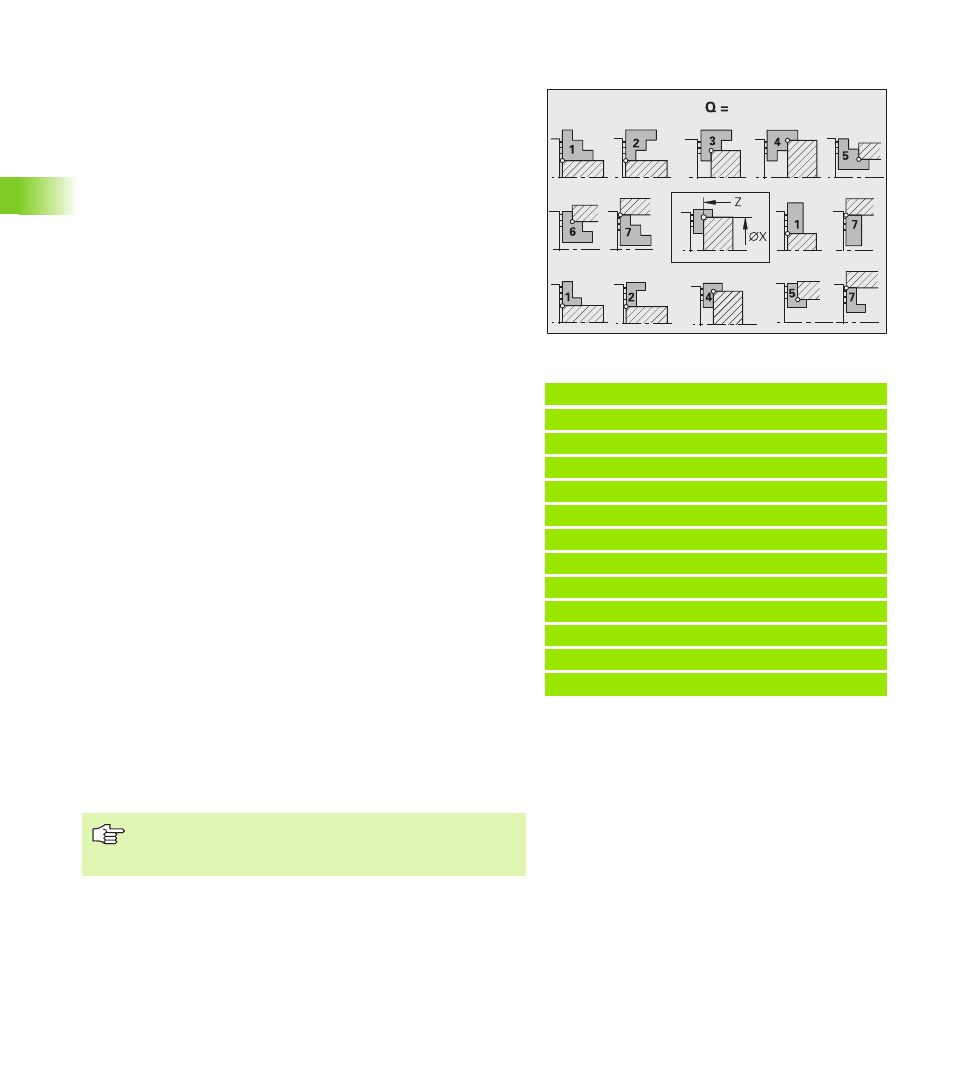
304
4.32 Other G F
unctions
Chucking equipment in simulation G65
G65 displays the selected chucking equipment in the simulation
graphics. G65 needs to be programmed separately for each chuck.
G65 H.. without X, Z cancels the chuck in the simulation graphics.
Chucks are described in the database and are defined in the
CHUCKING EQUIPMENT section (H=1 to 3).
The Chuck reference point determines the position of the chuck in
the simulation graphics. The position of the reference point depends
on the chuck shape (see illustration). The chuck reference point is
dimensioned with respect to the workpiece zero point.
The CNC PILOT mirrors the chucks H=1 to 3 if they are positioned to
the right of the workpiece.
Note on the simulation graphics and the reference point:
H=1 – Chuck:
Is depicted open
Reference point X: Center of chuck
Reference point Z: “Right edge” (take into account the width of
the chuck jaws)
H=2 – Chuck jaw (Q defines the reference point and inside/outside
clamping):
Position of the reference point: See illustration for G65
Inside clamping: 1, 5, 6, 7
Outside clamping: 2, 3, 4
H=3 – Chucking accessory (dead center, lathe center, etc.):
Reference point in X: Center of the chucking equipment
Reference point in Z: Point of the chucking equipment
Example: G65
. . .
SPANNMITTEL 1 [CHUCKING EQUIPMENT]
H1 ID“KH110“
[Chuck]
H2 ID“KBA250-77“
[Chuck jaw]
H4 ID“KSP-601N“
[Dead center]
. . .
ROHTEIL [WORKPIECE BLANK]
N.. G20 X80 Z200 K0
. . .
BEARBEITUNG [MACHINING]
$1 N.. G65 H1 X0 Z-234
$1 N.. G65 H2 X80 Z-200 Q4
. . .
Parameters
H
Chuck number (H=1 to 3; reference to CHUCKING
EQUIPMENT)
X
Starting point—Chuck reference point (diameter value)
Z
Starting point—Chuck reference point
D
Spindle number (reference: CHUCKING EQUIPMENT
section)
Q
Chuck shape (only for chuck jaws)—(default: Q from the
CHUCKING EQUIPMENT section).
On lathes with multiple slides, program the NC blocks
containing G65 with “slide code $..”. Otherwise, the
system displays more than one chuck.