Turn plus files, Turn plus program management, 1 turn plus mode of oper ation – HEIDENHAIN CNC Pilot 4290 V7.1 User Manual
Page 391
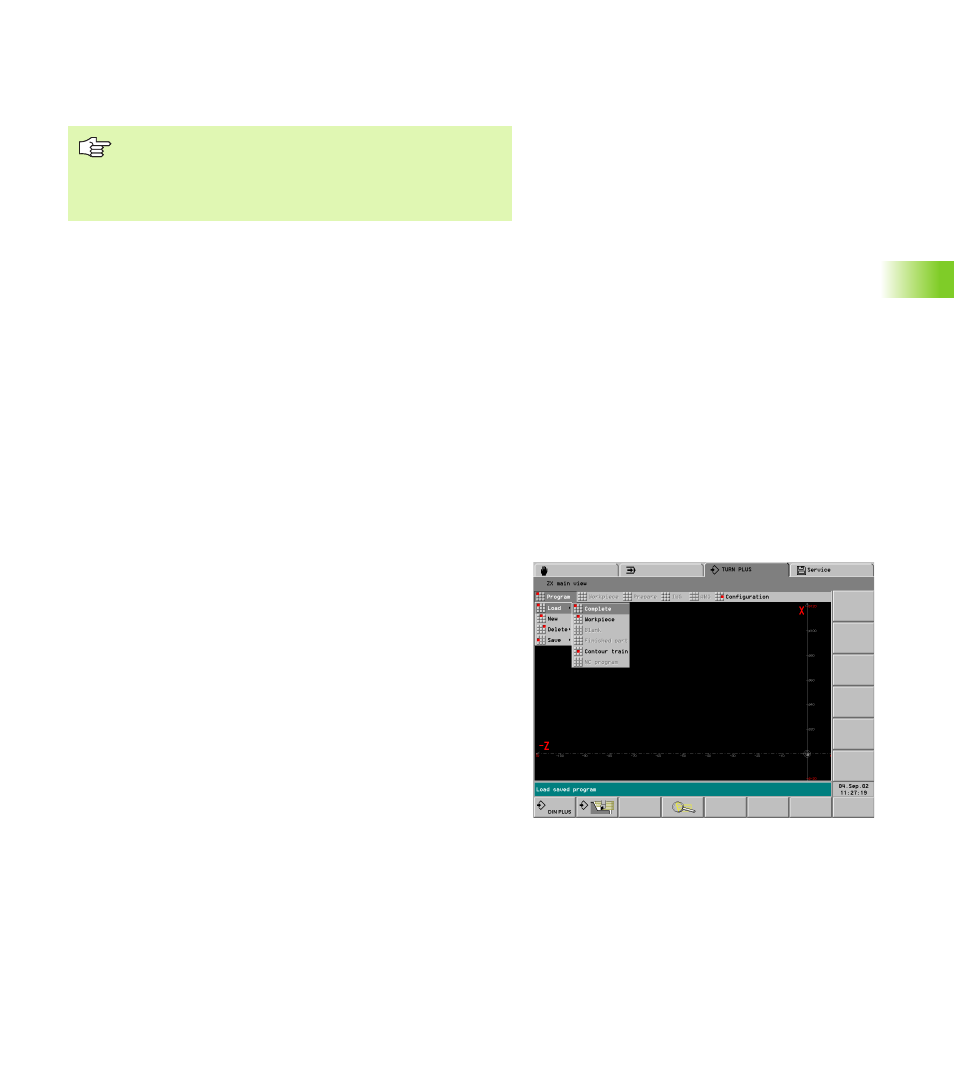
HEIDENHAIN CNC PILOT 4290
391
6.1 TURN PLUS Mode of Oper
ation
You can use part of the functions and continue working in DIN PLUS
(example: Define a contour using TURN PLUS and program the
machining operation in DIN PLUS). Alternately, you can optimize the
DIN PLUS program generated by TURN PLUS.
TURN PLUS files
TURN PLUS has separate directories for:
Complete programs (blank and finished part definition as well as
working plan generation)
Workpiece descriptions (blank and finished parts)
Descriptions of workpiece blanks
Descriptions of finished parts
Independent contours
TURN PLUS turret assignment
You can use this structure for your requirements, for example, for
generating different working plans using the same workpiece
definition.
TURN PLUS program management
Creating a new program:
U
Select “Program > New”. TURN PLUS opens the “New program”
dialog box.
U
Enter the program name and select the material.
U
Press the “Program head” button: TURN PLUS changes to the
program head editor.
U
Edit the program head and close the dialog box. TURN PLUS creates
the new program.
U
Define the blank and the finished part.
U
Generate the working plan.
Loading a program:
U
Select “Program > Load > Complete (or Workpiece, ..)”. TURN
PLUS displays the files.
U
Select and load the file. TURN PLUS shows the selected contour(s)
and presents it/them for editing.
The working plan generation uses the tool/chucking
equipment and the technological information contained in
the respective database. Therefore, make sure that the
database contains a correct description of the operating
resources.