Mechatronic tailstock, 5 a u to matic mode – HEIDENHAIN CNC Pilot 4290 V7.1 User Manual
Page 95
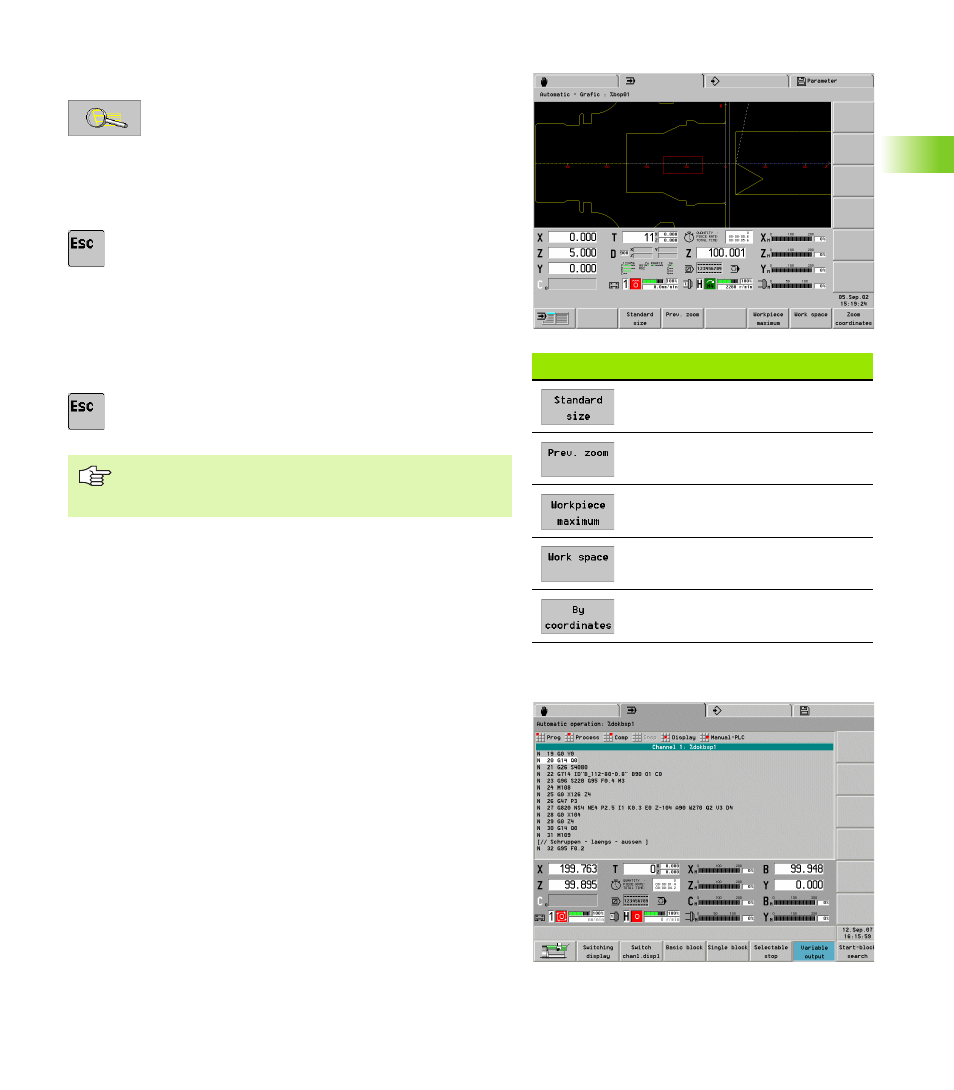
HEIDENHAIN CNC PILOT 4290
95
3.5 A
u
to
matic Mode
Enlargement, reduction, and selecting a section
Zoom settings by keyboard:
U
Activate the magnify function The red rectangle
indicates the new section.
U
Adjust the section:
To magnify, use the PgDn key
To reduce, use the PgUp key
To move the frame, use the arrow keys
U
Exit the zoom function. The new section is displayed
Zoom settings by touchpad:
U
Position the cursor to one corner of the section
U
While holding the left mouse key, pull the cursor to the opposite
corner of the section
U
Right mouse key: Return to standard size
U
Exit the zoom function. The new section is displayed.
You can make the standard setting by soft key (see table). The “By
coordinates” setting (simulation window and position of the tool zero
point) is given with respect to the selected slides.
Mechatronic tailstock
A moveable opposing spindle can be used as a mechatronic tailstock
if the machine tool builder prepares the machine for this function.
If so, start the sleeve mode with the “Manual PLC” menu item. A
prerequisite is that the Automatic mode was stopped with cycle stop
or that an M0/M01 in the NC program triggered a cycle stop.
“Graphic display” soft keys
Last setting was “workpiece
maximum” or “working space”
Cancels the last magnification
Depicts workpiece in the largest
possible magnification
Depicts the work space including the
tool change position
Set simulation window and position
of the workpiece zero point
After having enlarged a detail to a great extent, select
“Workpiece maximum” or “Work space,” and then
isolate a new detail.