Configuring the simulation, 1 simulation mode of oper ation – HEIDENHAIN CNC Pilot 4290 V7.1 User Manual
Page 370
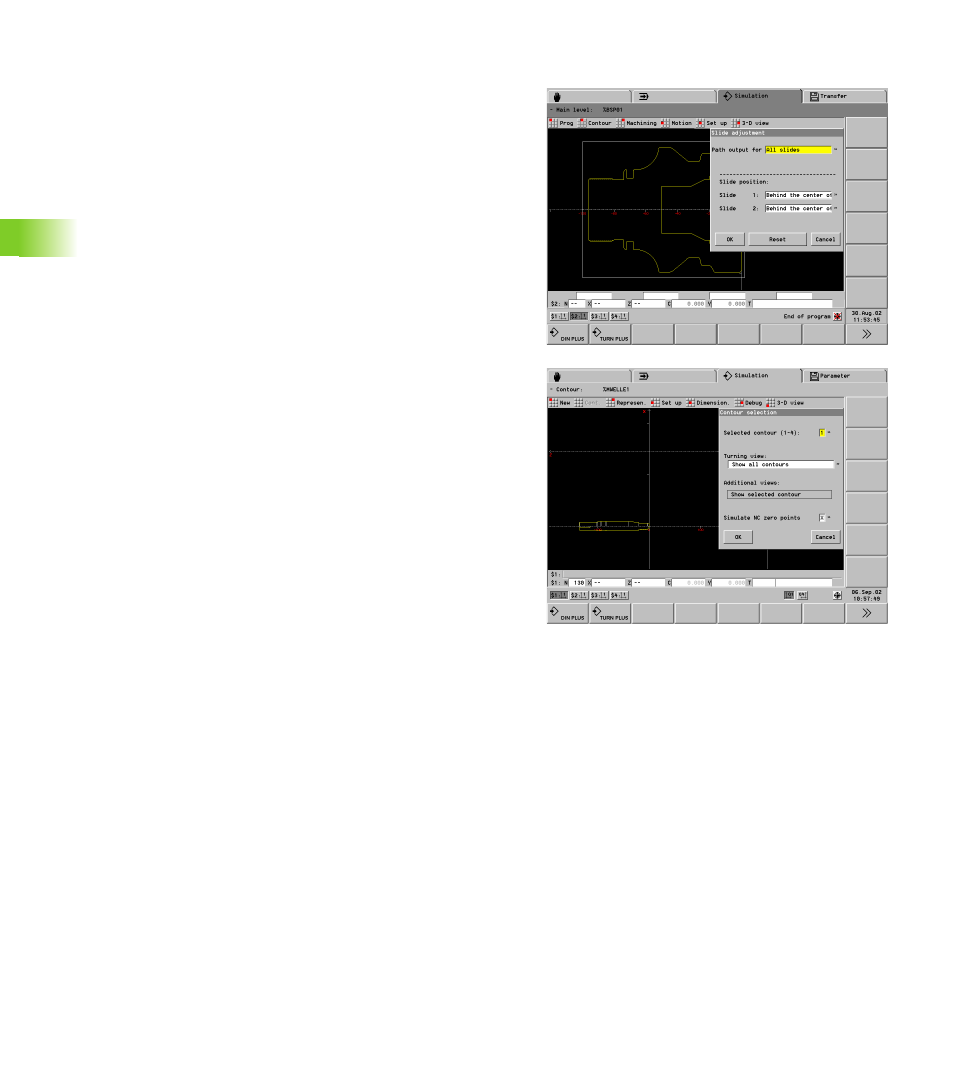
370
5.1 Simulation Mode of Oper
ation
Configuring the simulation
Slide setting:
U
Select “Set up > Slide”: The CNC PILOT opens the “slide settings”
dialog box for the settings listed below.
Path display for all slides: The simulation shows the paths of all
slides.
Path display for current slide: The simulation shows the paths of
the selected slide.
Slide position of slide x: The simulations shows the paths of the
slide in front of / behind the workpiece.
Reset button: The slide position defined in the machine
parameters is adopted.
Contour depiction:
U
Select “Set up > Contour selection”: The CNC PILOT opens the
“contour selection” dialog box for the settings listed below.
Selected contour: Contour displayed in the turning view and in the
supplementary views.
“Show selected contour” turning view: The simulation depicts
only the selected contour.
“Show all contours” turning view: The simulation depicts all the
contours defined in the NC program.
Simulating NC zero points: This setting specifies whether zero
point shifts are taken into account.
Unrolled surface:
U
When the surface window is active, select “Set up > Zero point C”:
The CNC PILOT opens the “Zero point” dialog box. Set the angle at
which the lateral surface is to be “cut” for unrolling. This angle lies
on the Z axis (default setting: C angle = 0°).