Search functions, 2 pr ogr a mming not e s – HEIDENHAIN CNC Pilot 4290 V7.1 User Manual
Page 116
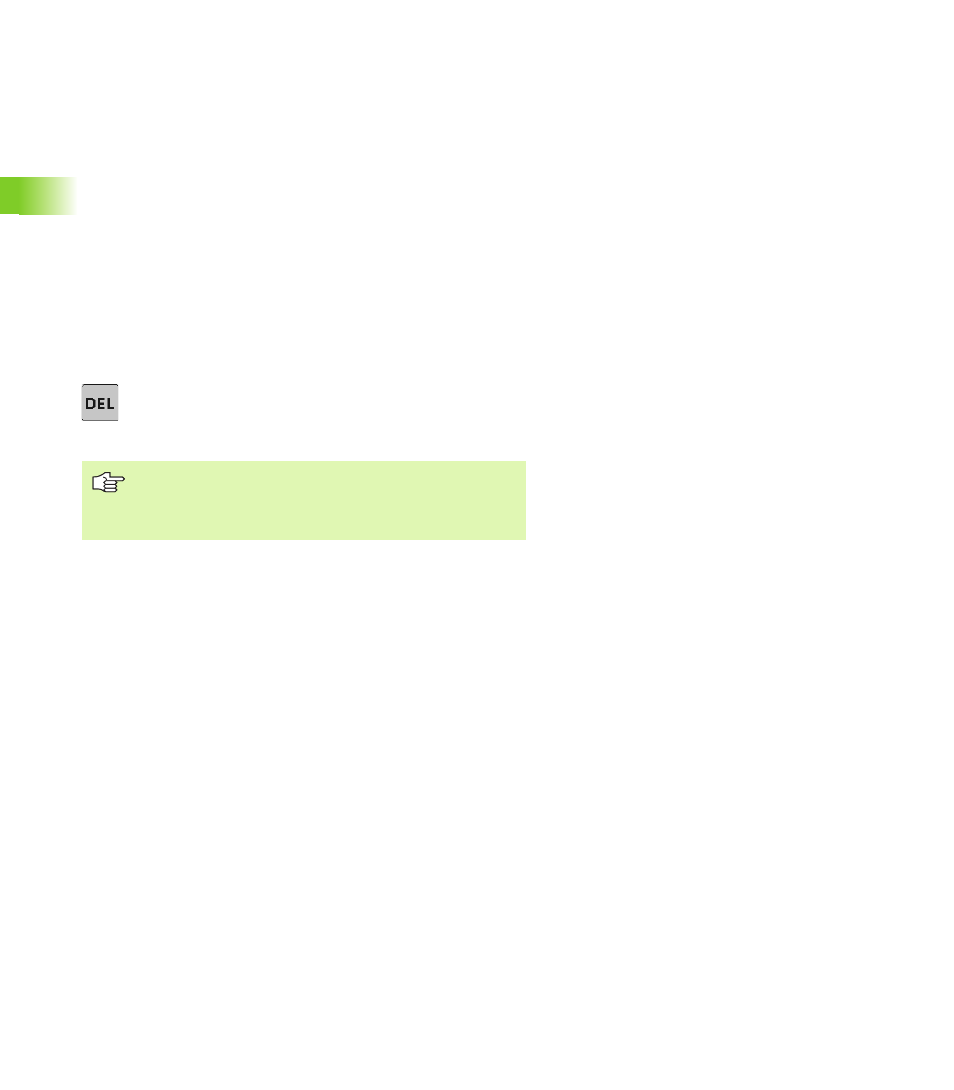
116
4.2 Pr
ogr
a
mming Not
e
s
Change NC element:
U
Position the cursor on an element of the NC block (NC
block number, G or M command, address parameter,
etc.) or the section code.
U
Press ENTER or double-click with the left mouse key.
The CNC PILOT activates a dialog box which displays
the block number, the number of the G or M function,
or the address parameters of the function, which can
then be edited.
When editing section codes, you can change the associated
parameters (Example: number of the turret). When you edit NC words
(G, M, T), the CNC PILOT activates a dialog box for editing the address
parameters.
Delete NC elements:
U
Position the cursor on an element of the NC block (NC
block number, G or M command, address parameter,
etc.) or the section code.
U
Press the DEL key. The element highlighted by the
cursor and all the related elements are deleted.
(Example: If the cursor is located on a G command,
the address parameters are also deleted.)
Search functions
The search function of the DIN editor supports:
Block no. search:
U
Select “Block > Search functions> Search block” in the main menu.
The editor opens the “Block no. search” dialog box.
U
Enter the block number and close the dialog block: The CNC PILOT
positions the cursor on the block number (if it exists).
NC word search (G command, address parameter, etc.):
U
Select “Block > Search functions> Search word” in the main menu.
The editor opens the “Word search” dialog box.
U
As of software version 625 952-02: Press <CTRL+F>. The editor
opens the “Word search” dialog box. To continue searching, press
<F>.
U
Enter the NC word and close the dialog box. The cursor skips to the
first NC block containing the word. The CNC PILOT searches from
the cursor position to the end of the program, then continues
searching from the start of the program.
Before deleting a complete NC block, the CNC PILOT
displays a confirmation request. Individual elements of an
NC block including G or M functions are deleted by the
editor without confirmation prompt.