Synchronous point analysis – HEIDENHAIN CNC Pilot 4290 V7.1 User Manual
Page 388
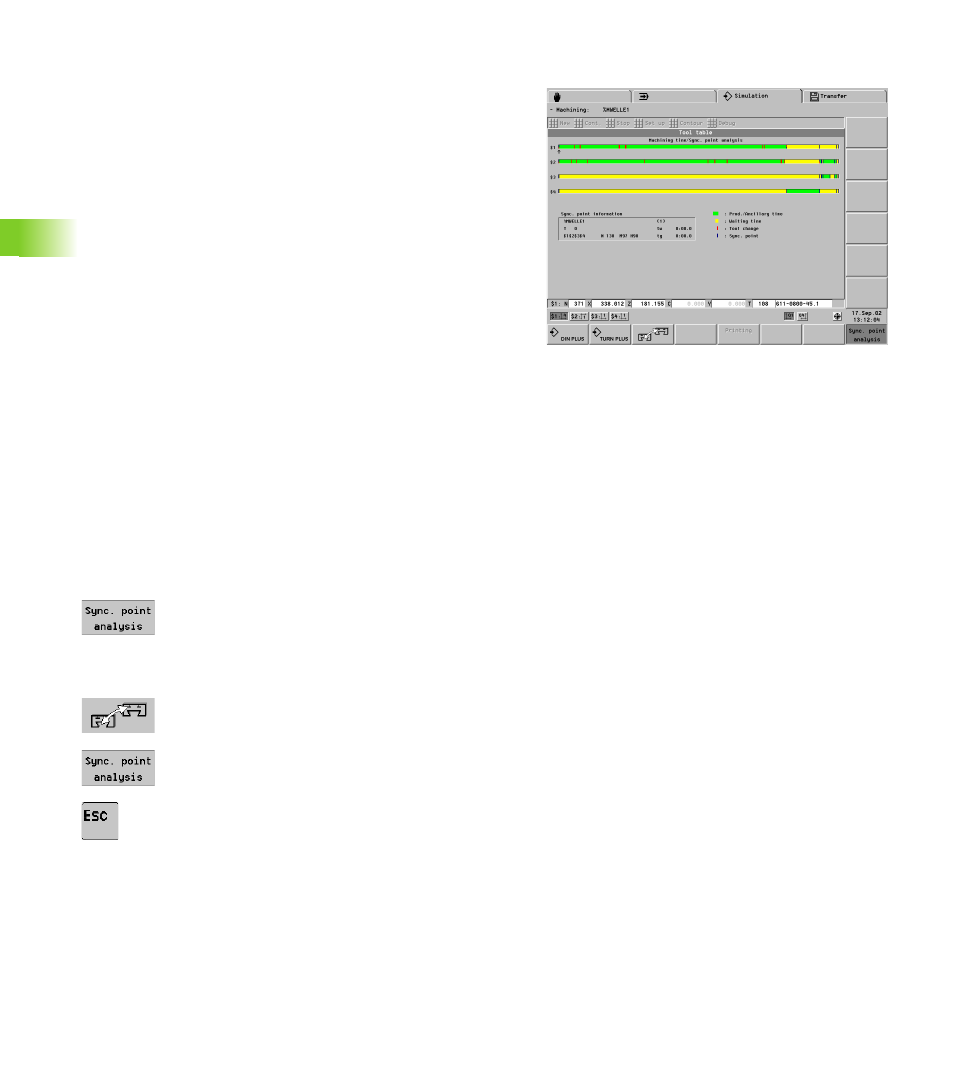
388
5.8 Time Calculation, S
y
nc
hr
onous P
o
int Analysis
Synchronous point analysis
The synchronous point analysis shows the chronological history of
machining and the interdependency of the slides. This helps you to
organize and optimize a multi-channel program. Information in the
synchronous point analysis:
Machining times/idle times
Waiting times
Tool change
Synchronous points
Synchronous point information:
The NC block relevant for the selected synchronous point
tw: Waiting time at this synchronous point
tg: Calculated execution time as of program start
Evaluating the synchronous point analysis: Place the cursor (arrow
beneath the bar diagram) on the event to be analyzed in order to obtain
the following synchronous point information:
NC program/subprogram
Type of event (tool change or synchronous point)
Slide involved
Active tool
NC block number
tw: Waiting time at this synchronous point
tg: Calculated execution time as of program start
Calling the synchronous point analysis
U
Select “Set up > Times”
U
Press the soft key
Selecting the next/previous synchronous point:
U
Right/left arrow
Change slides:
U
Press the soft key or PgUp/PgDn
Return to time calculation:
U
Press the soft key again
Return to simulation:
U
ESC key