10 .1 the t ransf er mode of oper ation – HEIDENHAIN CNC Pilot 4290 V7.1 User Manual
Page 664
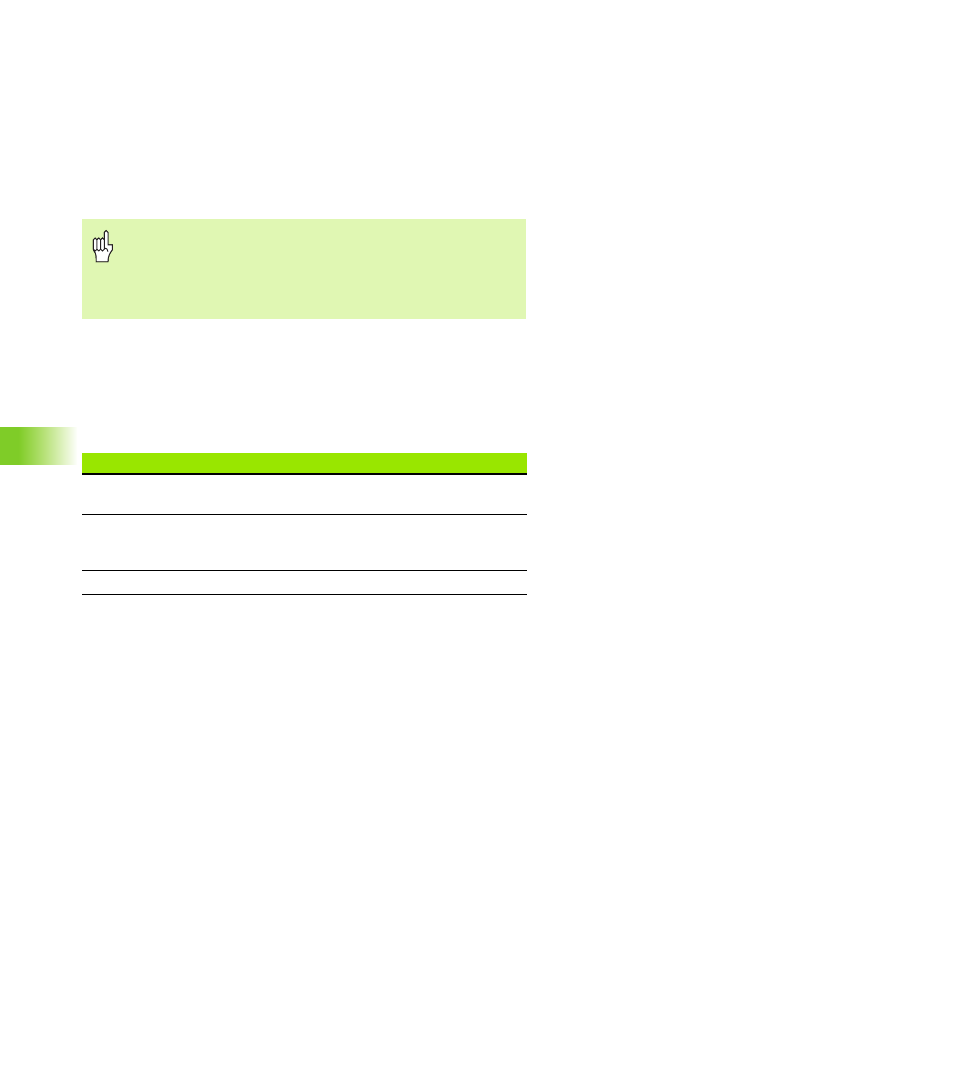
664
1
0
.1 The T
ransf
er Mode of Oper
ation
Call the Security window:
U
Press CTRL+ALT+DEL. Windows opens the Security window.
U
Use Log-off to log the current Windows user off.
U
Log on with another Windows user name (with network
configuration privileges, for example).
If you have to restart the operating system after changing operating-
system settings, for example, you should shut down the system and
switch off the control before restarting.
User logon: You can only configure the network if you are logged on
with the correct Windows user group. You log on in the required user
group by entering the corresponding password. The meaning of the
Windows passwords is different from the meaning of the passwords
for control functions.
HEIDENHAIN has already installed the following users:
In the factory default setting, the Windows user group "CNCUser" is
entered as a workgroup.
You will find general information on the Windows user groups in the
Windows online help.
As soon as you have activated Windows, the control
screen is hidden. HEIDENHAIN therefore recommends
that you do not activate Windows when automatic
mode is active.
Do not use the automatic restart in Windows.
User name
User group
Password
Description
CNCUser
Users
–
User for control
operation
CNCExpert
Network
Configuration
Operator
SYS095148
User for network
configuration
CNCAdmin
Administrators
SYS039428
Administrator