HEIDENHAIN CNC Pilot 4290 V7.1 User Manual
Page 537
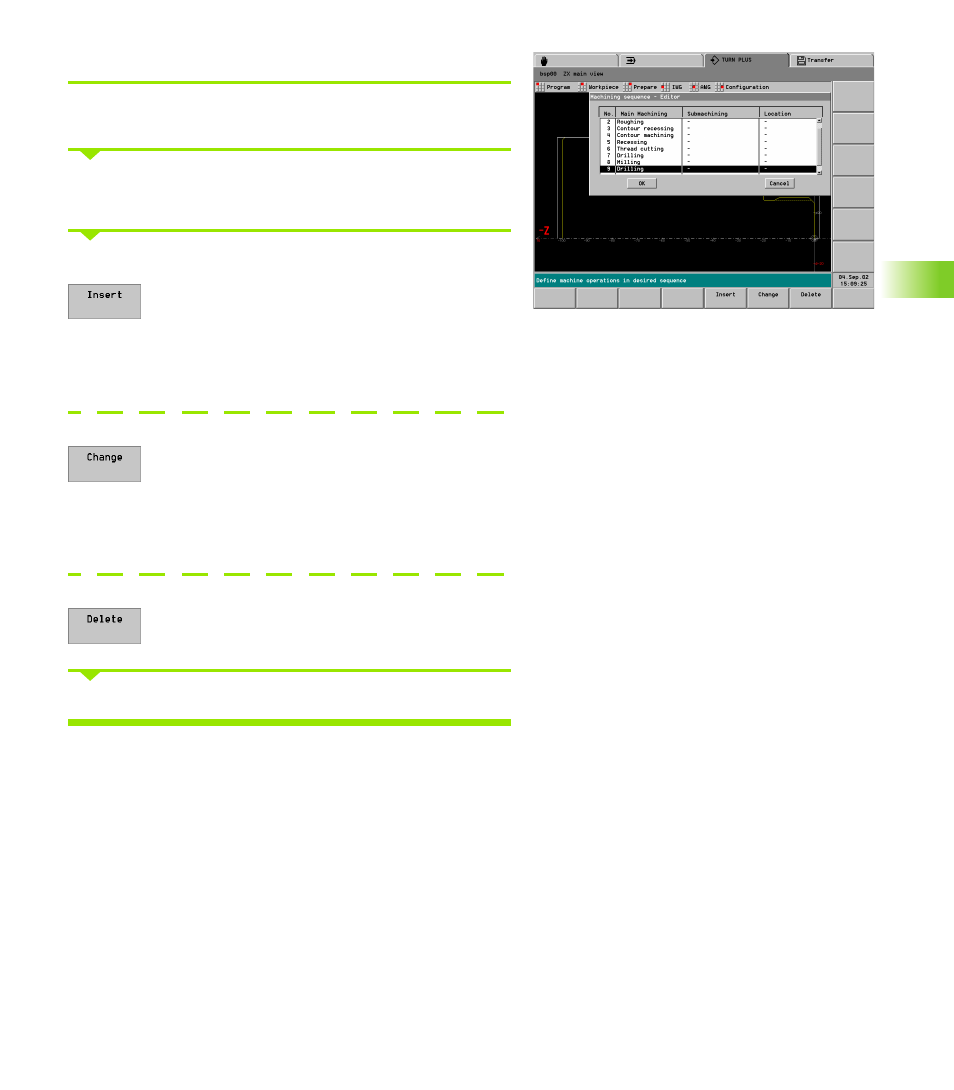
HEIDENHAIN CNC PILOT 4290
537
6.15 A
u
to
matic W
o
rk
ing Plan Gener
a
tion (A
WG)
Editing a machining sequence
Select “AWG > Machining sequence > Change.” TURN PLUS
activates the machining sequence editor.
Select the position.
Position the cursor.
Enter a new machining operation (the new machining operation is
inserted in front of the cursor).
TURN PLUS opens the “Machining sequence –
editor” dialog box.
Use the arrow keys to select the main machining and submachining
operation and the location. Confirm the setting with ENTER.
“OK” confirms the new machining sequence.
Editing the machining sequence
TURN PLUS opens the “Machining sequence –
editor” dialog box.
Use the arrow keys to select the main machining/submachining
operation or location. Confirm the setting with ENTER.
“OK” confirms the new machining sequence.
Deleting a machining operation
Press the soft key. TURN PLUS removes the
machining operation.
“OK” saves the changed machining sequence.