6 mac h ine displa y – HEIDENHAIN CNC Pilot 4290 V7.1 User Manual
Page 99
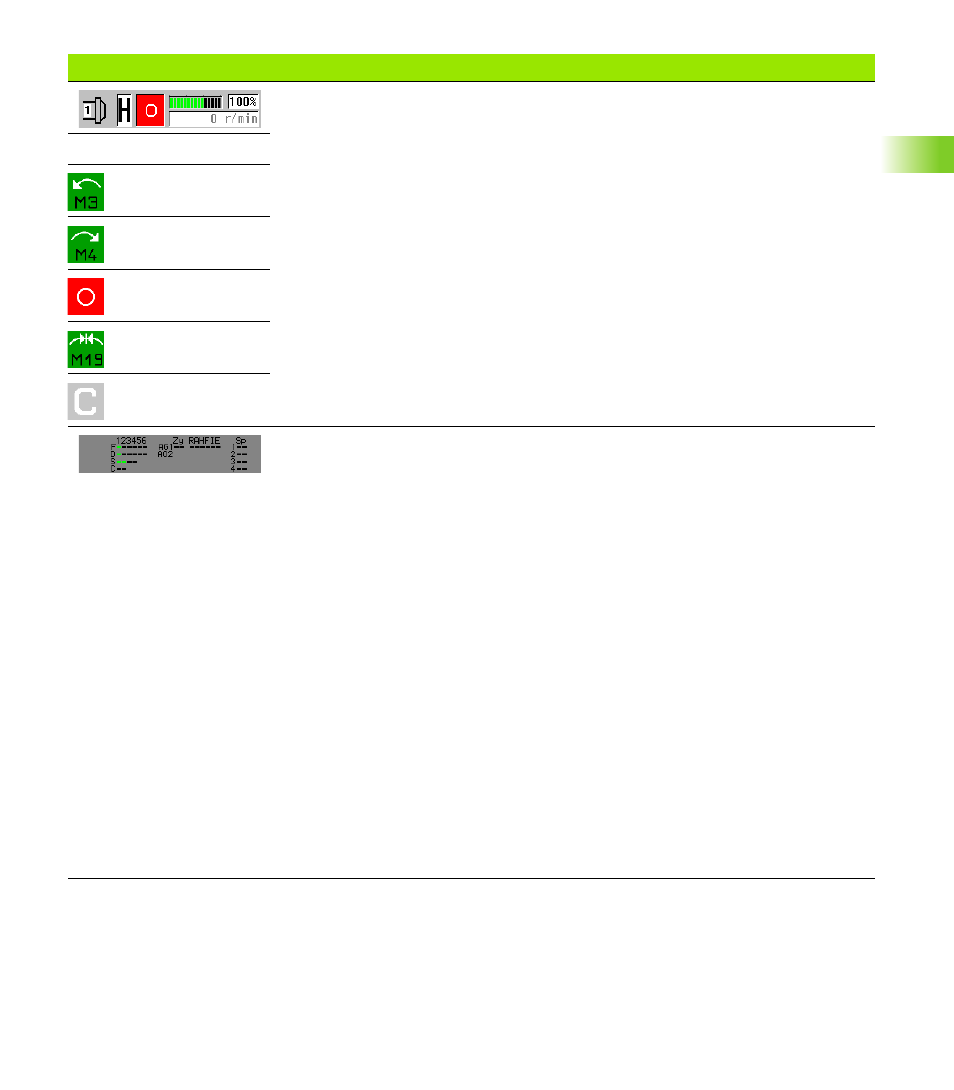
HEIDENHAIN CNC PILOT 4290
99
3.6 Mac
h
ine Displa
y
Spindle display
Symbol appears in white: Disabled
Numeral in spindle symbol: Gear range
“H”/Numeral: Selected spindle
Spindle status
Bar graphic: Feed rate override in %
Upper field: Spindle speed override
Lower field:
Current speed
With stationary spindle: Nominal speed (gray text)
With position control(M19): Spindle position
Spindle status:
Direction of spindle
rotation M3
Direction of spindle
rotation M4
Spindle stop
Spindle in position
control (M19)
C axis is “activated”
Overview of enabled elements
Shows the enabling status of up to 6 NC channels, 4 spindles, and 2 C-axes. Enabled
elements are marked (green).
Display group at left: Enabled
F: Feed rate
D: Data
S: Spindle
C: C axis
1..6: Number of the slide/spindle of the C axis
Display group in center: Status
Zy – left dash: Cycle on/off
Zy – right dash: Feed Stop
R=Reference run
A: Automatic mode
H: Manual control
F: Retracting (after crossing the limit switches)
I: Inspection mode
E: Set-up switch
Display group at right: Spindle
Display for direction of rotation left/right
Both active: Spindle positioning (M19)
Display elements