HEIDENHAIN CNC Pilot 4290 V7.1 User Manual
Page 140
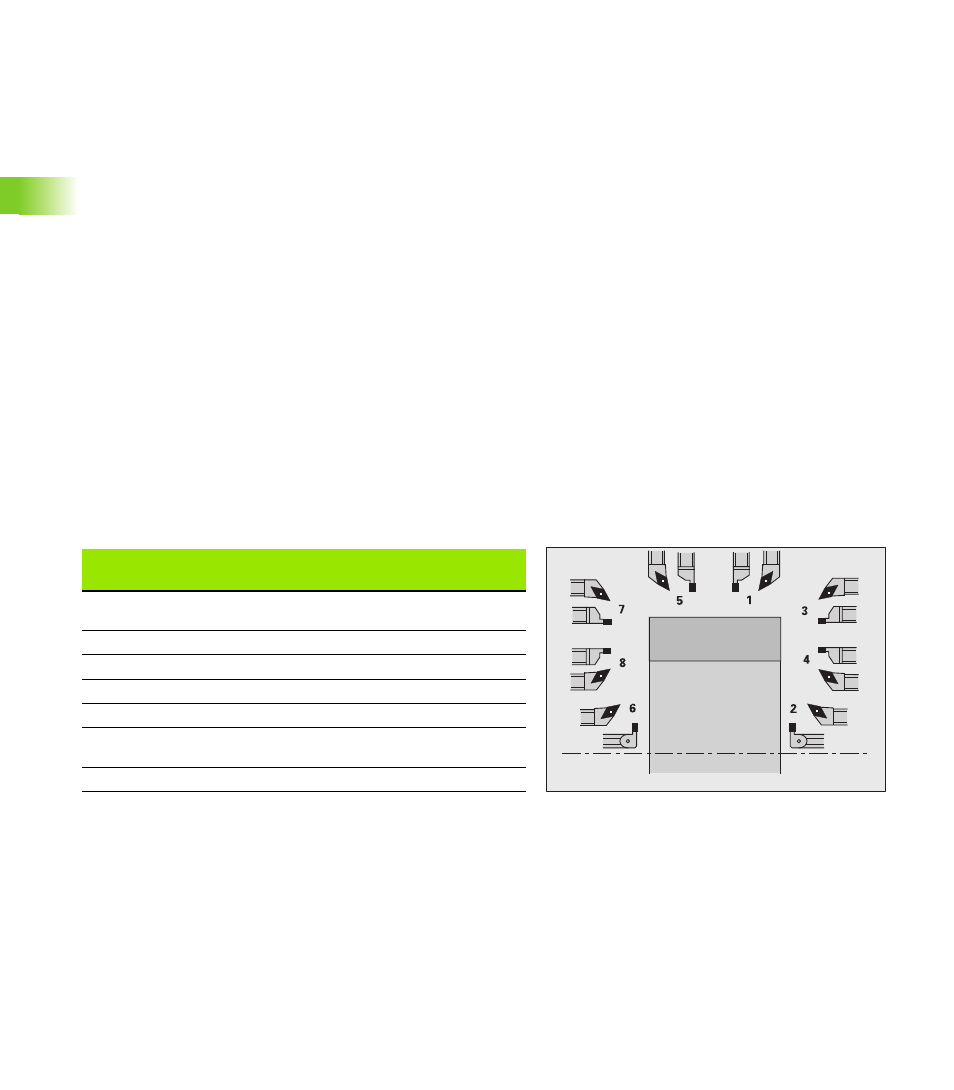
140
4.4 Pr
ogr
am Section Code
Loading a tool list
As of software version 625 952-04:
A tool list that has been set up in Machine mode can be loaded into
the NC program.
U
Place the cursor in the program section (TURRET 1, TURRET 2,
PLATE MAGZN., etc.).
U
Select “Head > Load list” in the main menu.
The CNC PILOT transfers the selected turret or magazine list into the
NC program. If you have already entered tools, they will be deleted
after a confirmation prompt.
Editing the turret assignment directly
Extended tool description:
U
Press the “Extended input” button (Tool dialog box). The editor
opens the “Tool type” dialog box.
U
Enter the tool type. The editor opens the dialog box of the selected
tool type.
U
Enter the tool data (the data correspond to the first dialog box of the
tool database).
Simple tool description:
U
Press the “Simple tool” button (Tool dialog box). The editor opens
the “Tool type” dialog box.
U
Enter the tool type. The editor opens the Tool dialog box.
U
Enter the tool data.
Simple tools
Dialog box
NC pgm
Meaning
Tool type
WT
Tool type and machining direction
(see illustration):
X dimension (xe)
X
Setup dimension
Y dimension (ye)
Y
Setup dimension
Z dimension (ze)
Z
Setup dimension
Radius R (rs)
R
Cutting radius of turning tools
Tool width B (sb) B
Cutting width of recessing and
button tools
Diameter I (df)
I
Milling or drilling diameter