Errors and warnings, How to activate the simulation function, 1 simulation mode of oper ation – HEIDENHAIN CNC Pilot 4290 V7.1 User Manual
Page 372
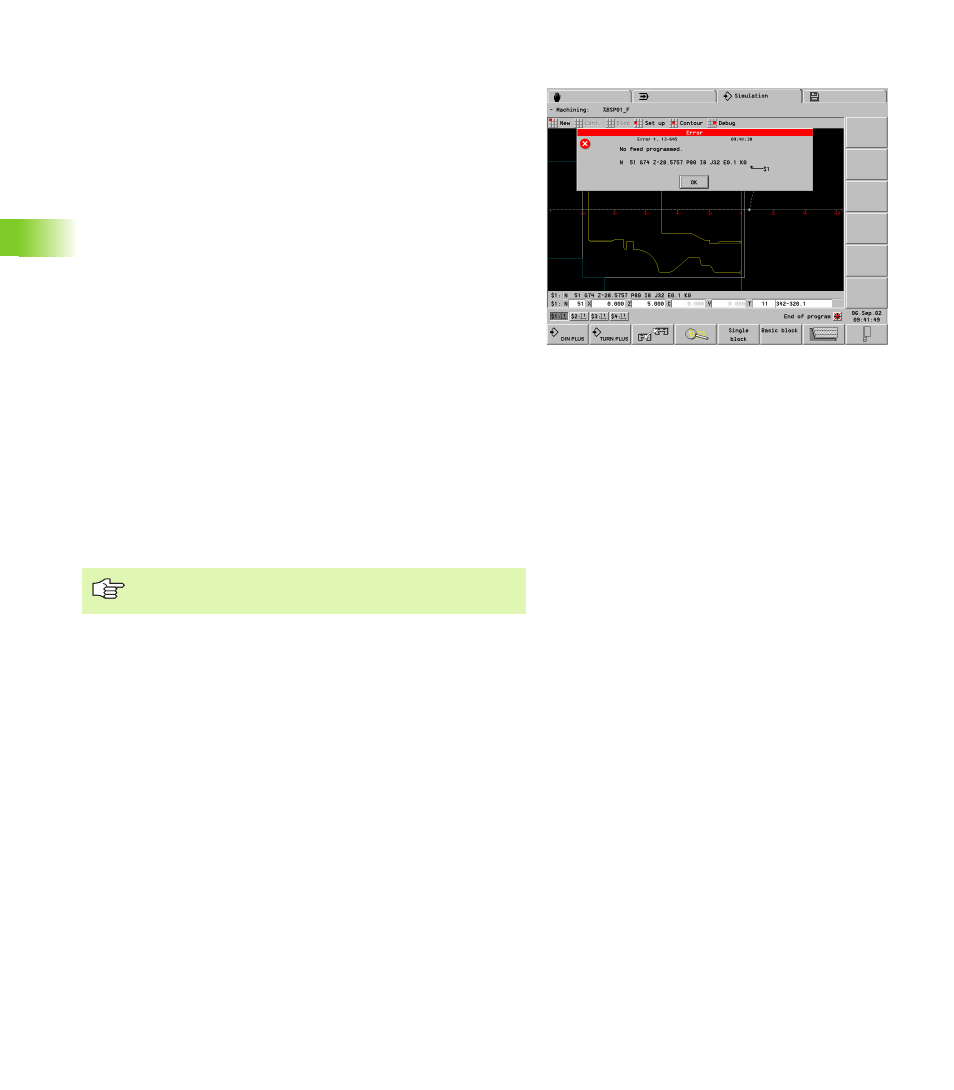
372
5.1 Simulation Mode of Oper
ation
Errors and warnings
Warnings that occur during the interpretation of an NC program are
displayed in the header.
You see these warnings during a simulation stop or after the
simulation:
U
Select “Set up > Warnings”
U
If there are two or more: Press ENTER to switch to the
next message
The CNC PILOT deletes a warning after you have confirmed the
corresponding message with ENTER. The system stores a maximum
of 20 warnings.
If an error occurs during the interpretation of an NC program, the
simulation is stopped.
How to activate the simulation function
Loading the NC program:
U
Select Prog > Load: The CNC PILOT shows the selection box with
all NC main programs.
U
Select and load the NC program
Load the NC program from from DIN PLUS:
U
Select “Prog > From DIN PLUS”
Select the type of simulation:
U
“Contour” calls the contour simulation
U
“Machining” calls the machining simulation
U
“Motion” calls the movement simulation
U
“3-D view” calls the three-dimensional depiction
After program changes in the DIN PLUS editor, press
“New” to simulate the changed NC program.