Entering the c-axis contour dimensions, Front or rear face: starting point, 8 c-axis cont ours – HEIDENHAIN CNC Pilot 4290 V7.1 User Manual
Page 422
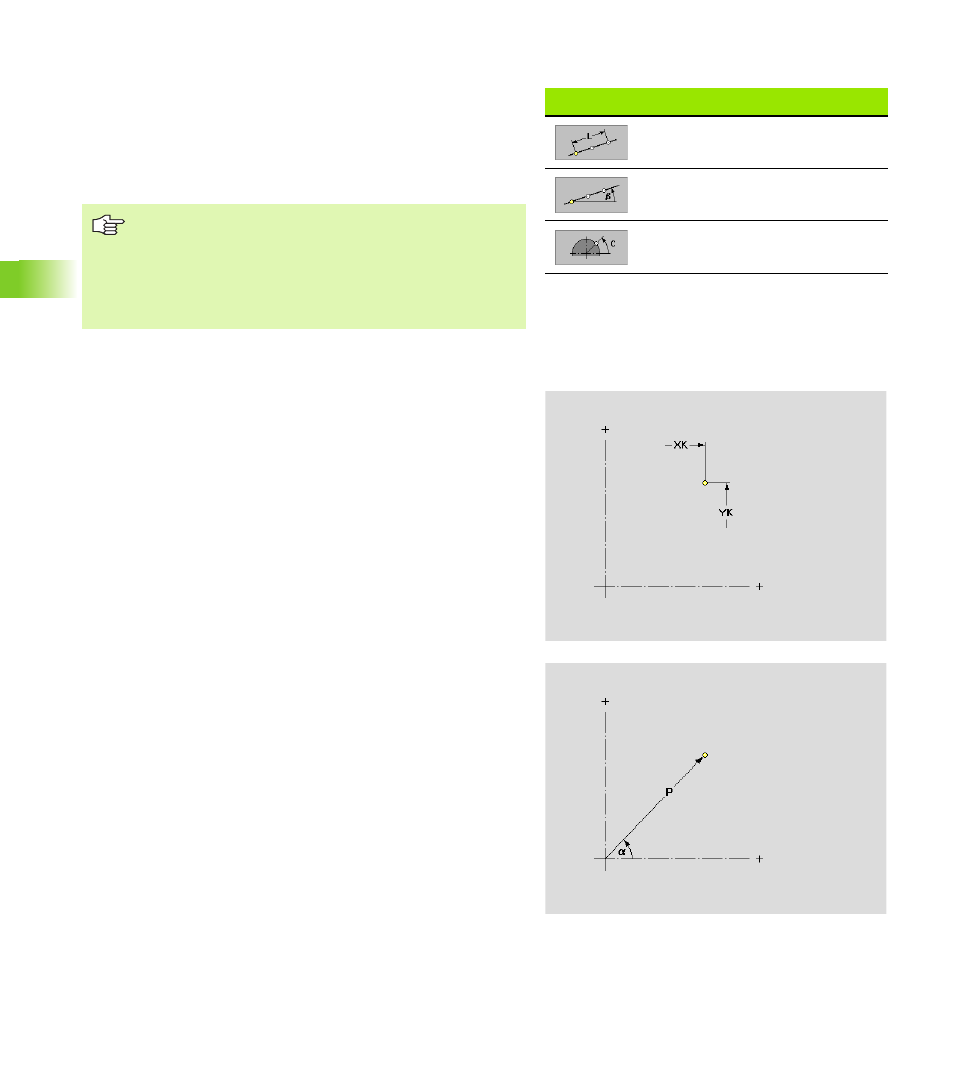
422
6.8 C-Axis Cont
ours
Entering the C-axis contour dimensions
Press the soft key for the type of dimensioning you want to use for the
contour element, figure or pattern (see “Notes on defining contours”
on page 404).
When defining lateral surface contours, enter either the angle or the
“linear dimension.” The linear dimension is given with respect to the
unrolled surface at the “reference diameter.”
Front or rear face: Starting point
This function defines the starting point of a “free contour” on the
front/rear face.
“Type of dimensioning” soft keys
Linear pattern: Enter the length
Linear pattern: Enter the angle
Lateral surface: Angle instead of
linear dimension
Polar dimensions for lateral surface contours
(parameter “P”):
“P” is given with respect to the unrolled lateral
surface.
Select the desired solution when there are two
possibilities.
Parameters
XK
Starting point of the contour in Cartesian coordinates
YK
Starting point of the contour in Cartesian coordinates
a
Starting point of the contour in polar coordinates (reference
angle: positive XK axis)
P
Starting point of the contour in polar coordinates