Loading parameters/operating resources, 10 .3 p a ra met e rs and oper ating resour ces – HEIDENHAIN CNC Pilot 4290 V7.1 User Manual
Page 676
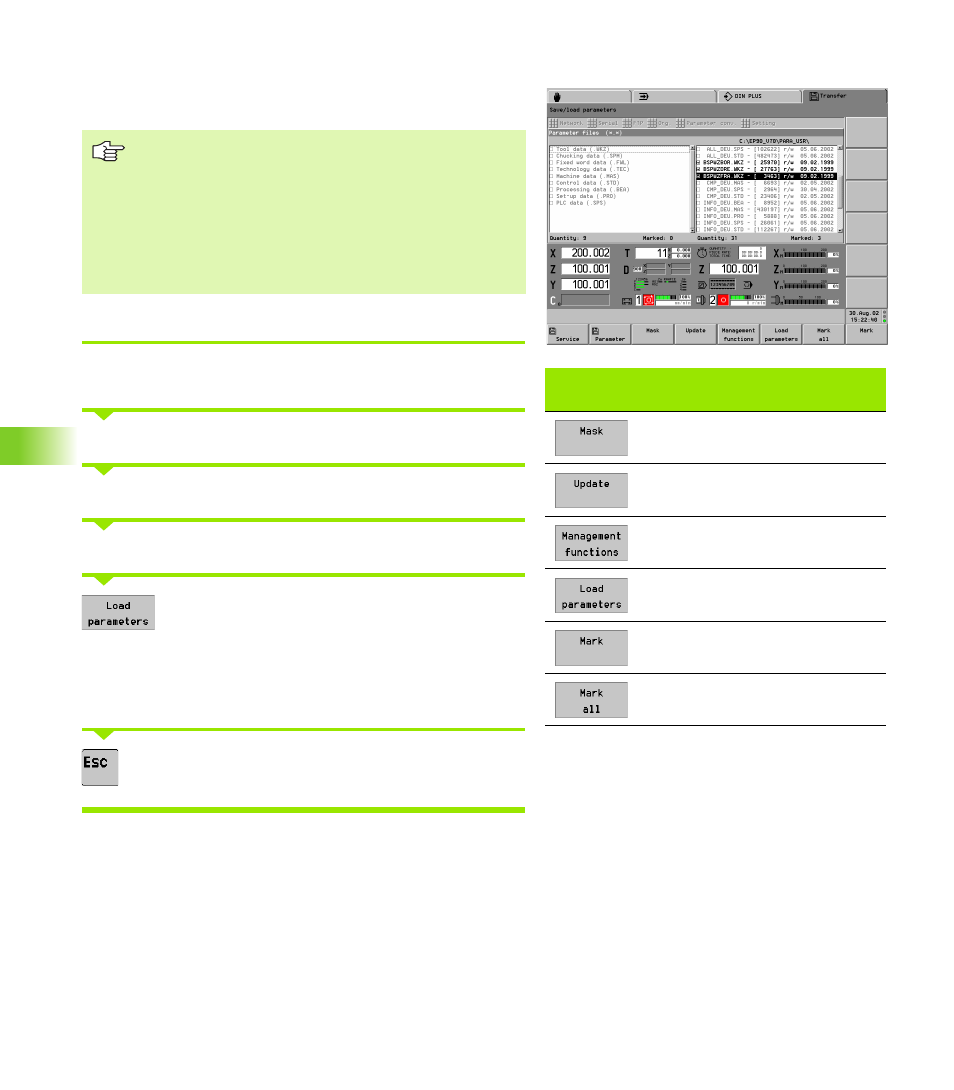
676
1
0
.3 P
a
ra
met
e
rs and Oper
ating Resour
ces
Loading parameters/operating resources
The CNC PILOT expects the parameters/operating resource data to be
located in the PARA_USR directory.
Load parameters/operating resources
Transfer the parameter files or operating resource files to the
PARA_USR directory.
Place the cursor in the right window.
Define a mask to limit the number of files displayed.
Mark the files you want to load.
Press the soft key. The CNC PILOT converts the data
to the “internal format” and integrates them in the
control.
As of software version 625 952-05: A confirmation
request is generated before the parameters are
transferred.
Press the ESC key to return to the Transfer main
menu.
“Load parameters/operating resources”
soft key
File type, set the mask for the right
window
Update the file list in the right
window
Call organization functions
Convert the parameters/operating
resources to the “internal format”
Mark a file.
Mark all files.
The CNC PILOT recognizes the parameter group or
operating resource group by the file name extension.
This is why the file name can be changed on external
systems—but not the extension.
When reading a file in, the control checks whether the
user is authorized to edit the respective parameter and
whether automatic mode is active. If the user is not
authorized to edit the parameter, the parameter is
skipped.