Slide/spindle change key, 2 manual contr o l mode – HEIDENHAIN CNC Pilot 4290 V7.1 User Manual
Page 66
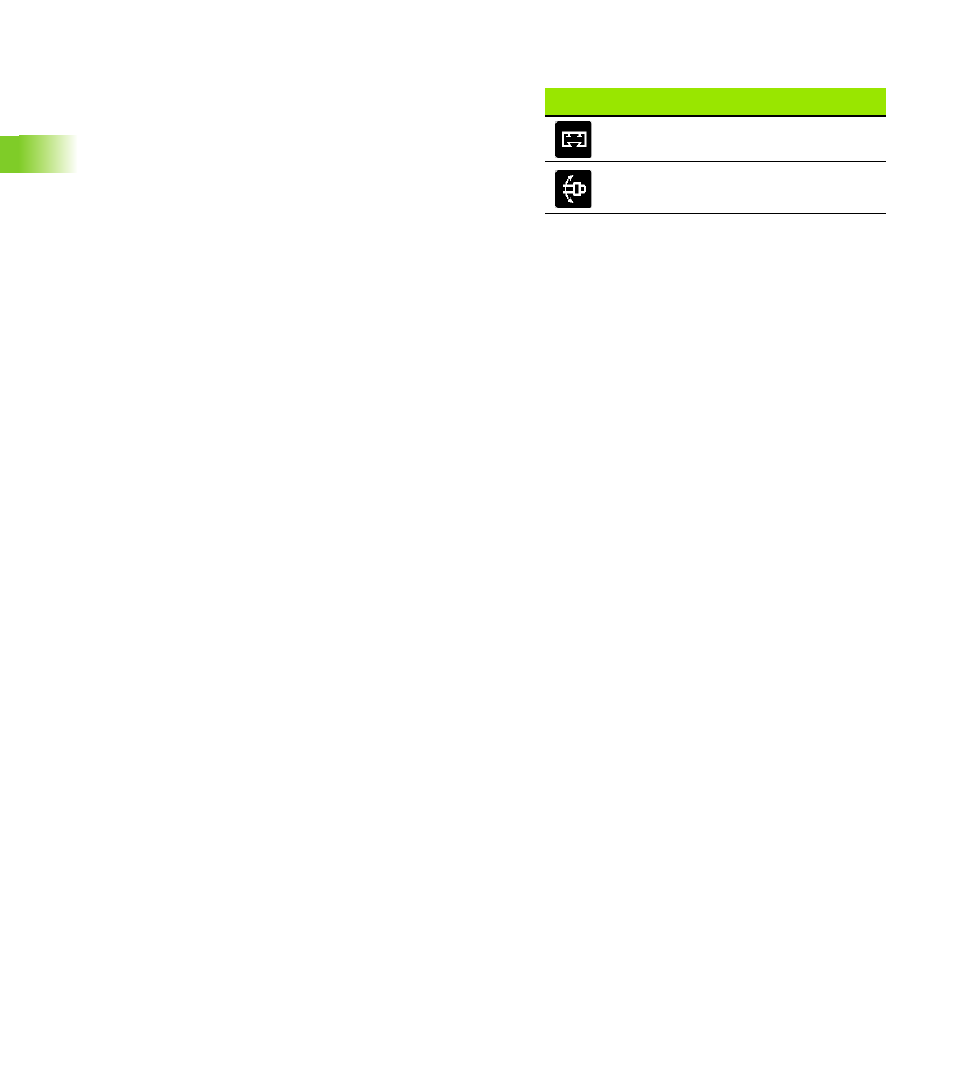
66
3.2 Manual Contr
o
l Mode
Slide/spindle change key
On lathes with multiple slides the following keys, functions and
displays refer to the selected slide:
Manual direction keys
Setup functions (for example workpiece zero point setting, set tool
change point)
Slide-dependent display elements of the machine display
Display of the “selected slide”: Machine display
The “selected slide” is listed in the “slide display” (see “Machine
Display” on page 97).
To change the slide, press the slide change key
On lathes with multiple spindles the following keys and displays
refer to the selected spindle:
Spindle keys
Spindle dependent display elements of the machine display
The “selected spindle” is listed in the “spindle display” (see
“Machine Display” on page 97).
To change the spindle, press the spindle change key
Slide/spindle change key
Switch to the next slide
Switch to the next spindle