Tool life management, 5 a u to matic mode – HEIDENHAIN CNC Pilot 4290 V7.1 User Manual
Page 88
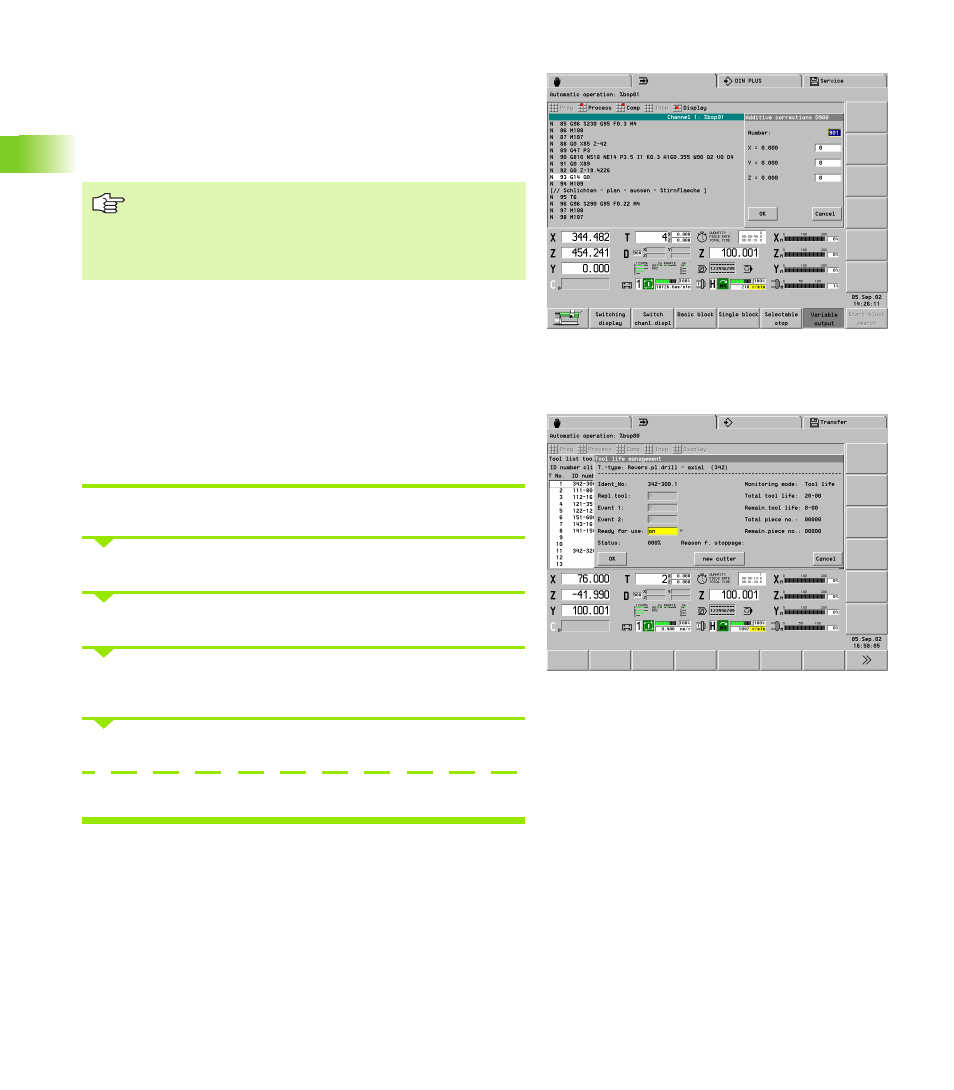
88
3.5 A
u
to
matic Mode
Additive compensation
U
Select “Comp > Tool compensation values”
U
Enter the compensation values (901 to 916). The CNC PILOT
displays the valid compensation values.
U
Enter the compensation values.
U
Values entered here are added to the existing compensation values.
Tool life management
During Automatic mode, in the “tool life management,” switch off and
on the ready-for-use status of a tool, or update the tool life data.
Changing the tool life data
Select Comp > Tool life management.
The CNC PILOT displays the tool list with the current tool life data.
Select the tool location.
Press ENTER. The CNC PILOT opens the “Tool life management”
dialog box.
Select “Ready for use”
Press the “new cutter” button to update the tool life data.
Additive compensation values:
Activated with G149
Managed in the set-up parameter 10
Can be changed by no more than 1 mm