1 t o ol d a tabase – HEIDENHAIN CNC Pilot 4290 V7.1 User Manual
Page 611
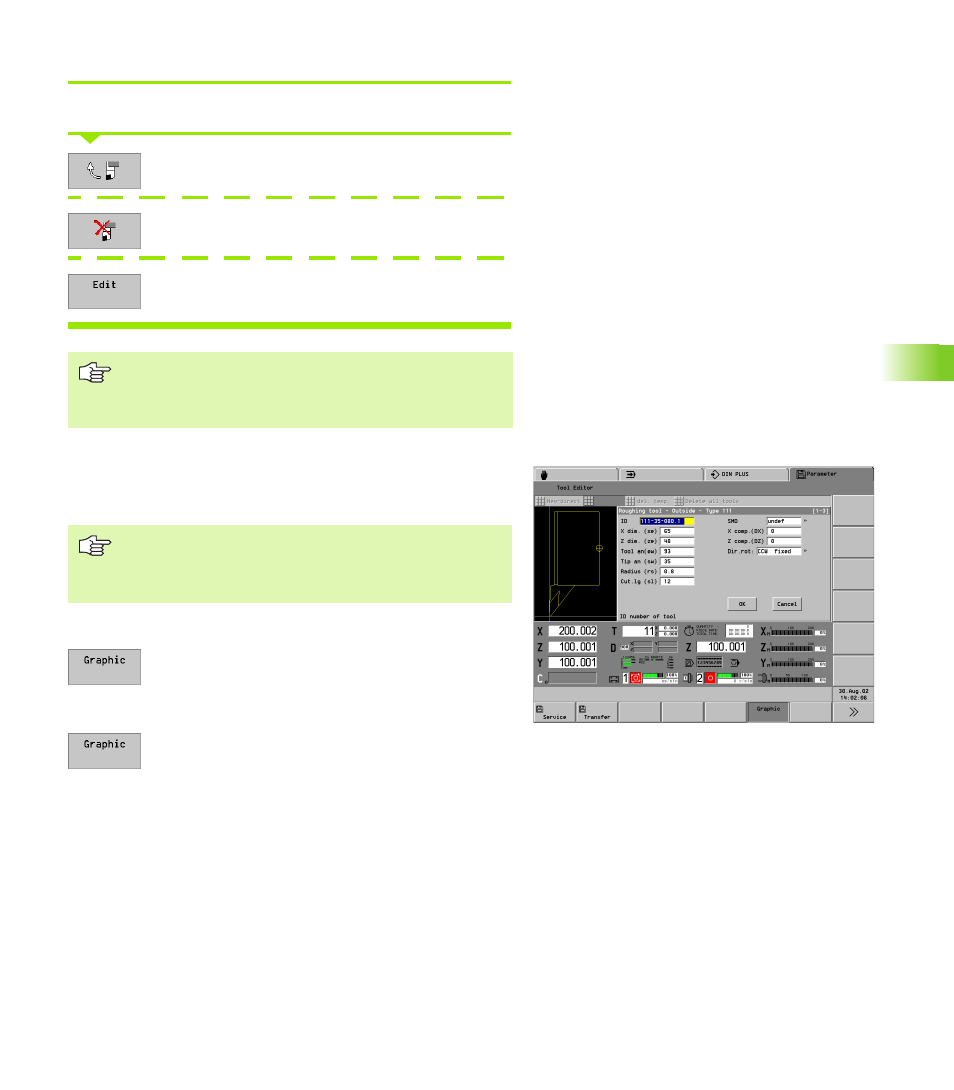
HEIDENHAIN CNC PILOT 4290
611
8.1 T
o
ol D
a
tabase
Editing the tool list
Place the cursor on the tool you want to edit.
Copy the entry.
Deleting an entry
Press the soft key or Enter key. The CNC PILOT
presents the tool data for editing.
Displaying the tool graphic
The CNC PILOT generates the displayed tool from the parameters.
The graphic enables you to check the entered data. Changes become
effective as soon you exit the input box.
Display the tool graphic:
U
Press the soft key while the dialog box is open.
Exit the tool graphic:
U
Press the soft key again.
Copying tools:
You can only copy “similar” tools.
The “new” tool is assigned a new ID number.
Tool position: If the “mount type” tool parameter is used:
The CNC PILOT looks for the mount type in the tool mount
descriptions as of MP 511. The tool position depends on
the first tool mount of the specified type.