Operating notes, 1 turn plus mode of oper ation – HEIDENHAIN CNC Pilot 4290 V7.1 User Manual
Page 392
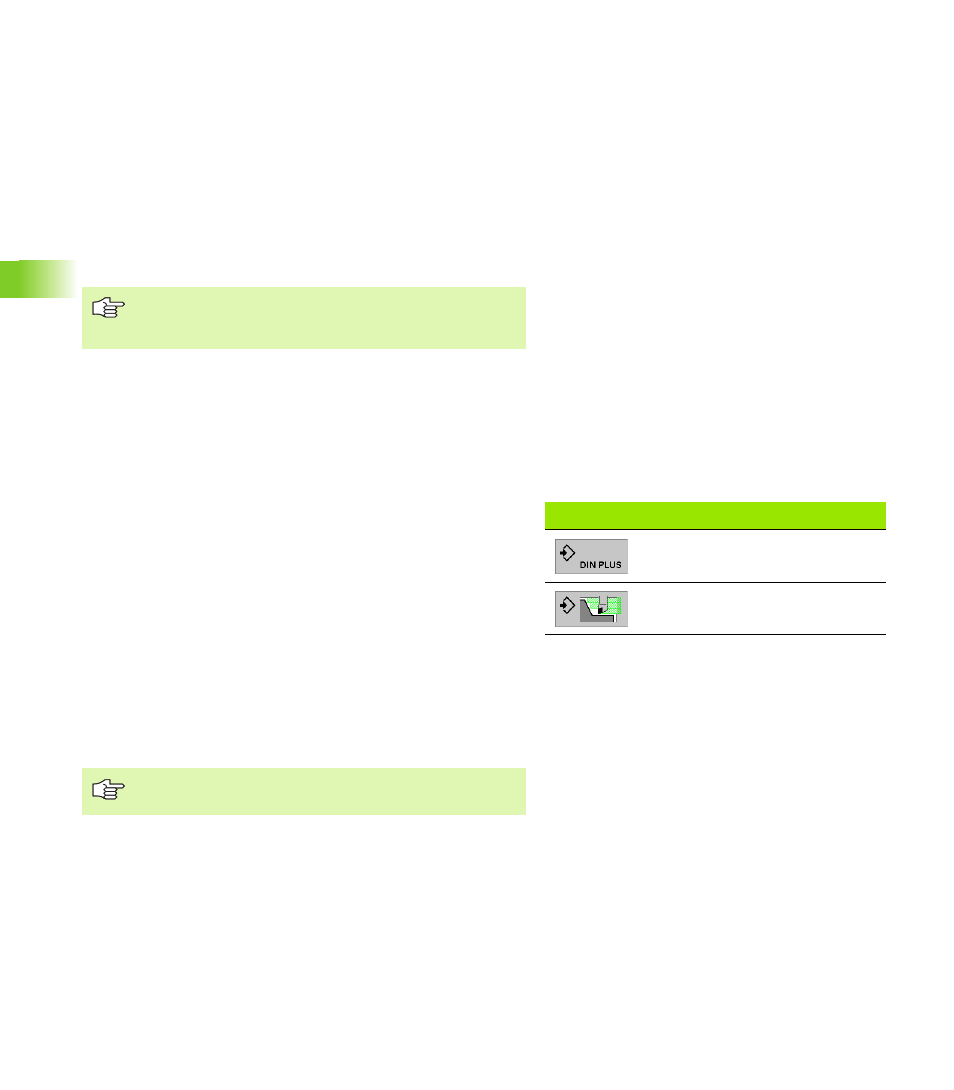
392
6.1 TURN PLUS Mode of Oper
ation
To generate a DIN PLUS program:
U
Select “Program > Save > NC program”. TURN PLUS displays the
existing DIN PLUS programs and presents the currently active
program for saving.
U
Check/correct the file name.
U
TURN PLUS generates the DIN PLUS program when saving the file.
Saving TURN PLUS programs:
U
Select “Program > Save > Complete (or Workpiece, ..)”. TURN
PLUS displays the existing files of the directory and presents the
currently active program for saving.
U
Check/correct the file name and save the file.
Deleting TURN PLUS programs:
U
Select “Program > Delete > Complete (or Workpiece, ..)”. TURN
PLUS displays the files.
U
Select the file and delete it
Operating notes
TURN PLUS uses a multi-level menu structure. The “ESC” key
switches one level back.
This description includes operation by mouse, soft keys and touch
pad. However, you can still operate the CNC PILOT, as in earlier
versions, without soft keys or touch pad.
The “status line” (above the soft key row) informs you how to
proceed.
If more than one window (view) is displayed on the screen, the
“active window” is identified by a green frame.
U
PgUp/PgDn switches between the windows.
U
The period key “.” displays the active window as a full screen.
Pressing the period key “.” again switches back to multiple
windows.
For further notes on the configuration, see “Configuring TURN PLUS”
on page 549.
When you select “Save > Complete”, TURN PLUS saves
the blank and finished part definition as well as working
plan, and generates the DIN PLUS program.
Soft keys
Change to the DIN PLUS mode
Change to the simulation mode
X values can be entered as diameter or radius values,
depending on the configuration.