10 .4 file or g a nization – HEIDENHAIN CNC Pilot 4290 V7.1 User Manual
Page 682
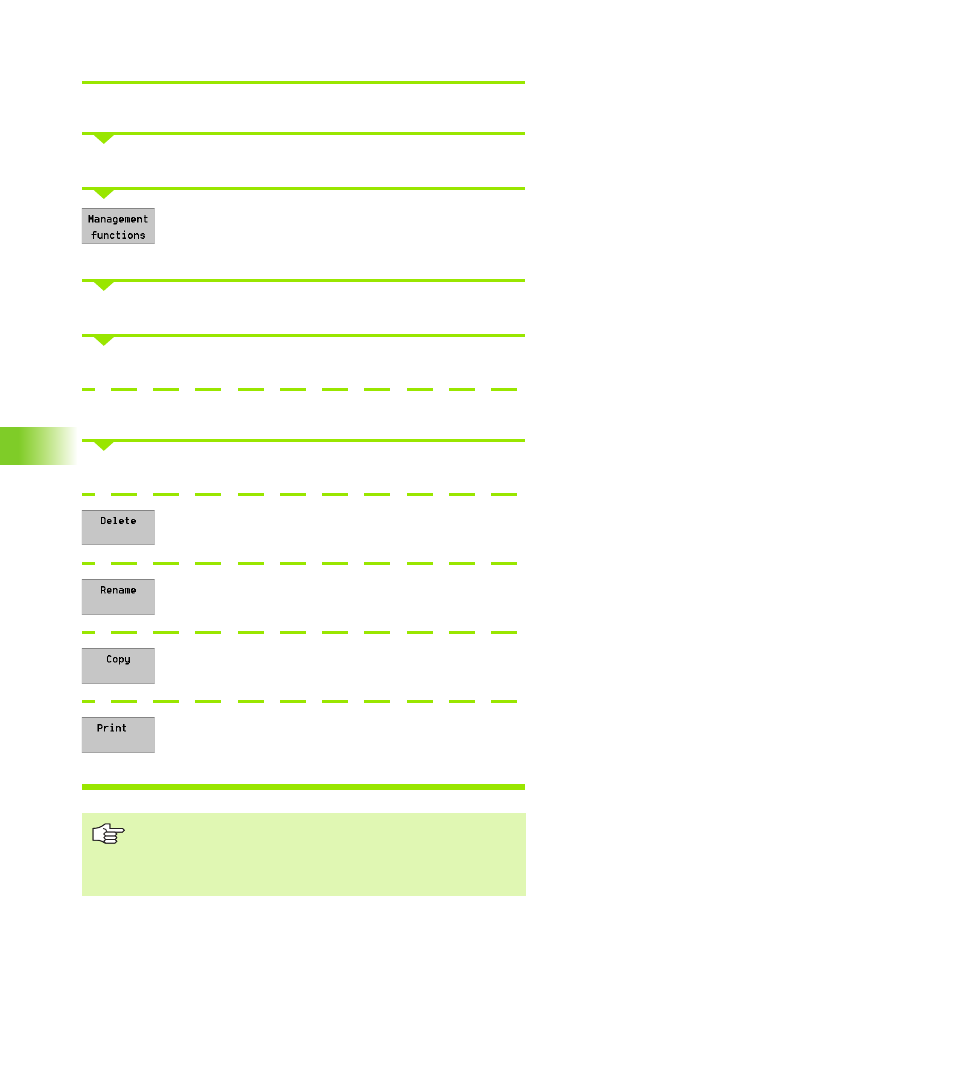
682
1
0
.4 File Or
g
a
nization
Manage CNC PILOT files and external files
Log on as System Manager (or higher).
Select “Network” in the Transfer menu.
Press the soft key. The CNC PILOT activates the
organization functions for its own files and for those
of the communications partner.
Place the cursor in the left or right window.
Place the cursor on the parameter or operating resource file.
Mark the required files.
Press ENTER. The CNC PILOT displays the file contents.
Press the soft key. The CNC PILOT deletes the
marked files.
Press the soft key and enter the new file name. The
CNC PILOT renames the file.
Press the soft key and enter the name of the new file.
The CNC PILOT copies the file.
Press the soft key. The CNC PILOT prepares the data
for printout and outputs it to the file PRINT_xx.txt (xx:
00 to 19) in the “Data” directory.
Delete: If no files are marked, the file currently selected
with the cursor is deleted.
Rename, Copy: The file currently selected with the
cursor is edited.